Max Mega Menu Pro là một phần mở rộng cho phiên bản miễn phí của Max Mega Menu . Tiện ích mở rộng Pro được cài đặt dưới dạng plugin riêng biệt cùng với phiên bản Max Mega Menu miễn phí. Bất kỳ công việc nào trong việc tùy chỉnh menu mà bạn đã thực hiện bằng phiên bản Max Mega Menu miễn phí sẽ vẫn còn sau khi cài đặt tiện ích mở rộng Pro (bạn không cần phải bắt đầu lại!)
Max Mega Menu Pro tự động chuyển đổi menu hiện tại của bạn thành một menu lớn. Sau đó, bạn có thể thêm bất kỳ tiện ích WordPress nào vào menu của mình, thay đổi kiểu menu của mình bằng trình chỉnh sửa chủ đề và thay đổi hành vi của menu bằng cài đặt tích hợp.
Max Mega Menu là một plugin quản lý menu hoàn chỉnh, lý tưởng để quản lý một menu hiện có và biến nó thành một menu thân thiện, dễ truy cập và sẵn sàng để chạm vào chỉ với một vài cú nhấp chuột.
Demo: https://www.megamenu.com/upgrade/
Nội dung bài viết
Tính năng cao cấp Max Mega Menu Pro – WordPress Mega Menu Plugin

Menu options
- Create Horizontal Mega Menus
- Hover Intent, Hover or Click event to open sub menus
- Built in CSS3 transitions
- Sub Menu Alignment options
- Supports Flyout (traditional) or Mega Menu sub menu styles
- Supports multiple menus each with their own configuration
- Tabbed Sub Menus
- Sticky menu
- Vertical menus
- Accordion menus
Integration
- Display WordPress Widgets in your menu
- WooCommerce cart total menu item
- Easy Digital Downloads cart total menu item
- Hide menu items by user role or logged in status
- Inline, expanding Search box
- Menu Logo support
- Render shortcodes in menu items
Customisation & Styling
- Built in theme editor with 100+ customisation options
- Add Dashicons to menu items
- FontAwesome Icons
- Custom Item Styling
- Google Fonts
- Genericon Icons
- Custom Icons (from Media Library)
Compatibility
- Responsive, Touch & Retina Ready
- Tested in all modern desktop and mobile browsers
- Clean code with a low memory footprint
- Valid CSS3 with no !important or inline CSS styles
Ease of Use
- Works with your existing theme
- Drag & Drop Mega Menu builder
- No CSS knowledge required
Support
- In depth documentation
- Automatic updates
- Priority Support
Max Mega Menu Pro v2.2.4 Nulled Free Changelog = v2.2.4 = * Fix: Do not attempt to resize SVG files when used as search icon or as a logo = 2.2.3 = * Improvement: Allow tab width to be defined in pixels * Improvement: Allow Search Replacement icon size to be defined using Custom Item Styling * Fix: Search icon when using Font Awesome 5 icon * Fix: Remove float from accordion sub menus * Fix: Apply third level menu item margins (as specified in theme editor) to tabbed sub menus = v2.2.2 = * Fix: Color picker = 2.2.1 = * Improvement: Add body classes when menu is stuck * Fix: SVG logos disappear when sticky menu height is enabled * Fix: When event is set to 'Hover', moving from a tabbed sub menu to a flyout menu prematurely closes the flyout menu * Fix: Account for the 'Hide on desktop/mobile' setting when deciding which tab content to show by default * Improvement: Restore default image swap image when sub menu is closed and reopened * Improvement: Automatically detect and, if enabled, use Font Awesome 5 Pro when the official Font Awesome plugin is installed * Improvement: Make it possible to add Font Awesome 5 Pro icons to the picker (using custom code) = v2.2 = * New Feature: Image Swap * New: Add 'Expand all' behaviour option to accordion menu * Fix: Unable to disable sticky "Expand Background" option once it has been enabled * Improvement: Improve error message when licence activation fails = v2.1.3 = * Fix: Accordion menus not respecting the 'Mobile Menu Behaviour' setting * New: Add "Menu Toggle - Custom" toggle block * Fix: HTML editor for Replacements not loading in WordPress 5.5 * Fix: Tabbed sub menus: Auto select the active/parent tab * Fix: Static search box on mobile, impossible to click on the search icon * Fix: PHP warning (logo size in admin) * Fix: Remove custom icon hover styling from mobile (active/toggle-on styling remains) * Fix: IE11 JavaScript Error * Fix: Only generate 2x custom icon size if source file is large enough to allow it * New: Add support for megamenu_scripts_in_footer filter
Ngoài ra hotrowordpress bạn có thể xem thêm các plugin Mega Menu miễn phí tại đây
- Xem thêm: Kho lưu trữ Plugin Wordpress hoàn toàn miễn phí cập nhật liên tục
- Max Mega Menu Pro v2.2.4: MAX-MEGA-MENU-PRO-V2.2.4.ZIP
password: xem hướng dẫn bên dưới

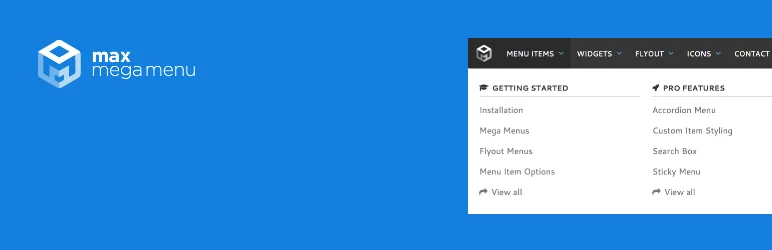

File bị xóa rồi admin up lại giúp với nhé
ok r nhé
Cho mình xin bản 2.9.4 ,thank bro
mai nhe
Ad update phiên bản mới với, cám ơn ạ
1-2 ngay nua nha
Update vào làm sao được bạn có video hướng dẫn k a
đọc document tại trang author sẽ có toàn bộ những thứ bạn cần, mình cung cấp free rồi còn hd gì nữa@@
Update bản Pro mới nhất đi Ad ơi, hóng quá
Ok mai nhes
có License ko ad ơi. cảm ơn ad nhiều
ko nhé, update thủ công nha