Meta Box DEVELOPER BUNDLE v5.5.2 – WordPress Custom Fields Framework
Meta Box DEVELOPER BUNDLE là bộ công cụ mạnh mẽ, chuyên nghiệp và nhẹ dành cho nhà phát triển, cho phép bạn tạo số lượng meta tùy chỉnh và các trường WordPress tùy chỉnh.
Meta Box Plugin cung cấp nhiều lựa chọn các lĩnh vực (hơn 40) và nhiều tùy chọn cho từng loại. Kết quả là, plugin cho phép bạn tạo một metabox vớ bất kỳ sự phức tạp nào.
Khi chức năng cơ bản là không đủ, bạn đang cần các phần mở rộng.
Ví dụ: họ cho phép bạn tạo một siêu trường không chỉ cho các bài đăng (theo mặc định) mà còn cho người dùng, các yếu tố phân loại, nhận xét hoặc tạo các trang cài đặt riêng. Các trường có thể được lặp lại và hiển thị như bạn muốn: ở dạng cột, tab hoặc nhóm.
Demo: https://metabox.io/plugins/
Nội dung bài viết
Tính năng cao cấp Meta Box DEVELOPER BUNDLE Plugin

- ONLINE GENERATOR: Tạo mã của bạn thông qua Trình tạo trực tuyến và lưu mã cho các dự án trong tương lai.
- PRE-BUILT DEMOS: Cần ý tưởng để bắt đầu? Kiểm tra đoạn mã của metabox.io trên GitHub!
- META BOX BUILDER: Kéo và thả các trường tùy chỉnh của bạn lên trang – không yêu cầu kiến thức mã hóa!
- MB CUSTOM POST TYPE: Tiện ích mở rộng CPT miễn phí làm cho các loại bài đăng tùy chỉnh và phân loại nhanh chóng.
- FIELD TYPES: Có hơn 40 tùy chọn khác nhau để thu thập dữ liệu và tất cả đều nhanh chóng sử dụng.
- FIELD SETTINGS: cấu hình từng lĩnh vực để đáp ứng nhu cầu chính xác của bạn.
- EVERY DATA TYPE: Bất kể dữ liệu bạn cần hiển thị, (bài viết, tệp đính kèm, điều khoản, v.v.) đều có thể được thực hiện.
- CLONING FIELDS: Bạn xác định các trường bạn thêm và bạn có thể sử dụng lại chúng với các tùy chọn vô tận.
- LIGHTWEIGHT: Các tập tin chỉ được tải khi có yêu cầu.
- INTEGRATED: Meta Box tích hợp trơn tru với bất kỳ chủ đề, plugin hoặc trang web WordPress nào.
- HOOK, LINE, SINKER: Thêm nhiều chức năng hơn với thư viện hành động và bộ lọc của Meta Box.
- OPEN SOURCE: Meta Box tự hào là nguồn mở và được lưu trữ trên GitHub.
Addons Meta Box All PRO extensions – WordPress Custom Fields Framework
- MB Admin Columns v1.6.0 (update 17-12)
- MB Blocks v1.4.0 (update 17-12)
- MB Core v1.1.3 (update 23-07)
- MB Custom Table v2.1.1 (update 18-03-2022)
- MB Favorite Posts v2.0.2 (update 17-12)
- MB Frontend Submission v4.0.1 (update 03-04-2022)
- MB Revision v1.3.3 (update 23-07)
- MB Settings Page v2.1.4 (update 17-12)
- MB Term Meta v1.2.10 (update 23-07)
- MB Testimonials v1.1.0 (update 23-07)
- MB User Avatar v1.0.0 (update 23-07)
- MB User Meta v1.2.9 (update 17-12)
- MB User Profile v2.0.0 (update 17-02-2022)
- MB Views v1.10.1 (update 18-03-2022)
- Meta Box AIO v1.15.7 (update 18-03-2022)
- Meta Box Builder v4.1.12 (update 04-03-2022)
- Meta Box Columns v1.2.14 (update 17-12)
- Meta Box Conditional Logic v1.6.17 (update 18-03-2022)
- Meta Box Geolocation v1.3.2 (update 17-02-2022)
- Meta Box Group v1.3.13 (update 17-02-2022)
- Meta Box Include Exclude v1.0.11 (update 23-07)
- Meta Box Show Hide v1.3.0 (update 23-07)
- Meta Box Tabs v1.1.11 (update 18-03-2022)
- Meta Box Template v1.1.0 (update 23-07)
- Meta Box Tooltip v1.1.4 (update 23-07)
- MB Rank Math v1.0.1 (update 17-12)
Changelog: Meta Box – WordPress Custom Fields Framework
5.6.0 – 2022-03-01
Field background and file_input: support showing image thumbnail
Add link param in helper functions for taxonomy, post, user fields to show view, edit link or plain text (false)
Add support for float values for range field
Add minlength as a common props for fields
Remove FILTER_SANITIZE_STRING to compatible with PHP 8
Fix PHP notice when run rwmb_the_value() for taxonomy field with no values
5.5.1 – 2021-12-15
Fix warning for post field caused by the search by post title
5.5.0 – 2021-12-14
Add min_clone parameter to set the minimum number of clones. Props @baden03.
Post field: find by title only
Meta Box Builder compatibility: parse choice options in real-time
Prevent inputs overflow the container
5.4.8 – 2021-10-20
Respect cols attribute of textarea field to set the width of the input (without cols, textarea is 100% width)
Fix padding for seamless style in Gutenberg
Fix divider not showing in Gutenberg
Remove unnesseccary escape meta value
5.4.7 – 2021-09-16
Fix deleting files and images inside groups.
Fix maxlength and pattern not working if not set inside attributes
Fix not switching tabs for wysiwyg editors
Fix unit for checkbox width
Fix remove clone button on top of inputs
Fix style for checked checkboxes on desktops
Hide hidden field with custom class, not .hidden
5.4.6 – 2021-07-08
Remove debug code
5.4.5 – 2021-07-08
Fix styling issue for heading field and side meta boxes
5.4.4 – 2021-07-06
Improve usability for time picker on mobile by adding +/- buttons
Make all input, select, textarea 100% width
Export clone functions to the global “rwmb”
5.4.3 – 2021-06-30
Fix trailing comma in function call for PHP < 7.3 5.4.2 – 2021-06-29 Improve style for media fields to reuse style/HTML markup. Make input, select, input group, select2, textarea full width on the side context. Improve style for button group when buttons don’t have same width. Set better default options for date time pickers. Allow to output HTML in input prepend/append (ex. icon). Add filter rwmb_dismiss_dashboard_widget to dismiss dashboard widget. 5.4.1 – 2021-06-01 Improve style for prepend, append text Improve style for select2 on mobiles Make select_tree extend select_advanced and respect select_advanced options 5.4.0 – 2021-05-08 Shortcode: add render_shortcodes attribute (default true) to allow render inner shortcodes. File fields: allow to change uploaded file name when uploading to custom folder via unique_filename_callback setting Dashboard: add more video tutorials Image fields: fix actions (edit, delete) not visible on mobile Choice fields: fix not saving value if they contain quotes Datetime fields: fix not saving timestamp via REST API 5.3.10 – 2021-04-24 Disable autocomplete for date/datetime fields Input list field: Fix label not working if contains HTML Fix multiple OSM on the same page Add auto update for solutions Fix various bugs for the wysiwyg editor field (mostly in blocks) and allows to pass tinyMCE/quicktags settings to the editor 5.3.9 – 2021-03-10 Fix taxonomy_advanced doesn’t load options in attachment with media_modal set to true. Fix rwmb_{$field_id}_choice_label not working for checkbox_list field type Fix clone_default not working for switch if set std = true Update jQueryUI styles to 1.12.1 5.3.8 – 2021-01-28 Fix value not available when loaded in map and osm fields. 5.3.7 – 2021-01-11 Fix editor not editable in Gutenberg Fix content in the visual tab of editors not saving Make required validation work for color, map, osm, switch, text-list fields Add dismiss action for dashboard news 5.3.6 – 2020-12-29 Fix validation not working for image-select, image and wysiwyg fields Fix clone_default not working for switch Fix saving select field value when defining each option as an array Fix wysiwyg not editable in WP 5.6 5.3.5 – 2020-11-30 Update color picker library to v3.0.0 and fix color picker with opacity not working in the Customizer (used with MB Settings Page). Cache update requests Show (No title) in object fields if they don’t have title 5.3.4 – 2020-09-23 Add default title Update autoloader Bypass the validation when previewing in Gutenberg Add MB Views to the updater Update color picker script to latest version 2.1.4 Fix missing labels for color field (wp 5.5.1) Fix preview is not generated Fix seamless style in WordPress 5.5 Fix style for file_input field (description is inline with input field) 5.3.3 – 2020-07-21 Hide Go Pro link for premium users Update intro and image for the Online Generator in the welcome page 5.3.2 – 2020-07-03 Fix validation not working for media fields Add “add_to” option for media fields to allow adding new images to the beginning/end of the list Improve style for input & select on the sidebar Improve style for mobiles 5.3.1 – 2020-06-03 Fix validation not working for multiple forms (front end) Fix PHP warning: Creating default object from empty value Fix cloning, sorting wysiwyg field when users disable visual editor Change color of switch based on admin color scheme 5.3.0 – 2020-05-11 Add rwmb_set_meta function to set meta value. Add Gutenberg compatibility for validation. Fix wrong label output for switch when it’s off. 5.2.10 – 2020-04-17 Hotfix for getting meta value for checkbox list. 5.2.9 – 2020-04-17 Fix cloning default value not working for some fields. 5.2.8 – 2020-04-06 Added Add option open info window in Google Maps when loaded Add alpha_channel & update style to background field Add support for custom Ajax parameters for object fields. Fixed Fix validation rules still applied for hidden fields Fix image_upload field select files not working on iPhone Fix fatal error with Frontend Submission & Elementor Fix ‘zoom’ parameter not working for OSM field on the front end Changed Remove languages folder. Load languages from translate.wordpress.org only 5.2.7 – 2020-02-07 Fix warning in image field for metadata[‘sizes’]. Allow to quick define text fields with “name” attribute only. 5.2.6 – 2020-02-03 Fix wrong tag when deploying 5.2.5 – 2020-02-03 Fixed Fix CSS in about page and add MB Core to list of premium plugins Fix edit icon not showing popup for image fields Fix OpenStreetMap not loading properly in tabs Changed Replace date() with gmdate() Update style for input prepend/append for WordPress >= 5.3
Added
Add custom trigger after validation for Tabs/Settings extensiosn to show error fields
Add URL to all sizes in the returned value of helper functions for images
5.2.4 – 2019-12-11
Added
Add hook rwmb_field_registered after a field is registered.
Add (*) to required fields
Changed
Remove required attribute for license input box.
Don’t redirect when bulk activate with other plugins.
Fixed
Fix style for select, select_advanced fields in WordPress 5.3.
Fix getting object fields for settings pages
5.2.3 – 2019-11-01
Changed
Set clone=false if max_clone=1
Shows only images in the selection popup for image field
Hide license key
Fixed
Fixed parsed terms in taxonomy advanced for MB Blocks
Don’t show date picker for readonly fields
Fix warning when output empty background field value
Fix empty meta value when save_field=false
5.2.2 – 2019-10-09
Fixed
Fix sanitizing empty post field
Fix post thumbnail not saving in MB Frontend Submission
Fix undefined index for image_select field when using helper functions with no value.
Fix JQMIGRATE: ‘ready’ event is deprecated
Changed
Add styling for date picker, autocomplete, select2 to show in the Customizer (for MB Settings Page)
5.2.1 – 2019-09-26
Fixed
Fix object fields show only selected items when field type is not select advanced
Fix background field not saving position, attachment & size
Fix undefined variable in media modal
Fix non-unique input name for a non-cloneable file in a cloneable group
5.2.0 – 2019-09-18
Added
Add ajax support for object fields.
Add custom CSS class for meta box wrapper div.
Changed
Improve file upload, making it works in groups.
Optimize performance for cloning wysiwyg field.
Bypass updates for embed extensions via TGMPA.
Fixed
Fix PHP warning when using clone with date formatting.
Fix file upload input not visible when clone a file field with uploaded files = max_file_uploads.
5.1.2 – 2019-08-29
Fixed
Fix adding >= 2 blocks containing a wysiwyg field not rendering
Fix CSS for wyswigy field in Gutenberg
Do not show upgrade message in the Dashboard for premium users
Fix media field is blank
Fix cannot access to license page in Multisite
Changed
Fire change and/or mb_change events when fields change to update custom blocks in real-time (requires MB Blocks extension)
5.1.1 – 2019-08-23
Fixed
Fix sanitizing number always return 0 if it’s blank
Fix sanitizing URL
Changed
Set default field ‘type’ to ‘text’, make it optional and help you write less code
File/image fields: do not show add new file link if max_file_uploads = 1
5.1.0 – 2019-08-19
Fixed
Fatal error with RWMB_About::redirect()
Ensure change event fires when editors change
Fix rwmb_{$field_id}_choice_label not working for cloneable fields
Fix missing dependency (underscore) for datepicker JS
Fix unindex notice for key_value field
Fix alignment for video field
Changed
Update notification sytem
Improve sanitization for fields. See documentation for details.
5.0.1 – 2019-07-25
Fixed
Fix license notification always show
5.0.0 – 2019-07-24
IMPORTANT: Since version 5.0.0, the plugin requires PHP >= 5.3. If you use an older PHP version, please ask your host to upgrade or use an older version of Meta Box.
Changed
New minimum PHP version is now 5.3.
Rewrite all JavaScript to prepare for Gutenberg blocks
Allow to create meta box with no fields.
Added
Add the updater for auto update of premium extensions
Add support for user, settings_pages in rwmb_get_object_fields
Fixed
Fix warning for cloneable single image.
- Xem thêm: Tổng hợp WordPress Plugin cao cấp miễn phí, cập nhật hàng ngày
- Meta Box v5.5.2 nulled: META-BOX-V5.5.2.ZIP
- Meta Box All PRO extensions (update 03-04-2022): meta-box-extensions.zip
Hoàn tất update Meta Box All PRO extensions, việc có phiên bản mới vui lòng comment để thông báo cho admin. Hotrowordpress không theo dõi việc update nên sẽ không update thường xuyên. Tks…
All PRO extensions dự kiến hoàn tất update và chuyển sang cloud mới sau 23h ngày 18/04 (UTC +7)
Cập nhật: hiện tại khối lượng hàng chờ công việc quá lớn, yêu cầu cập nhật Meta Box All PRO extensions tạm đình chỉ +48h tiếp theo. Nếu bạn cần bản cập nhật gấp vui lòng liên hệ admin qua các kênh facebook, zalo, skype, viber

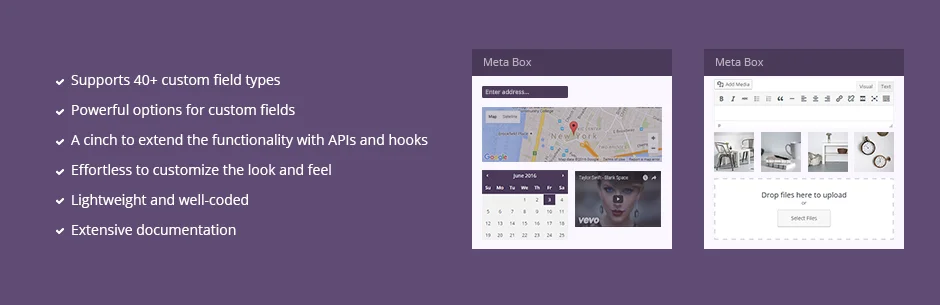

Please update 1.15 Version 3 Meta Box AIO
I will update all
đã cài đặt nhưng chưa được kích hoạt ad ơi. với giờ phiên bản 5.3.9 cũng chưa kích hoạt được.
Meta box là miễn phí nên ad đã update lại link rồi. bạn cài trong thư viện wordpress và update bình thường. Gói BUNDLE mới phải trả phí bạn nhé. Về tất cả add-on đã được đưa vào hàng đợi cập nhật dự kiến tối nay sẽ update all bạn nhé. Sau khi update sẽ có version và ngày update nên yên tâm nhé. Vui lòng ko share link hay sử dụng mục đích thương mại. Tks