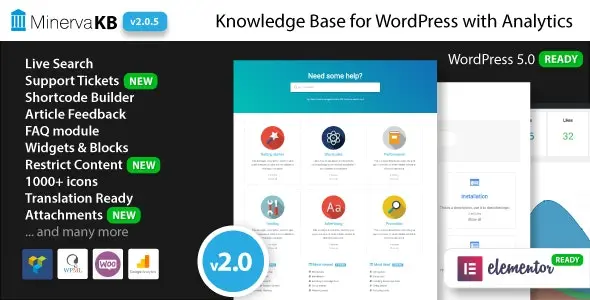MinervaKB với phân tích tích hợp sẵn. Thêm tài liệu và theo dõi hiệu quả của nó ngay lập tức! MinervaKB có một mô-đun Câu hỏi thường gặp WordPress mạnh mẽ với bộ lọc và danh mục tức thì. Cộng với nhiều tùy chọn tạo kiểu linh hoạt cho anh ấy!
Nếu bạn có bất kỳ câu hỏi nào, đừng ngần ngại hỏi chúng tôi trong phần nhận xét hoặc thông qua biểu mẫu liên hệ trong hồ sơ Envato. MinervaKB – Knowledge Base for WordPress with Analytics cố gắng hết sức để phản hồi ngay lập tức (hoặc trong vòng 1 giờ) trong thời gian làm việc (chúng tôi đang ở GMT + 2, EET) hoặc trong vòng 1 ngày nếu không.
Demo: https://codecanyon.net/item/minervakb-knowledge-base-for-wordpress-with-analytics/19185769


Nội dung bài viết
Bình chọn cho các tính năng mới
Thêm vào đó là rất nhiều tùy chọn phong cách linh hoạt cho nó! Như một phần thưởng, bạn có thể tiết kiệm tới 20 đô la khi không mua một plugin Câu hỏi thường gặp riêng biệt. Lần này chúng tôi quyết định đi ngược lại hạt một chút. Thay vì thêm mọi tính năng có sẵn trong WordPress FAQ plugin, hôm nay chúng tôi đã dành rất nhiều thời gian để điều tra cách mô-đun Câu hỏi thường gặp được các công ty và doanh nghiệp lớn nhất sử dụng, thu thập các tính năng chính và bỏ phần còn lại, vì vậy nó chỉ có những thứ quan trọng. Hãy cho chúng tôi biết suy nghĩ của bạn!




Đặc trưng nổi bật của MinervaKB – Knowledge Base for WordPress with Analytics
- Ajax với Live Search nhiều chủ đề
- Bảng điều khiển Analytics, với biểu đồ lượt xem, lượt thích và lượt không thích hàng tuần / hàng tháng
- Phân tích tìm kiếm – xem người dùng đã tìm kiếm những gì và họ nhận được kết quả nào
- Trình tạo shortcodes
- Tích hợp WooCommerce
- Widget Elementor
- Hỗ trợ vé (hệ thống bán vé)
- Vé khách và vé người dùng
- MinervaKB hỗ trợ đại lý và người quản lý
- Gutenberg đã sẵn sàng
- Bài viết đính kèm
- Đăng bài của khách / gửi Frontend
- Nhãn phiên bản phần mềm
- Các elements Visual Composer có sẵn
- Nhập demo bằng một cú nhấp chuột
- Bài viết phản hồi với thông báo email tùy chọn
- Hạn chế nội dung. Hạn chế quyền truy cập vào các bài báo dựa trên vai trò của người dùng. Hiển thị biểu mẫu đăng nhập và lời giới thiệu cho những người dùng chưa đăng ký.
- Hơn 1000 Phông chữ Google với các tùy chọn tải linh hoạt
- Màu văn bản và kiểu chữ bài viết
- FAQ module
- Chú giải công cụ thuật ngữ
- Mô-đun Yêu cầu tính năng
- MinervaKB tích hợp Google Analytics
- Tìm kiếm trên các bài báo và trang chủ đề
- Tìm kiếm các bài báo bằng cách sử dụng thẻ
- Thứ tự tùy chỉnh của các chủ đề (drag n drop)
- Thứ tự tùy chỉnh của các bài báo (drag n drop)
- Hộp trang chủ hoặc bố cục danh sách, với 2, 3 hoặc 4 cột
- Mục lục động trong các bài báo
- Loại bài đăng tùy chỉnh sên
- Breadcrumbs trên các chủ đề và trang bài viết
- Hỗ trợ danh mục lồng nhau
- Nhiều thanh bên cho mỗi loại trang
- Tùy chọn có thể hiển thị nội dung trang trên trang cơ sở kiến thức
- Biểu tượng cho chủ đề hoặc bài báo (hơn 600 biểu tượng)
- Hiển thị hoặc ẩn các lượt xem bài viết, các nút thích và không thích và đếm bằng các biểu tượng tùy chỉnh
- Thời gian đọc ước tính cho các bài báo
- Bật hoặc tắt nhận xét
- Cập nhật tự động
- Sử dụng các mẫu của chúng tôi hoặc chuyển sang các mẫu mặc định chủ đề của bạn
- MinervaKB ghi đè các mẫu plugin từ chủ đề
- Tiện ích chủ đề và bài viết
- Chủ đề, bài báo và mã tìm kiếm
- Các mã ngắn nội dung Mẹo, Thông tin và Cảnh báo để sử dụng trong các bài viết của chúng tôi, với màu sắc và biểu tượng tùy chỉnh
- Thiết kế đáp ứng
- Tài liệu
- Tối ưu hóa cho tốc độ
- Bản dịch & WPML đã sẵn sàng
- hỗ trợ RTL



Changelog: MinervaKB Knowledge Base for WordPress with Analytics
Download MinervaKB v2.0.8 Knowledge Base for WordPress with Analytics Nulled Free v2.0.8 – Nov 17, 2021 * New: Actions & filters for ticket events (create / reply / close). * New: Option to open all faq items by default * New: Lots of Elementor Pro templating compatibility improvements * New: Floating Helper display options improved * New: Feature Requests submit form * New: Categories added to FAQ posts list view * New: Added category column for Feature Requests * New: Email notification on new feature requests * New: Russian translation file * New: Options to change button colors in widgets * New: Admin email notification on new tickets * New: Added separate color settings for the search results page & detailed topic view. Also, topic custom colors can now be enabled for the search results page * Fixed: Child topics duplicated in content tree for multiproduct setup * Fixed: New ticket type was rendered without background by default * Fixed: Missing translations added * Fixed: Table of contents didn't work in Elementor Pro template preview * Fixed: Admin tickets list mobile view is improved * Fixed: Table of contents layout is broken in Elementor Hello theme * Fixed: Notice in recent articles widget in Elementor Hello theme * Fixed: Broken widget styles in Elementor Template editor * Fixed: noindex tag added to article print view * Fixed: Terms checkbox could not be deleted and inserted again * Fixed: Shortcode builder inserted wrong shortcode name for guest post form * Fixed: Icons in Elementor blocks in admin * Fixed: Feedback form not showing without the rating buttons enabled Version 2.0.7 – Aug 5, 2021 * New: Feature Requests module added, with permissions, settings and drag-n-drop sorting. * New: ReCaptcha added for ticket / login / register forms. * New: Option to open tickets on behalf of registered customers as admin/agent/manager. * New: Excerpt layout for Glossary list module, with configuration settings. * New: Responsive size controls added in Elementor KB modules. * New: Option to disable KB search form submit - search results page on pressing the Enter key. * New: Added option for Related block to display other articles from the current topic. Also added in Gutenberg, Elementor and VC. * New: Option to exclude specific pages from Glossary highlighting. * New: Options to configure form button colours on ticket forms. * New: Multiple translation client-side strings added as options for tickets (upload, credentials, etc.). * New: Added Category filter in FAQ questions admin post list. * Fixed: WordPress 5.8 compatibility fixes. * Fixed: Ticket count in Dashboard now only includes New and Open statuses. * Fixed: Form Editor now allows adding system fields, which were removed by the editor. Also many other form editor fixes and improvements. * Fixed: RTL layout for a ticket reply. * Fixed: Attachments icon missing in admin on Font Awesome v5. * Fixed: Glossary not highlighted on some Elementor pages. * Fixed: Unnecessary shortcodes render removed in ticket replies in the admin. * Fixed: More informative ticket error messages on the client-side. * Fixed: POT file for translations updated. Version 2.0.6 – May 12, 2021 * New: Added Font Awesome 5 support for all the major modules. * New: FAQ views tracking. * Update: Visual Composer (WPBakery Page Builder) fixes and compatibility updates, tested on the latest version. * Update: Mobile_Detect library updated to the latest version (better mobile devices support). * Fixed: Form Editor field changes not saved when switching to a different row. * New: Added many translation options for tickets. * New: Added standalone file upload button for ticket forms. * New: Custom redirect option for non-logged-in users when trying to view tickets. * Fixed: Post ID instead of dynamic ticket ID displayed in user tickets list shortcode. * Fixed: Glossary tooltip not fully visible when near the page left/right edge. Version 2.0.5 – Mar 16, 2021 * New: Print button added in articles * New: WooCommerce integration - KB Tab on Product pages * New Workflow for Tickets: New => Pending => Open => Closed * Added filter to show / hide attachments links * Added an option to include empty KB Topics in WP Sitemaps XML * Added 200+ Google Fonts * Added options to edit ticket statuses (name, colors, icon) * Fixed: page zoom on mobile when focusing in search * Fixed: not equal item width when Topic rows are not full * Minor PHP8 compatibility fixes * Added an option to control ticket replies order on the client side * Fixed: wierd behavior of widget title when setting it to empty value * Fixed: restricted articles were not removed from tree of contents widget * WordPress 5.7 compatibility checks & fixes * Fixed: Apply topic restriction filter option conflict with article restriction Version 2.0.4 – Feb 2, 2021 * New feature: Possibility to highlight Glossary terms on any page/post type * Fixed: Child topics not added into reordering in Gutenberg terms select * Fixed: Cyrillic search terms not tracked * Fixed: Unicode search terms not highlighted in a detailed layout * Fixed: Settings import is broken * Fixed: Minor Divi compatibility fixes * Fixed: Restricted articles removed from content tree widget Version 2.0.3 – Jan 12, 2021 * New feature: New admin tickets list, with live filters, search and sorting * New feature: Glossary display on mobile (link/popup or off) * New feature: Custom ticket IDs * Fixed: Admin pages headers with wrong height on some themes * Fixed: Glossary limit per page working incorrectly * Fixed: Fancybox errors after WordPress update * Fixed: remove KB from global search removed from archives also * Fixed: now admin users can open tickets from the client-side without additional permissions * Fixed: admin resources loading optimized, unused templates and scripts removed from some pages * Fixed: errors on some pages when plugin user roles are deleted manually Version 2.0.2 – Nov 28, 2020 * Added: option to disable tickets * Added: global option to limit the number of times each glossary term is highlighted on the page * Fixed: draft articles are displayed as restricted for editors * Fixed: error message on deleting ticket taxonomy term * Fixed: some settings not saved on setups with max_input_var < 1000 * Fixed: conflicts between BuddyPress templates and ticket templates * Fixed: options saving issue due to caching * Fixed: default permissions for support user role * Fixed: article navigation heading was displayed when there're no next/prev articles Version 2.0.1 – Oct 26, 2020 * New: Permissions Editor * Fixed: Permissions model reverted for admin users. Now admins can access all sections, as previously * Fixed: Performance issues for systems with 5K+ users * Fixed: FAQ sorting being reverted to previous values * Fixed: multiple small bugs * Changed: Some default permissions for agents / managers Version 2.0.0 – Oct 3, 2020 IMPORTANT: This is a major release, we strongly advise to make a backup of your database and files via hosting tools. * New: Support Tickets (beta) * New: Admin permissions for KB, FAQ & Glossary based on capabilities instead of user roles * Fixed: multiple fixes and improvements Version 1.6.9 – Aug 21, 2020 * Fixed: Multiple WordPress 5.5 compatibility fixes * Fixed: WPML + Restriction cache not updated properly * Fixed: deprecated module console warnings in Gutenberg blocks. * Fixed: non-static method called statically warning. * Changed: Permission check for settings changed from administrator role to manage_option permission Version 1.6.8 – Jun 2, 2020 * New feature: added option to include FAQ matches in live search results * New feature: added option to include KB Topics in live search results * New feature: added option to include glossary matches in live search results * New feature: topic template elements drag n drop reorder * New feature: use page content as topic template globally * New feature: topic template elements now available as text shortcodes (Breadcrumbs, Title, Description, Search, Child Topics, Loop, Pagination) * Added: option to remove glossary term from articles highlight * Added: global option to disable glossary terms highlight * Added: experimental blog posts glossary highlight option * Fixed: glossary tooltip console error in Firefox * Fixed: font awesome google page speed insights warning * Added: option to configure floating helper offsets * Added: glossary list scroll offset option * Added: option to enable standalone glossary pages & slug edit option * Fixed: new articles and FAQ items now appear after sorted items when drag n drop sorting enabled Version 1.6.7 – Apr 2, 2020 * Added: KB Search Elementor Widget * Added: KB Topics List Elementor Widget * Added: KB Topic Elementor Widget * Added: FAQ Elementor Widget * Added: KB Related Articles Elementor Widget * Added: KB Guest Post Form Elementor Widget * Added: KB Tip Elementor Widget * Added: KB Info Elementor Widget * Added: KB Warning Elementor Widget * Added: KB Article Content Elementor Widget * Fixed: Incorrect date format in topic / search detailed layout - updated time * Fixed: page template override in theme not working Version 1.6.6 – Mar 10, 2020 * Added: prevent multiple voting on articles [via cookie] * Added: validation for many settings * Added: do not show articles in list when number of articles is 0 * Added: widget heading settings * Added: size field for remote attachment files * Added: detailed list now uses article excerpt when defined * Added: related articles in KB Articles widget * Added: option to scope Tree of Content to product * Added: option to display helper only on certain pages * Fixed: glossary matches partial words in Unicode * Fixed: do not show tag label & icon if there're no tags for article * Fixed: empty checkboxes in articles list screen options menu * Fixed: incorrect glossary uppercase / lowercase grouping * Fixed: Webpack bundle conflict in some themes * Fixed: custom order in some themes * Fixed: video iframe width in some themes * Fixed: incorrect Fancybox selector logic * Fixed: warning when opening search in specific topics on a separate page * WordPress 5.4 compatibility tested Version 1.6.5 – Jan 1, 2020 * Added: optional email field to feedback form * Removed Show All link in list view when all articles are displayed on home page * Fixed: Floating helper display on mobile Safari * Fixed: Glossary adding overlapping tooltips when one term is substring of the other * Added: optional custom labels for external files * Fixed: custom ordering on some themes * Added: 1-col layout for topics * Added: option to hide helper for globally restricted users * WordPress 5.3 compatibility check * New feature: Glossary synonyms * Fixed: external attachments link labels changed on admin page reload / edit + CSS fixes * Changed styles of local / external attachments for better visibility Version 1.6.4 – Oct 28, 2019 * New sorting logic, fixed order of articles when articles/FAQ questions belong to multiple topics (need to re-save ordering) * New feature: Glossary List shortcode [mkb-glossary] * New feature: External links in attachments * Fixed articles / FAQ custom order saving speed * Next/Previous articles links now work according to ordering in settings * Read more button added in the topic detailed view * Plugin updater updated to latest stable version to fix warnings Version 1.6.3 – Aug 18, 2019 * New feature: Glossary tooltips added * New feature: Next / Previous article links * New feature: email notifications on article feedback * POT file added for manual translations * Topic simple view style settings added: background color, icons switch, paddings * Font Awesome 5 compatibility fixed in some themes * Import parser conflict fixed in some themes * Fixed scripts dependency issue with Gravity Forms * Article settings regrouped * Settings home page sidebar search now uses selected topics from home page Version 1.6.2 – Jun 9, 2019 * New related articles meta box with article search * New related articles Gutenberg block with article search * New related articles Shortcode Builder module with article search * New option to open floating helper by button click * Fixed: subtopics order was not saved * Fixed: permission role labels too small * Fixed: Topics not visible in reorder in Gutenberg * Fixed: related articles / feedback conflict in article edit screen Version 1.6.1 – Apr 14, 2019 * Added: Gutenberg support for demo import * Fixed: TwentyNineteen, TwentySeventeen and other theme block editor compatibility fixes * Fixed: Multiple admin screen editor fixes * Fixed: uasort warnings * Fixed: Subtopics ordering was not saved
- Xem thêm: kho chủ đề Themeforest được chia sẻ miễn phí, cập nhật hàng ngày
- Download MinervaKB v2.0.8 Knowledge Base for WordPress with Analytics Nulled Free: mkb-2.0.8.zip