PDF Embedder Premium trải nghiệm PDF đơn giản trong WordPress. Dễ dàng nhúng các tệp PDF thân thiện với thiết bị di động trong WordPress và ngăn người xem tải xuống hoặc in các tệp gốc của bạn.
Demo: https://wp-pdf.com/premium/
Nhúng PDF động và an toàn
Nội dung bài viết
Chế độ xem thanh lịch
PDF Embedder Premium có trải nghiệm xem ấn tượng nhất trong số tất cả các plugin nhúng PDF với khả năng cuộn liên tục giữa các trang, liên kết, hỗ trợ toàn màn hình và hơn thế nữa.
Sẵn sàng cho Di động
Trình xem PDF trên thiết bị di động của chúng tôi dễ sử dụng như tải hình ảnh lên WordPress và không dựa vào bất kỳ dịch vụ hoặc khung nội tuyến nào của bên thứ ba.
Các tệp PDF sẽ được tự động định kích thước theo kích thước và hình dạng tự nhiên của chúng.
Xây nhanh
Plugin PDF Embedder Premium của chúng tôi có một phương pháp duy nhất để nhúng các tệp PDF, chỉ sử dụng Javascript và không sử dụng iframe hoặc các dịch vụ của bên thứ ba có thể bị ngừng hoạt động và tốc độ chậm hơn.
Tải các tệp PDF lên Thư viện Phương tiện của bạn và nhúng chúng thẳng vào trang web của bạn. Nó chỉ giống như thêm hình ảnh!
Các tính năng PDF Embedder Premium bạn muốn
- Liên tục cuộn giữa các trang
- Nút ‘Tải xuống PDF’ cho phép người dùng tải tệp PDF để đọc theo lựa chọn trình xem của riêng họ
- Nút toàn màn hình
- Các siêu liên kết hoạt động đầy đủ
- Chuyển thẳng đến trang bằng cách nhập số trang
- Theo dõi số lượt xem và lượt tải xuống
- Không có thương hiệu – không có liên kết wp-pdf.com
Bản trình diễn xem PDF trên điện thoại di động

Các trình xem tài liệu khác rất cồng kềnh đối với người dùng có màn hình nhỏ.
Gây khó khăn cho việc định vị tài liệu hoàn toàn trong màn hình.
PDF Embedder Premium giải quyết vấn đề này với chế độ ‘toàn màn hình’ thông minh.
Khi tài liệu nhỏ hơn một chiều rộng nhất định, tài liệu chỉ hiển thị dưới dạng ‘hình thu nhỏ’ với nút ‘Xem toàn màn hình’ lớn để người dùng nhấp vào khi họ muốn nghiên cứu tài liệu của bạn.
Thao tác này sẽ mở ra tài liệu để nó có toàn bộ tiêu điểm của trình duyệt dành cho thiết bị di động
Nhấp vào Thoát để quay lại trang web thông thường.
Bản trình diễn xem PDF trên máy tính để bàn

Thanh công cụ cố định bao gồm các nút tải xuống và toàn màn hình, các siêu liên kết được trình diễn.
Thanh công cụ xuất hiện khi di chuột, ở trên cùng và dưới cùng. Tải xuống bị tắt.
TÍNH NĂNG CAO CẤP PDF Embedder Premium
Các tính năng có sẵn trong các phiên bản PDF Embedder Premium:
- Nút tải xuống trên thanh công cụ
- Cuộn liên tục giữa các trang
- Các siêu liên kết có đầy đủ chức năng
- Chế độ toàn màn hình
- Chỉnh sửa số trang để chuyển thẳng đến trang
- Theo dõi số lượt tải xuống và lượt xem
- Thân thiện với thiết bị di động
- Tùy chọn an toàn – khó tải xuống PDF gốc
- Xóa thương hiệu wp-pdf.com
SỬ DỤNG PDF Embedder Premium
- Sau khi cài đặt và kích hoạt, hãy nhấp vào Thêm phương tiện từ bất kỳ trang hoặc bài đăng nào, giống như thêm hình ảnh, nhưng thay vào đó hãy kéo và thả tệp PDF.
- Khi bạn chèn vào bài đăng của mình, nó sẽ xuất hiện trong trình chỉnh sửa dưới dạng ‘shortcode’ như sau:
- [pdf-embedder url=’https://mysite.com/wp-content/uploads/2015/01/Plan-Summary.pdf’]
- Bạn có thể thay đổi giao diện mặc định – ví dụ: chiều rộng và vị trí / giao diện thanh công cụ thông qua Settings -> PDF Embedder.



Changelog: PDF Embedder Premium
Download PDF Embedder Premium v4.4.3 Nulled Free = 4.4.3 = Wrong extract folder name fix added = 4.4.2 = Added support for Italian language Added compatibility for WordPress 5.7 = 4.4.1 = Fix language compatibility issue in viewer Fixes JS and CSS files cache issue Added compatibility for WordPress 5.3.2 = 4.4 = Added compatibility for WordPress 5.3 Fixes multiple PDF rendering issues in viewer (i.e. jumping pages, etc.) = 4.3 = Fixed Scrollbar issues with Firefox and iOS devices. Improved compatibility = 4.2 = Fixed script problem on some Gutenberg editor installations. Improved compatibility = 4.1 = Added compatibility for WordPress 5.2.1 Fixed CSS problems for Mac Devices = 4.0 = Added compatibility for WordPress 5.0 = 3.2 = Added Compatibility for Gutenberg Editor = 3.1.8 = Updated to use the latest rendering library pdf.js. Fixes some 'strange character' issues amongst other improvements. No longer needs a standalone compatbility.js file so this is not loaded in your site any more. Translation files added for HU locale. = 3.1.6 = Recalculates fresh viewer size more often in response to resize events. Previous versions attempted to increase performance by only recalculating viewer size when it had changed, but this missed some required resizing after Javascript-based tabs are clicked. = 3.1.5 = Fixed some issues with zoom appearance. In full screen mode, when continuous page scrolling is off, now jumps to start of page when next/prev is clicked. = 3.1.4 = Mouse scroll wheel is now more consistent across all browsers (in terms of scroll speed). No longer jumps to start of doc on window resize. View in Full Screen button no longer scrolls underneath the large button. When scrollbars are always visible, no longer cuts off edge of PDF underneath. = 3.1.2 = Updated for compatibility with upcoming WordPress 4.8 release. New mouse wheel fix for Firefox wasn't working with some themes. = 3.1.1 = Updated to latest version of pdf.js, the underlying library which is used to render the PDFs. Fix for mouse wheel issue on Firefox - window was sometimes scrolling when only the document was supposed to. Minor CSS additions to prevent conflicts with a particular theme. = 3.0.1 = PLEASE NOTE PAGE TURNERS have been removed from the plugin - the large left/right arrows that can appear at the edge of the PDF on mouse hover. They are considered redundant now continuous page scrolling is available (see below). Continous page scrolling. Use the mouse or touch to scroll straight onto the next page without having to click next/prev buttons any more. Option to switch off the new 'Continous Page Scrolling' feature so the user has to click next/prev buttons to change pages as in previous versions. Options to add vertical and/or horizontal scrollbars. Shortcode version is scrollbar = 'vertical', 'horizontal', 'both', or 'none'. Default is none. Fix to tidy up the HTML generated by the plugin which was being removed by the W3 Total Cache plugin leading to functionality being restricted. Scroll by touch or mouse will now defer to the browser when at the very top or bottom of the PDF. This means that when you already scrolled to the very bottom of the PDF, further scrolling will cause the whole web page to scroll down instead of nothing happening. Previously, it was sometimes difficult to navigate to the section of web page below the embedded PDF. Plugin now respects the SCRIPT_DEBUG flag in wp-config.php and displays non-minified versions of the JS files if this is set to true. Helps debugging any issues. No longer displays 'opt-in to beta updates' to new installs. Added NL language.
- Xem thêm: Tổng hợp Codecanyon Plugin cao cấp, cập nhật miễn phí
- Download PDF Embedder Premium v4.4.3 Nulled Free: PDFEmbedder-premium443.zip

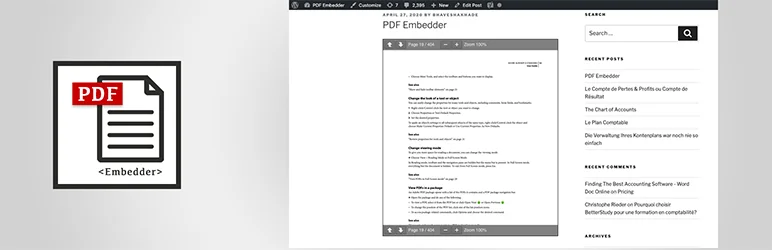

Bạn ơi link die mất rồi. Bạn úp lại được không? Cảm ơn bạn!
mình mới tạm ngưng hđ 1 vài ngày đợi xíu fix nhé