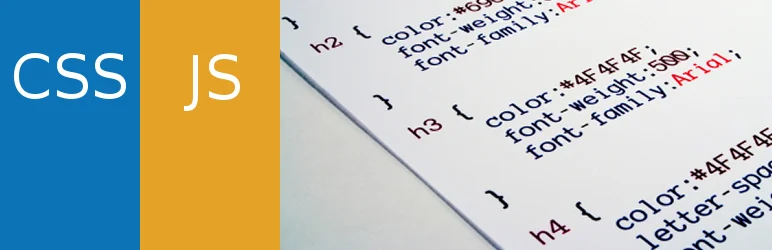Simple Custom CSS and JS PRO giúp bạn có toàn quyền kiểm soát thiết kế và chức năng của trang web WordPress của bạn.
Giả sử bạn có một thư viện CSS hoặc JS khổng lồ, có thể là 0,3M hoặc hơn thế nữa, mà bạn muốn trên trang web của mình. Có thể sao chép / dán thư viện trong trình chỉnh sửa CSS và JS. Đơn giản không phù hợp với phạm vi của bạn.

Có hai khả năng để giải quyết vấn đề này:
- bạn lưu thư viện trên một máy chủ lưu trữ tệp, như Amazon S3 và liên kết đến nó
- hoặc, bạn lưu thư viện trong Thư viện phương tiện của trang web và liên kết đến nó, giống như thể tệp sẽ được lưu trữ trên máy chủ bên ngoài.
Demo: https://www.silkypress.com/simple-custom-css-js-pro/
Nội dung bài viết
Simple Custom CSS and JS PRO cần thiết cho các chuyên gia WordPress
Là một nhà phát triển web WordPress, bạn chắc chắn gặp phải ít nhất một trong các trường hợp sau:
Tùy chỉnh
Bạn đã bao giờ tùy chỉnh một plugin Simple Custom CSS and JS PRO để phù hợp với chủ đề và bạn muốn giữ các tùy chỉnh trong quá trình cập nhật chủ đề và plugin?
Rất nhanh
Bạn đã bao giờ “chỉ muốn thử nhanh cách này” và bạn không muốn đào sâu vào các tệp của chủ đề và sau đó tải chúng lên bằng FTP?
Nhận được sự chấp thuận
Bạn đã bao giờ cần nhận được sự chấp thuận của khách hàng hoặc đồng nghiệp của mình đối với các thay đổi trước khi thực hiện các thay đổi chưa?
Giới hạn các trang
Bạn đã bao giờ muốn chỉ thêm CSS hoặc JS tùy chỉnh trên các trang cụ thể?
Các tính năng tuyệt vời Simple Custom CSS and JS PRO
Chỉ áp dụng trên một số URL nhất định

Theo mặc định, mã được áp dụng trên toàn bộ trang web. Sử dụng tính năng Simple Custom CSS and JS PRO để hạn chế các trang mà mã hiển thị trên đó. Ví dụ: cài đặt từ ảnh chụp màn hình bên trái sẽ áp dụng mã trên toàn bộ trang web, ngoại trừ trên các trang có URL chứa từ “danh mục”. Bạn có thể thêm các ràng buộc khác để khớp chính xác các trang bạn muốn.
Mã CSS / JS / HTML tùy chỉnh trên toàn mạng

Trên các cài đặt đa trang WordPress, bất kỳ mã CSS / JS / HTML tùy chỉnh nào được viết trong trang con chính đều có thể hiển thị trên tất cả các trang con khác, nếu tùy chọn “Áp dụng toàn mạng” được bật. Simple Custom CSS and JS PRO cần được kích hoạt trên tất cả các trang con mà bạn muốn mã tùy chỉnh hiển thị, nhưng khóa cấp phép không cần phải được kích hoạt trên mỗi trang con để chức năng này hoạt động.
Thêm mã ngắn

Xem trước các thay đổi mã

Bạn có thể kiểm tra giao diện của trang web trước khi lưu mã và áp dụng các thay đổi trực tiếp. Bằng cách nhấp vào nút Xem trước Thay đổi, trang xem trước sẽ được mở trong tab mới. URL được tạo trong tab mới có thể được chia sẻ với đồng nghiệp hoặc khách hàng của bạn, vì vậy bạn có thể hỏi ý kiến của họ về những thay đổi trước khi đưa Simple Custom CSS and JS PRO vào hoạt động.
Bản sửa đổi

Lưu giữ lịch sử của tất cả các thay đổi được thực hiện đối với mã CSS và JS cùng với các tùy chọn, ngày tháng và người dùng đã thực hiện các thay đổi. Simple Custom CSS and JS PRO có thể so sánh bất kỳ hai bản sửa đổi riêng lẻ nào để xem những gì đã được thêm vào, những gì không thay đổi và những gì đã bị loại bỏ.
Sử dụng Bộ tiền xử lý Sass hoặc Ít hơn

Trở nên chuyên nghiệp với CSS bằng cách thêm các quy tắc lồng nhau, biến, mixin, kế thừa bộ chọn, các phép tính toán học hoặc logic… Nếu bạn đã viết bằng Sass hoặc Ít hơn thì bạn biết mức độ thuận lợi.
Giảm thiểu các mã CSS và JS

Giảm kích thước mã của bạn để trang web của bạn luôn mượt mà và tải nhanh. Trong một cuộc khảo sát trên mười trang web hàng đầu của Hoa Kỳ, việc thu nhỏ giúp giảm kích thước 21%.
(Được chú ý trong Các Thực tiễn Tốt nhất để Tăng tốc Trang Web của Bạn từ Yahoo)
Xuất và nhập mã CSS và JS

Đây là những mã của bạn; bạn có thể làm bất cứ điều gì bạn muốn với họ. Nếu bạn muốn sử dụng lại mã trong một cài đặt WordPress khác, bạn có thể chỉ cần xuất mã cùng với tất cả siêu dữ liệu (tùy chọn, URL xem trước, hạn chế URL, ngoại trừ các bản sửa đổi).
Changelog: Simple Custom CSS and JS PRO
Download Simple Custom CSS and JS PRO v4.28.0 Nulled Free New Update Changelog v4.28.0 Tweak: update the EDD Plugin Updater library Tweak: add instructions about the "JS Linting Options" to the Help screen Fix: check for the scssphp library's version. If another plugin loads an older version of scssphp, where the 'compileString' method is missing, then an error is shown = 4.27.1 = * 02/21/2022 * Tweak: update the EDD Plugin Updater library = 4.27 = * 02/05/2022 * Tweak: compile SASS code with the "scssphp/scssphp" library for PHP>7.2 * Fix: show the SASS/LESS compiling errors after clicking the "Publish/Update" button * Fix: allow a query component in the preview page's URL = 4.26 = * 11/24/2021 * Fix: escape labels on the "Add new custom code" page * Fix: the URL matching is now done on the encoded and decoded version of the URL * Tweak: update the matthiasmullie/Minify library to the latest Jul 2021 commit * Feature: Keep the last cursor position in the editor and let the editor get focus when the page loads = 4.25 = * 06/07/2021 * Fix: linting SASS - allow "!important" rule and tabs as indentation * Fix: catch and show the throwable errors and exceptions from WP Conditional Tags in the admin * Tweak: when a SASS partial is saved, the SASS code that imports the partial needs to be compiled to CSS * Tweak: add the "ccj_code_editor_settings" filter for modifying the editor's options = 4.24 = * 03/11/2021 * Fix: allow the TablePress plugin to load its JS files on the "Add custom code" page in admin * Fix: fatal error with PHP8.0 * Update the JSHint library to to v2.12.0 = 4.23 = * 02/01/2021 * Feature: add "Allow custom JS codes to the login page in subsites" option on multisite WP installations for the super admin * Tweak: small adjustments for compatibility with PHP 8.0 and jQuery 3.5.1 * Fix: before loading the Minify class check if it already loaded = 4.22 = * 11/07/2020 * Fix: add SameSite attribute to the theme cookie * Fix: don't load the theme.css file in the backend * Fix: the "Apply only on these Pages" rules are case-insensitive, just like the WordPress permalinks = 4.21.4 = * 10/02/2020 * Fix: error when filtering the custom codes * Fix: incompatibility with the Max Mega Menu plugin = 4.21.3 = * 08/20/2020 * Fix: remove the "variable-no-property" and "no-ids" rules from SASS linting * Fix: add "Cmd + " editor shortcuts for MacOS computers * Fix: the user language preferrence was ignored in favor of the site defined language * Fix: allow the jQuery library added by plugins like Enable jQuery Migrate Helper or Test jQuery Updates * Fix: permalink was not editable with WordPress 5.5 = 4.21.2 = * 07/14/2020 * Fix: use file_get_contents instead of include_once to load the custom codes = 4.21 = * 07/08/2020 * Feature: "Ctrl + /" in the editor will comment out the code * Feature: order custom codes table by "type" and "active" state * Fix: shortcodes not working on subsites from multisite installations = 4.20.3 = * 06/06/2020 * Fix: PHP warning if empty string is used in a "URL starts with ..." rule = 4.20.2 = * 05/31/2020 * Fix: compatibility issue with the Product Slider for WooCommerce by ShapedPlugin * Fix: PHP warning in case the $_SERVER['REQUEST_URI'] variable is missing = 4.20.1 = * 05/07/2020 * Fix: HTML code set to "Both" devices doesn't show up on mobile devices * Check and declare compatibility with WC4.1 = 4.20 = * 04/24/2020 * Feature: don't show type attribute for script and style tags if the theme adds html5 support for it * Code refactory * Fix: the permalink was mistakingly showing a ".css" file extension when being edited = 4.19 = * 03/19/2020 * Check and declare compatibility with WC4.0 * Check and declare compatibility with WP5.4 = 4.18 = * 02/02/2020 * Feature: color the matching brackets in the editor * Fix: date Published and Modified date wasn't shown in Japanese = 4.17 = * 12/19/2019 * Fix: codes limited only to homepage were showing on all the pages * Feature: editor autocomplete on keyup * Feature: add "After tag" option for HTML codes, if the theme allows it = 4.16.1 = * 11/05/2019 * Declare compatibility with WP5.3 and WC3.8 = 4.16 = * 10/23/2019 * Fix: preview wasn't working under certain conditions = 4.15 = * 10/02/2019 * Feature: Linting for SASS code * Feature: permalink slug for custom codes = 4.14 = * 09/08/2019 * Compatibility with the "CMSMasters Content Composer" plugin * Option: remove the comments from the HTML = 4.13 = * 05/08/2019 * Fix: remove the CodeMirror library added from the WP Core * Tweak: use protocol relative urls for custom code linked file * Declare compatibility with WordPress 5.2 = 4.12 = * 04/21/2019 * Tweak: rename "First Page" to "Homepage" to avoid misunderstandings * Add CCJ_WP_CONDITIONALS constant that turns off the WP Conditional Tags from being executed * Fix: update the Bootstrap library used in the admin side to 3.4.1 version = 4.11 = * 03/09/2019 * Fix: avoid conflicts with other plugins that use CodeMirror as their editor = 4.10 = * 12/07/2018 * Fix: the Edit Custom Code page was blank for WordPress 5.0 and the Classic Editor enabled = 4.9 = * 09/10/2018 * 10/09/2018 * Feature: add the add/edit/delete custom post capabilities to the admin and 'css_js_designer' roles on plugin activation * Fix: add to the admin the capabilities of the custom-css-js custom post = 4.8 = * 09/04/2018 * Fix: rebuild the custom-css-js-tree when activating the pro version, otherwise some HTML codes don't show up in the frontend * Fix: keep the editor LTR even on RTL websites * Fix: catch the syntax errors from WP Conditional Tags * Fix: on multi-site installations any HTML code from the subsite was replaced with one from the main site = 4.7 = * 07/13/2018 * New: allow importing one custom code from another for Less/SASS CSS codes * Fix: PHP warning at "Apply only on these Pages" if the JSON is not properly formatted * Fix: the default comment for JS for other locales than "en_" was removing the tags * Tweak: add some missing translations * Tweak: make the search dialog persistent * Tweak: use default codemirror.js scrollbar style instead of "simple" in order to avoid conflicts with other plugins * New: allow shortcodes in a custom HTML code
- Xem thêm: Tổng hợp Codecanyon Plugin cao cấp, cập nhật miễn phí
- Download Simple Custom CSS and JS PRO v4.28.0 Nulled Free: custom-css-js-pro-4.28.0_hotrowordpress.zip