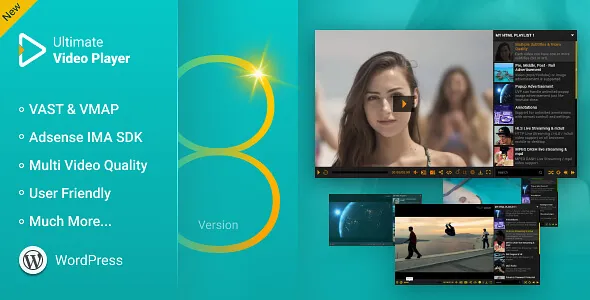Ultimate Video Player WordPress Plugin là một trình phát video / âm thanh đáp ứng mạnh mẽ cho bất kỳ chủ đề wordpress nào tương thích với WooCommerce, có thể phát (mp4) / audio (mp3), phát trực tuyến video hoặc âm thanh từ máy chủ, video Youtube hoặc Vimeo / Vimeo Pro video. Nó chỉ yêu cầu định dạng mp4 / mp3 ( định dạng tốt nhất và được sử dụng nhiều nhất trên web) và nó sẽ hoạt động trên thiết bị di động và máy tính để bàn cho dù sử dụng trình duyệt nào, điều này có thể thực hiện được bằng cách kết hợp nhiều công cụ video một cách thực sự thông minh bên trong logic trình phát video.
Ultimate Video Player WordPress Plugin hỗ trợ danh sách phát không giới hạn và mỗi danh sách phát có thể có video không giới hạn. Danh sách phát có thể được tải từ một Đánh dấu HTML, tệp XML, danh sách phát hỗn hợp (vimeo | vimeo pro | youtube | HTML5 video / audio), thư mục video (tệp mp4), thư mục âm thanh (tệp mp3), danh sách phát youtube hoặc danh sách phát vimeo / album.
Demo: https://codecanyon.net/item/ultimate-video-player-wordpress-plugin/8374433


Nội dung bài viết
#1 Video player on Envato Market


















Ultimate Video Player WordPress Plugin là gì?
Được đóng gói với số lượng lớn các tính năng như bố cục đáp ứng, nhiều danh sách phát , API bên ngoài, liên kết sâu tùy chọn , giao diện đáp ứng , nhúng và chia sẻ , cửa sổ chia sẻ , bộ chọn chất lượng video , bộ chọn phụ đề , hỗ trợ 360 độ / thực tế ảo / VR , hỗ trợ âm thanh thực Hiện visualizer phổ , trước cuộn, giữa cuộn, cuối cuộn video hoặc hình ảnh , hình ảnh quảng cáo, tư nhân / mật khẩu bảo vệ video, mã hóa nguồn video / path , HTTP hỗ trợ video Live streaming / HLS / M3U8 ,DASH MPEG / mpd phát trực tiếp google analytics , google adsense , google google drive, openload / openload.co , hỗ trợ chromecast , v.v. nó làm cho nó trở thành trình phát video tốt nhất và ấn tượng nhất được bán.
Các tính năng chính của Ultimate Video Player WordPress Plugin:
Bố cục đáp ứng .
Bộ tạo mã ngắn .
Hỗ trợ WooCommerce, UVP có thể được đưa vào trang sản phẩm WooCommerce, tất cả các định dạng video, tính năng và cài đặt hoạt động chính xác như trong phiên bản WordPress, không có hạn chế.
Hỗ trợ Chromecast, phát video mp4 hoặc âm thanh mp3 trên màn hình TV của bạn bằng chromecast, phương tiện có thể được điều khiển thông qua giao diện trình phát, về cơ bản trình duyệt và trình phát trở thành một TV từ xa, ví dụ ở đây và video hướng dẫn tại đây , (xin lưu ý hiện tại HLS, youtube, vimeo và quảng cáo không được hỗ trợ).
Hỗ trợ các loại bài đăng tùy chỉnh.
Tùy chọn bắt đầu từ danh sách phát hoặc video trực tiếp trong shortcode, video hướng dẫn tại đây .
Xem trước hình thu nhỏ và sao chép danh sách phát. Vui lòng xem ví dụ này và video hướng dẫn này .
Hình thu nhỏ video trực tiếp được tạo tự động, giờ đây có thể tự động tạo hình thu nhỏ xem trước video trực tiếp từ video, ví dụ tại đây , video hướng dẫn tại đây . Tính năng này hoạt động với mp4 / video tự lưu trữ hoặc được lưu trữ bên ngoài, HLS / m3u8, Google drive, Dropbox, Amazon S3 và hơn thế nữa…
Openload / openload.co. Vui lòng xem hướng dẫn video này để biết thêm thông tin.
Tùy chọn đặt video thành nội tuyến (sử dụng trình phát video nội tuyến như trên tất cả các thiết bị khác) hoặc mặc định cho IOS (sử dụng trình phát mặc định, khi video bắt đầu phát video sẽ chuyển sang chế độ toàn màn hình, chức năng IOS mặc định).
Các biểu tượng nút dựa trên vector tùy chọn sử dụng phông chữ tuyệt vời , ví dụ ở đây
Hỗ trợ phân tích của Google, khả năng xem video đã được phát hoặc tải xuống bao nhiêu lần, vui lòng xem video hướng dẫn này .
Hỗ trợ quảng cáo google adsense, vui lòng xem video hướng dẫn này , ví dụ tại đây .
Tối ưu hóa cho thiết bị di động và máy tính để bàn.
Hỗ trợ nhiều chất lượng video và tùy chọn bộ chọn chất lượng video tương tự như Youtube.
Chỉ yêu cầu tệp video mp4 .
Liên kết sâu tùy chọn ( liên kết duy nhất và có thể chia sẻ cho danh sách phát và video hiện tại).
Tùy chọn lấp đầy toàn bộ màn hình video , tính năng này sẽ cho phép lấp đầy các khoảng trống của trình phát video, ví dụ như bạn có thể có một trình phát toàn chiều rộng thực.
Cửa sổ nhúng và chia sẻ tùy chọn .
Tải bất kỳ loại danh sách phát nào thông qua đánh dấu HTML , XML , danh sách phát hỗn hợp (vimeo | youtube | HTML5 video) , thư mục video , danh sách phát Youtube hoặc danh sách phát / album Vimeo , cũng có thể tạo danh sách phát hỗn hợp với video youtube hoặc mp4 hoặc vimeo.
Hỗ trợ danh sách phát ngẫu nhiên, tùy chọn này cho phép bắt đầu với danh sách phát ngẫu nhiên / xáo trộn / ngẫu nhiên khi danh sách phát được tải.
Danh sách phát đánh dấu HTML có thể được tạo theo cách thủ công hoặc được tạo từ cơ sở dữ liệu.
Hỗ trợ danh sách phát không giới hạn và mỗi danh sách phát có thể có video không giới hạn.
Danh sách phát tùy chỉnh tùy chọn / công cụ chọn hộp kết hợp danh mục / hộp thả xuống chọn .
Bộ chọn cửa sổ / danh sách danh sách phát và danh sách phát tùy chọn .
Ba loại hiệu ứng di chuột cho hình thu nhỏ của cửa sổ danh sách phát / bộ chọn danh mục.
Cửa sổ danh sách phát và danh sách phát tùy chọn / bộ chọn danh mục tự động mở (trình phát có thể bắt đầu với danh sách phát hoặc cửa sổ danh sách phát / bộ chọn danh mục hiển thị hoặc ẩn).
Danh sách phát có thể được đặt ở dưới cùng hoặc bên phải.
Tùy chọn để có một danh sách phát không có hình thu nhỏ, ví dụ ở đây .
Tùy chọn để chỉ hiển thị hình ảnh thu nhỏ mà không có bất kỳ văn bản nào, chiều rộng và chiều cao của hình ảnh thu nhỏ có thể được đặt thành bất kỳ kích thước nào bạn muốn. Tính năng này hoạt động với tất cả các loại danh sách phát, ví dụ ở đây .
Hỗ trợ cuộn danh sách bài hát khi chuột di chuyển thay vì thanh cuộn mặc định ví dụ tại đây .
Hình thu nhỏ có thể tùy chỉnh.
Nút tải xuống video tùy chọn (các nút này có thể được xóa / thêm trên toàn cầu hoặc riêng lẻ cho từng video).
Hỗ trợ cục bộ, phát trực tuyến từ máy chủ, video Youtube hoặc Vimeo / Vimeo Pro .
Sử dụng cùng một giao diện tùy chỉnh Ultimate Video Player WordPress Plugin ngay cả đối với các video Youtube.
Logic chỉ cho phép người dùng đã đăng nhập phát / xem video.
Các nút chọn chất lượng video Youtube từ thanh điều khiển video. Tỷ lệ chất lượng có sẵn sẽ được hiển thị theo cách tuyệt vời để bạn có thể chọn chất lượng mong muốn cho video đang phát.
Trình phát video có thể phát video HD trên máy tính để bàn và video nhỏ hơn trên thiết bị di động, tính năng hữu ích này là tùy chọn, điều này có nghĩa là trình phát video có thể phát cùng một nguồn video trên tất cả các máy để bàn hoặc thiết bị di động.
Tùy chọn chuyển sang chế độ toàn màn hình khi phát, khi nhấp vào nút phát, trình phát sẽ chuyển sang chế độ toàn màn hình ví dụ tại đây .
Video hoặc hình ảnh hoặc hình ảnh đầu video, giữa video, cuối video / quảng cáo / quảng cáo nâng cao tùy chọn (tương tự như quảng cáo youtube với các tính năng bổ sung). UVP hỗ trợ quảng cáo không giới hạn, chúng có thể được thêm vào và cấu hình dễ dàng. Bạn có thể thấy tính năng này đang hoạt động bằng cách xem video này .
Quảng cáo bật lên tùy chọn (tương tự như quảng cáo bật lên trên youtube được hiển thị). Nhiều quảng cáo có thể được thêm vào cho một video, cũng có thể chỉ định thời gian hiển thị và thời gian ẩn, ví dụ: một quảng cáo quảng cáo hình con nhộng có thể được hiển thị ở giây thứ 10 và bị ẩn ở giây thứ 40. Bạn có thể thấy tính năng này hoạt động bằng cách xem video này .
Các điểm dừng video, UVP có thể gọi các hàm javascript hoặc mã javascript tại một thời điểm xác định trong quá trình phát lại video.
API mạnh mẽ đi kèm với các tệp ví dụ, một tập hợp đầy đủ các phương thức API, bao gồm phát, tạm dừng, dừng, xóa theo thời gian, xóa theo phần trăm, âm lượng và hơn thế nữa.
Truyền trực tiếp HTTP / HLS / m3u8 và DASH MPEG mpd, hỗ trợ phát video trực tiếp trên tất cả các trình duyệt dành cho thiết bị di động và máy tính để bàn. Bạn có thể thấy tính năng này đang hoạt động bằng cách xem video này
Cuộn / tải chậm, khả năng khởi tạo UVP trên cuộn khi trình phát hiển thị trong trang, theo cách này, ví dụ: nếu trình phát đang ở trong một phần của trang web không hiển thị, nó sẽ không được khởi chạy / phát, thay vào đó là UVP sẽ chỉ được khởi tạo / phát khi người dùng cuộn đến phần mà trình phát được thêm vào.
Cửa sổ quảng cáo bật lên tùy chọn khi tạm dừng, nguồn có thể là bất kỳ trang web nào, ví dụ ở đây .
Hỗ trợ video 360 độ / thực tế ảo / VR. Bạn có thể thấy tính năng này đang hoạt động bằng cách xem video này .
Hỗ trợ các tệp phụ đề (.srt, .vtt hoặc txt).
Bộ chọn phụ đề tùy chọn . UVP hỗ trợ nhiều phụ đề, chúng có thể được đặt dễ dàng và thay đổi trong thời gian chạy bằng cách sử dụng bộ chọn phụ đề tùy chọn. Bạn có thể thấy tính năng này đang hoạt động bằng cách xem video này .
Màu HEX / CSS hỗ trợ màu sắc của các nút có thể được sửa đổi bằng CSS đơn giản bằng cách chuyển màu hệ thập lục phân (ví dụ: # FF0000) và hơn thế nữa, chúng tôi đã làm điều đó một cách tuyệt vời rằng tất cả các đồ họa sẽ giữ nguyên kết cấu và đồng thời áp dụng màu đã chọn.
Cửa sổ thông tin video tùy chọn .
Hỗ trợ dấu thời gian ở định dạng t = giờ [h] phút [m] giây [s] , bắt đầu và / hoặc dừng video tại một thời điểm cụ thể bằng cách đặt dấu thời gian trong URL trang trình phát, vui lòng xem ví dụ này và kiểm tra định dạng URL nó có một dấu thời gian gắn liền với nó, ví dụ: t = 0m0h20s & e = 0m0h40s .
Mã hóa nguồn / đường dẫn phụ đề tùy chọn . Sử dụng tính năng này sẽ không cho phép người dùng / phần mềm xem / lấy cắp nguồn / đường dẫn phụ đề từ nguồn trang.
Đã thêm hỗ trợ VAST “ Mẫu phân phát quảng cáo video ”, hiện chỉ hỗ trợ cho quảng cáo video / video đơn hoặc nhiều (nhóm) tuyến tính và phi tuyến tính (đầu video, giữa video, cuối video). Vui lòng xem các nhóm ví dụ của chúng tôi (nhiều video) .
Có thể đặt thời gian bắt đầu cho quảng cáo VAST trước, giữa, cuối cuộn, theo mặc định, mẫu VAST không bao gồm tính năng này, vì vậy nó rất hữu ích nếu bạn có nhiều quảng cáo video trong một tệp VAST XML, bây giờ bạn có thể đặt thời gian bắt đầu cho mỗi tệp video. Vui lòng xem hướng dẫn video này để biết thêm thông tin.
Hỗ trợ VMAP (Danh sách phát quảng cáo nhiều video kỹ thuật số), điều này rất hữu ích để tạo danh sách phát VAST và thêm ngắt quảng cáo vào những thời điểm cụ thể, nếu bạn quan tâm, vui lòng đọc thêm về điều này tại đây .
Hỗ trợ cho SDK quảng cáo trên phương tiện truyền thông tương tác – IMA SDK cho HTML5 và DFP / Google Doubleclick IMA hỗ trợ thẻ , cho phép bạn đặt các thẻ Google Adsense cho Video để phát video Quảng cáo PreRoll (tuyến tính), Giữa video, Cuối video, VMAP + Bumper và Nhóm, hoặc Biểu ngữ phi tuyến tính / Quảng cáo văn bản (phi tuyến tính) với video tự lưu trữ của bạn, ví dụ về adsense tại đây và ví dụ về DFP, VAST, VMAP tại đây , video hướng dẫn tại đây .
Vòng lặp video A đến B / vòng lặp ab, tùy chọn lặp đoạn / phần cụ thể của video bằng hai điểm thời gian / dấu thời gian, điểm a là điểm bắt đầu và điểm b là điểm kết thúc, các điểm này có thể được điều chỉnh bằng cách sử dụng vòng lặp a đến b thanh điều khiển. Bạn có thể thấy tính năng này đang hoạt động bằng cách xem video này , nhấp vào nút phát và sau đó nhấp vào nút vòng lặp a đến b từ thanh điều khiển. Vui lòng xem hướng dẫn video này để biết thêm thông tin.
Hỗ trợ bàn phím tùy chọn ( F : toàn màn hình / màn hình định mức, MŨI TÊN TRÁI / PHẢI : chuyển tiếp hoặc lùi video 5 giây , MŨI TÊN LÊN / XUỐNG : tăng hoặc giảm âm lượng, M : tắt tiếng / bật tiếng, SPACE : phát / tạm dừng).
Bộ chọn tốc độ / tốc độ phát lại tùy chọn. UVP hỗ trợ nhiều tốc độ / tốc độ phát lại, chúng có thể được thiết lập dễ dàng và thay đổi trong thời gian chạy bằng cách sử dụng bộ chọn tốc độ / tốc độ phát lại tùy chọn.
Áp phích video tùy chọn , áp phích hiển thị khi trình phát video bị dừng cộng với hỗ trợ cho hai nguồn áp phích, một cho máy tính để bàn và một cho thiết bị di động. Xin lưu ý rằng một nguồn duy nhất có thể được sử dụng cho cả máy tính để bàn và thiết bị di động.
Nhiều kiểu hiển thị: đáp ứng / dính / hộp đèn / toàn màn hình… nhấp vào đây để xem bản xem trước toàn màn hình .
Hỗ trợ loại màn hình dính, vui lòng xem ví dụ này .
Hỗ trợ chế độ dính khi cuộn lên / xuống qua trang theo cách này, UVP sẽ luôn hiển thị. Nếu trình phát video không ở trong khu vực chế độ xem của trình duyệt, phiên bản cố định sẽ tiếp quản ở cuối trang. Vui lòng xem ví dụ này , vui lòng cuộn trang xuống để xem tính năng này đang hoạt động.
Hỗ trợ kiểu hiển thị hộp đèn / phương thức, giờ đây có thể mở UVP trong cửa sổ phương thức / hộp đèn khi tải trang hoặc khi người dùng tương tác, ví dụ: nhấp vào nút hoặc hình ảnh, vui lòng xem , ví dụ ở đây .
Biểu trưng hình mờ tùy chỉnh tùy chọn . Logo có thể được đặt ẩn bằng thanh điều khiển hoặc luôn hiển thị, vị trí logo cũng có thể tùy chỉnh.
Hỗ trợ đóng dấu vân tay kỹ thuật số, đây là tính năng bảo mật cho phép chủ sở hữu plugin xem người dùng nào đã quay video, để biết thêm thông tin chi tiết vui lòng xem video hướng dẫn này .
Hỗ trợ đường dẫn video được mã hóa, ví dụ như nội dung đường dẫn / videos / fwd-720p.mp4 sẽ được mã hóa thành: 70de891f83b42a958770b738fd3b66f2 theo cách này, bạn sẽ không thể lấy cắp video bằng cách thu thập dữ liệu nguồn trang.
Video được bảo vệ bằng mật khẩu riêng tư, ví dụ ở đây . Mật khẩu kiểm tra là Melinda.
Khả năng mở một trang mới khi video đã phát xong, nó có thể mở một trang mới trong một cửa sổ khác hoặc thay thế trang mà trình phát đang chạy (_blank hoặc _self).
Menu ngữ cảnh tùy chỉnh, khi nhấp chuột phải, menu tùy chỉnh sẽ xuất hiện cho phép sao chép URL video / URL video tại thời điểm hiện tại hoặc chuyển chế độ toàn màn hình / màn hình bình thường.
Tùy chọn bắt đầu tại thời điểm và kết thúc tại thời điểm, UVP có thể được đặt để phát hoặc dừng tại một thời điểm cụ thể.
Tùy chọn để loại bỏ trình tải trước.
Đã thêm vào tài liệu hướng dẫn chi tiết về cách lấy nguồn video (mp4) hoặc âm thanh (mp3) trên google drive.
Nhấp vào logo hình mờ tùy chọn . Biểu trưng có thể được đặt để mở một cửa sổ khi nhấp với một url cụ thể.
Thanh điều khiển AutoHide, trình phát video có thể được đặt để tự động ẩn thanh điều khiển sau một số giây không hoạt động.
Thanh điều khiển video có thể được hiển thị hoặc ẩn khi video bị dừng hoặc chưa bắt đầu.
Nhấp để phát hoặc tạm dừng, bạn có thể nhấp vào video để phát / tạm dừng video.
Bắt đầu tùy chọn ở một video ngẫu nhiên mỗi khi trang được mở.
Chức năng nhấp đúp / nhấn đúp, tua video bên trái 10 giây hoặc thời gian tùy chỉnh, video trung tâm chuyển sang chế độ toàn màn hình / màn hình bình thường, tua video bên phải tua đi 10 giây hoặc thời gian tùy chỉnh.
Tùy chọn đặt thời gian tùy chỉnh tính bằng giây cho chức năng tua đi tua lại hoặc tua đi tua lại.
Khả năng bắt đầu chơi tại một thời điểm xác định .
Giá trị âm lượng bắt đầu.
Tự động phát, lặp lại và phát ngẫu nhiên.
Tự động phát video có âm thanh bị tắt tiếng để tuân thủ chính sách tự động phát của trình duyệt , ví dụ ở đây .
Hỗ trợ bàn phím tùy chọn .
Nút chơi lớn.
Các nút video tiếp theo và trước đó (tùy chọn).
Nút phát / tạm dừng.
Hiện tại và tổng thời gian (tùy chọn).
Nút âm lượng (tùy chọn).
Máy chà khối lượng (tùy chọn).
Nút cửa sổ thông tin video (tùy chọn).
Các nút trộn và lặp (tùy chọn).
Nút nhúng và chia sẻ (tùy chọn).
Nút toàn màn hình (tùy chọn).
Tài liệu chi tiết và các tệp mẫu bao gồm.
Tám giao diện đi kèm với các tệp psd.
Nút tải xuống video (tùy chọn).
Nút chia sẻ cửa sổ (tùy chọn).
Changelog: Ultimate Video Player WordPress Plugin
Download Ultimate Video Player WordPress Plugin v8.4 Nulled Free Version 8.4 Release Date 06.03.2021 Added translation support. Version 8.3 Release Date 09.11.2020 Added Chromecast support for HLS/m3u8 – HTTP Live Streaming, please note, the m3u8 has to be CORS enabled to play on your domain or on all domains *, video tutorial here. Version 8.2 Release Date 06.10.2020 Added live auto-generated video thumbnails, now is possible to auto-generate video preview thumbnails directly from video, example here, video tutorial here. This feature works with self hosted or external hosted mp4/video, HLS/m3u8, Google drive, Dropbox, Amazon S3 and more… Added option to set a custom time in seconds for the rewind forward or rewind backward function. Added option to start at a playlist or video directly in the shortcode, video tutorial here. Added option to show only thumbnail images without any text, the thumbnails images width and height can be set to any size that you want. This feature works with all playlist types, example here. Added WooCommerce support, UVP can be included in a WooCommerce product page, all video formats, features, and settings work exactly like in the WordPress version, there are no restrictions. Modified autoplay video with muted sound to comply with the browser autoplay policy, example here. Fixed Vimeo bug that required two clicks before the first video could play, now is working with a single click on the play button, example here. Improved overall Vimeo functionality. Reduced file size and small increase in performance. Version 8.1 Release Date 02.08.2020 Added support for digital fingerprint stamp, this is a security feature that allows the plugin owner to see which user has recorded the video, for more info please watch this video tutorial. Added iframe supports for the built-in advertisement, this can be seen in this example, the firth ad is an iframe that displays a page, this iframe can have can contain any content. Version 8.0 Release Date 22.03.2020 Added support for VAST WRAPPER. Added support for DASH MPEG live streaming. Added support for fill entire video poster, this feature will allow to fill the gaps of the video player when the poster is visible. Added support for autoplay when the lightbox is opened (not supported for Youtube and Vimeo). Added support to close the lighbox after the video finishes playing. Reduced file size and increase overall performance. Added support for Google Drive video (.mp4) and audio (.mp3) using Google Drive API. Using this method the video or audio used from Google Drive will work on all devices without any restrictions or expiring links video tutorial here. Improved overall design and fix various bugs. Optimized skip button size for mobile phones. Optimized subtitle display, I have rewritten the entire subtitle engine to look perfect on both PC and mobile as well, now it is also possible to add media queries to fine-tune the subtitle display on a small or larger screen. Version 7.1 Release Date 11.07.2019 Added support for VMAP (Digital Video Multiple Ad Playlist), this is very useful to create a VAST playlist and adding ad breaks at specified times, if you are interested please read more about this here. Added Interactive Media Ads SDKs – IMA SDK for HTML5 and DFP / Google Doubleclick IMA tags support, which allows you to place Google Adsense for Video tags to stream video PreRoll Ads (linear), Mid-Roll, Post-Roll, VMAP+Bumper and Pods, or Non-Linear Banner/Text Ads (non-linear) with your self hosted videos, adsense example here and DFP, VAST, VMAP example here, video tutorial here. Improved the getCurrentTime and getTotalTime API methods, now it is possible to return the video current time and video duration in text format(hh:mm:ss), seconds format or milliseconds format (more info in the documentation). Added support for private playlists, a single password can be set for the entire playlist. Version 7.0 Release Date 14.06.2019 Added Chromecast support, play mp4 video or mp3 audio on your TV screen using chromecast, the media can be controlled via the player interface, basically the browser and the player become a remote tv, example here and video tutorial here, (please note currently HLS, youtube, vimeo and advertisement are not supported). Added autoplay on both PC / OS (desktop) and autoplay on mobile devices (Android / IOS), please note that on mobile the video starts with volume set to zero / muted, (it is the only possible to make this work), the volume can be set at anytime after the video has started to play, example here. Added direct download on an Android devices, now if a video is downloaded it will be saved on the device in the download folder just like on a desktop machine (PC / OS). Added support for .vtt subtitles. Added optional go fullscreen on play, when the play button is clicked the player goes fullscreen example here. Added the option to have a playlist without thumbnails example here. Added support for palylist view when the player fullscreen button is used and it goes in fullscreen mode. Added support for scrolling the playlist when the mouse moves instead of the default scrollbar example here. Enabled volume control and playback rate / speed on mobile devices. Version 6.9 Release Date 0..05.2019 Added support for generating playlist / playlists from one or more Youtube channel URL \ URI. Version 6.8 Release Date 25.04.2019 Added support for randomized playlist, this option allows to start with a random / shuffled / randomized playlist when the playlist is loaded. Version 6.7 Release Date 16.04.2019 Added support for generating playlist / playlists from one or more Vimeo albums URL \ URI, video tutorial here . Version 6.6 Release Date 30.03.2019 Added visualization for double click rewind / go forward 10 seconds. Added custom context menu, when the right mouse button is clicked a custom menu appears that allows to copy the video URL / video URL at current time or switch fullscreen /normalscreen. Version 6.5 Release Date 24.03.2019 Added support for custom posts types. Added the option to disable or enable the resume / remember function. Added support for thumbnails preview and duplicate playlist. Please see this example, and this video tutorial. Added support for openload / openload.co. Please watch this video tutorial for more info. Added the option to set the video to inline (use inline video player like on all other device) or default for IOS (use default player, when the video starts playing the video will go fullscreen, default IOS functionality). Added poster support for folder type playlists. Added option to use or not the player controller for Vimeo videos. Added an option to close the lightbox when clicked outside the player area on the trasparent background. Fixed autoplay issue related to chrome autoplay policy, the video / audio will start playing when the page is loaded if autoplay is set to yes. Replaced copy embed link and embed code form flash based to simple javacsript making it compatible with all devices. Added support for Vimeo Pro videos. Improved double click / double tap functionality, left video side rewind 10 seconds, center video go fullscreen / normal screen, right video side go forward 10 seconds. Added support for .vtt files for subtitles, now UVP supports .srt, .txt and .vtt as the base file for a subtitle. Added option to hide or show the video scrubber when the controller is hidden. Changed preset from id based to name based, please note that if you update you will have to updates your shortcodes from the preset and playlist id to the preset and playlist name, ex: [fwduvp preset_id=”my skin” playlist_id=”my playlist”], this will make things much easier to spot instead of [fwduvp preset_id=”0” playlist_id=”5”]. Version 6.4 Release Date 04.02.2019 Created a custom made vector font specially for UVP to display the button icons. This feature is optional it can be choose between a vector or image based skin for the button icons. Version 6.3 Release Date 10.12.2018 Improved sticky mode when scrolling up/down through the page now, it is possible to specify a custom width and height for the player, added the option to show an open or close button as well as hide the playlist. Please check out this example, please scroll the page down to view this feature in action. Fixed bug related to resume on play after the browser is closed. Version 6.2 Release Date 01.12.2018 Added support for sticky mode when scrolling up/down through the page this way UVP will always be visible. If the video player is not in the browser viewport area, the sticky version will take over at the bottom of the page. Please check out this example, please scroll the page down to view this feature in action. Version 6.1 Release Date 19.11.2019 Added A to B video loop / ab loop, option to loop a specific section / part of a video using two time / timestamp points, point a the start point and point b the end point, this points can be adjusted using the a to b loop controlbar. This feature can be seen in action by viewing this video, click the play button and the then the a to b loop button from the controlbar. Please watch this video tutorial for more info. Added timestamp support in format of e=hours[h]minutes[m]seconds[s], stop the video at a specified time by setting a timestamp in the player page URL, please see this example and check the URL format it has a timestamp attached to it ex: t=0h0m20s. Version 6.0 Release Date 03.09.2018 Added resume / remember function which marks the last play position of the video when the browser is closed and remembers it when you come back to watch video again. Replaced video preloader with a more simple and elegant circular preloader. Improved folder playlist functionality, the video file name will be displayed in the playlist instead of a generic “video1, video2, video3 etc”. Version 5.9 Release Date 03.09.2018 Added optional vector based buttons icons using font awesome, example here. Version 5.8 Release Date 27.08.2018 improved subtitle functionality, now the subtitles sections are read and displayed with millisecond precision. Version 5.7 Release Date 24.08.2018 Added timestamp support in format of t=hours[h]minutes[m]seconds[s], start the video at a specified time by setting a timestamp in the player page URL, please see this example and check the URL format it has a timestamp attached to it ex: t=0h0m20s. Version 5.6 Release Date 07.08.2018 Added google analytics support, the possibility to view how many times a video was played or downloaded, please watch this video tutorial. Added support for sticky display type, please watch this example. Added support for google adsense advertisement, please watch this video tutorial. Added support for lightbox / modal display type, now it is possible to open UVP in a modal / lightbox window when the page loads or on user interaction, for example a button or image click, please watch . Added optional rewind 10 seconds button. Added the possibility to set a start time to VAST pre, mid, post roll advertisement, by default the VAST template dosen’t include this feature so it is very useful if you have multiple video ads in a VAST XML file , now it is possible to set a start time for each the video files. Please watch this video tutorial for more info. Added the possibility to open a new page when the video has finished to play, it can open a new page in a different window or replace the page in which the player is running (_blank or _self). Version 5.5 Release Date 22.06.2018 Replaced the preloader with a more user friendly circular CSS preloader. Added support to play pro account vimeo videos and also the option to use the UVP default controller to control the vimeo video. Version 5.4 Release Date 15.06.2018 Added optional encrypt subtitles source / path. Using this feature will not allow a user / software to see / steal the subtitles source / path from the page source. Added VAST “Video Ad Serving Template” support, currently only support for linear single or multiple (pods) video/videos (pre-roll, mid-roll, post-roll) ads. Please check out our example pods (multiple videos) . Added the possibility to set VAST start time in hh:mm:ss. This is an invaluable and unique feature only that UVP has since the VAST template dosen’t have any rule about when to play the ads and this is left to the video player publisher. Added optional keyboard support (F:fullscreen / normalscreen, LEFT/RIGHT ARROWS:skip video 5 seconds forward or backward, UP/DOWN ARROWS: volume up or volume down, M:mute/unmute, SPACE:play/pause) Version 5.3 Release Date 28.04.2018 Added the possibility to play the next video if the video is set to be stopped at a specific time, by default it will just stop. Version 5.2 Release Date 05.04.2018 Added optional search box for the categories / playlists window grid. Version 5.1 Release Date 15.12.2017 Added lazy scrolling / loading, the posibility to initialize UVP on scroll when the player is visible in the page, this way for example if the player is in a section of a webpage that is not visible it will not be initialized / play, instead UVP will be initalized / play only when the user is scrolling to that section in which the player is added. Added optional popup advertisement window on pause, the source can be any web page, example here. Changed HLS engine now it runs on pure javascript no flash player required anymore, this will make sure that UVP will run on all browsers without any issues. The option to disable / not show the info / error window. Improved performance and loading time, the youtube, vimeo, htls, 3d 360 library, audio, spectrum library will only be loaded if they are used and this is done automatically internaly by the player code . Version 5.0 Release Date 18.10.2017 Added the logic to allow only a logged in user to play / view the video. Version 4.9 Release Date 06.10.2017 Video cuepoints, UVP can call javascript functions or javascript code at a specified time during video playback. Version 4.8 Release Date 01.10.2017 Added support for encrypted video paths, for example the path content/videos/fwd-720p.mp4 will be encrypted to encrypt:70de891f83b42a958770b738fd3b66f2 this way it will be impossible to steal the video by crawling the page source. Private password protected videos, example here. Test password is Melinda. Optional start at time and end at time, UVP can be set to play or stop at a specific time. Added the option to remove preloader. Added in the documentation detailed tutorial about how to get the google drive video (mp4) or audio (mp4) source. Version 4.7 Release Date 24.07.2017 Added optional playback rate / speed selector. UVP supports multiple playback rates / speeds, they can be set with ease and changed at runtime using an optional playback rates / speeds selector. Version 4.6 Release Date 15.07.2017 Support for 360 degree / virtual reality / VR videos. Version 4.5 Release Date 07.07.2017 Added optional custom playlists / categories combo-box selector / select drop-down box. Version 4.4 Release Date 26.06.2017 Added HTTP Live Streaming / HLS / m3u8 video support on all browsers mobile and desktop. On the browsers that dosen’t have native HLS support adobe flash player is used. Version 4.3 Release Date 24.06.2017 Added optional pre-roll, mid-roll, post-roll / ads / advertisement video or image (similar to youtube video ads with extra features). UVP supports unlimited ads they can be added and configured easily. Fixed playlist scrolling on mobile devices Added support for multiple video quality and optional video quality selector similar to Youtube. Added optional subtitles selector. UVP supports now multiple subtitles, they can be set with ease and changed at run time using an optional subtitle selector. Improved functionality on IOS (Iphone) now the video plays inline just like on any other mobile device, it will not go full screen on play, this way the functionality is exactly the same on all mobile devices. Version 4.2 Release Date 29.03.2017 Optional fill entire video screen, this feature will allow to fill the gaps of the video player, you can have for example a real full width player. HEX / CSS color support, the buttons colors can be modified with simple CSS by passing a hexadecimal color(ex:#FF0000) and even more, we have done it in a cool way that all graphics will retain the texture and at the same time apply the chosen color. Version 4.1 Release Date 16.03.2017 Added suport for XML and mp4 FOLDER playlists. Added the option to disable the video scrubbar, this can be used in cases when you don’t want a user to be able to scrub trough the video. Added support for optional pop-up commercial windows. Fixed some rendering glitches in the classic skins. Remade video tutorial. Version 4.0 Release Date 01.10.2016 Added support for optional subtitles. Added support for optional Vimeo videos and Vimeo playlist. Improved share window. Improved error window Version 2.2 Release Date 26.07.2015 Fixed a possible conflict issue with the Youtube API. Fixed a video time display bug. Included the unminified JS code of the player. Version 2.1 Release Date 24.12.2014 Fixed a few bugs from the WordPress framework. Version 2.0 Release Date 27.09.2014 Added support for optional ads / advertisement video (similar to youtube ads). Added optional feature to stop the video after it has finished to play. Added optional feature to start the player at a random video every time the page is opened or refreshed. Improved youtube playlist (if a video is unlisted it will not be displayed in the playlist). Improved fullscreen functionality. Added auto-updates checker functionality. Version 1.1 Release Date 06.08.2014 Added support for multiple UVP instances in the same webpage.
- Gợi ý plugin tương tự: Elite Video Player WordPress Plugin – Trình Phát Video Cho WordPress
- Download Ultimate Video Player WordPress Plugin v8.4 Nulled:wp-plugin-manager-pro-deactivate-plugin-per-page107.zip