User Role Editor Pro – trình chỉnh sửa vai trò người dùng. Bạn có hài lòng với danh sách tiêu chuẩn về vai trò WordPress hoặc phân phối khả năng của người dùng trong số đó không? Bạn có muốn thay đổi một cái gì đó trong hệ thống quyền và quyền của người dùng không?
Plugin User Role Editor Pro WordPress sẽ giúp bạn. Chỉnh sửa bất kỳ vai trò hiện có, tạo một vai trò mới, điền vào vai trò đã chọn với các tính năng bạn cần. Gán các vai trò hoặc tính năng mới được tạo trực tiếp cho người dùng.
Thông tin: https://www.role-editor.com/
Tính năng nổi bật User Role Editor Pro – WordPress Plugin

- Chặn các mục menu quản trị viên được chọn trên mỗi cơ sở vai trò
- Hiển thị mục menu mặt trước cho tất cả mọi người, người dùng đã đăng nhập, người dùng đã đăng nhập với (các) vai trò được chọn, không chỉ khách truy cập đăng nhập
- Chặn các menu điều hướng đã chọn khỏi chỉnh sửa cho vai trò đã chọn
- Chặn các tiện ích và thanh bên được chọn trong menu “Giao diện” trên mỗi cơ sở vai trò
- Chặn các hộp meta đã chọn (bảng điều khiển, bài đăng, trang, loại bài đăng tùy chỉnh) cho các vai trò
- Chặn quyền truy cập vào các vai trò khác cho vai trò đã chọn
- Mỗi lần truy cập plugin cho vai trò và người dùng có khả năng “activ_plugins”
- Xuất và nhập vai trò người dùng
- Đa trang web: Vai trò và quản lý người dùng cho tất cả các trang web tại Quản trị mạng từ một điểm: chỉnh sửa, sao chép vai trò cho tất cả các trang con, gán vai trò và khả năng cho người dùng, sao chép người dùng hiện tại cùng với quyền của anh ta cho tất cả các trang web của mạng.
- Đa trang web: Hạn chế quyền truy cập của quản trị viên một trang đối với các khả năng của người dùng đã chọn và Thêm / Xóa các hoạt động vai trò bên trong Trình chỉnh sửa vai trò người dùng
- Đa trang web: Superadmin có thể thiết lập danh sách cá nhân các chủ đề có sẵn để kích hoạt cho các quản trị viên trang web đơn được chọn
- Chỉnh sửa nội dung các tính năng hạn chế truy cập:
-
- Buộc tất cả các loại bài đăng tùy chỉnh sử dụng các khả năng tùy chỉnh của riêng nó thay vì sử dụng một loại được xây dựng trên cơ sở của ‘bài đăng’, ví dụ: ‘edit_ideo’ thay vì ‘edit_posts’.
- Kích hoạt khả năng “Tạo” cho bài viết / trang / loại bài đăng tùy chỉnh. Ví dụ: không có người dùng khả năng ‘create_post’ sẽ chỉ được phép chỉnh sửa các bài đăng hiện có.
- Người dùng truy cập hạn chế để chỉnh sửa các bài đăng và trang được chọn chỉ bằng ID bài đăng / trang, hoặc / và danh mục / ID phân loại hoặc / và ID người dùng tác giả
- Người dùng truy cập hạn chế vào Gravity Forms bằng danh sách ID biểu mẫu
- Hạn chế truy cập xem nội dung cho các vai trò được chọn và với short_codes
- Quản lý những vật dụng nào được hiển thị cho vai trò gì
- Trình xem quyền của trang quản trị hiển thị ở cuối mỗi trang phụ trợ quản trị (wp-admin), danh sách khả năng người dùng được kiểm tra bởi trang này và các plugin được nối với nó
- Quảng cáo miễn phí
- Đảm bảo hỗ trợ cao cấp.
User Role Editor Pro - WordPress Plugin v4.62.1 Final Nulled Free Changelog
= [v4.62.1] 29.03.2022 =
* Core version: 4.61.2
* Update: Marked as compatible with WordPress 5.9.2
* Fix: Gravity Forms access add-on:
* - Uncaught Error: Call to undefined method URE_GF_Access_User::get_fg_list() in /wp-content/plugins/user-role-editor-pro/pro/includes/classes/gf-access-user.php:211
* - All Gravity Forms were available for the user in spite of the restrictions set for him in some cases.
* - Button "Gravity Forms" did not work at "Users->User Role Editor" page.
= [v4.62] 07.03.2022 =
* Core version: 4.61.2
* Update: Marked as compatible with WordPress 5.9.1
* New: It's possible to import all user roles at once from previously exported CSV file.
* New: "Edit posts restrictions" add-on: It's possible to replicate settings from the main site to all other subsites of the multisite network (Network admin->Users->User Role Editor->Update Network).
* Core version was updated to version 4.61.2
* Fix: "Users->Add New" page - other selected roles were not saved.
* Update: URE uses WordPress notification styles for own operation result output.
= [v4.61] 31.01.2022 =
* Core version: 4.61.1
* Update: Marked as compatible with WordPress 5.9.
* Update: PHP 7.3 is marked as required.
* New: Gravity Forms Edit Access add-on: It's possible to set what forms is allowed to edit for the selected role.
* New: Content view restrictions add-on: [user_role_editor] shortcode "roles" and "except_roles" attributes supports the "no_role" value for logged-in users with "No role for this site" - without any role granted.
* Fix: Content view restrictions add-on: PHP Warning: A non-numeric value encountered in /wp-content/plugins/user-role-editor-pro/pro/includes/classes/posts-view.php on line 224
* Fix: Meta boxes access add-on: PHP Warning: A non-numeric value encountered in /wp-content/plugins/user-role-editor-pro/pro/includes/classes/meta-boxes.php on line 452
* Core version was updated to version 4.61.1
* Update: If installed PHP/WordPress version is lower than required one, script termination ( wp_die() ) was replaced with notice-warning admin notice output.
* Update: "Settings->User Role Editor->Tools->Reset" button is additionally protected from the unintended/accidental usage by text input field. Manual input of "Permanently delete all custom user roles and capabilities" text is required to enable the "Reset" button.
* Update: Partial code review and refactoring according with WordPress & PHP coding standards.
* Fix: "Users->selected user->Capabilities" page: 'select all' checkbox did not work.
= [4.60.2] 21.09.2021 =
* Core version: 4.60.2
* Update: Marked as compatible with WordPress 5.8.1
* Fix: Admin menu access add-on: Blocked admin menu item "SEO->Workouts" (from Yoast SEO plugin) was still available as main menu item.
* Fix: Multisite: Add-ons data from the main site were not replicated to subsites after click "Update Network" button from the "Network Admin->Users->User Role Editor".
* Fix: Navigation menus access add-on:
* - PHP Warning: Undefined variable $result in /wp-content/plugins/user-role-editor-pro/pro/includes/classes/nav-menus-admin-controller.php on line 28
* - PHP Fatal error: Uncaught TypeError: Unsupported operand types: string + string in /wp-content/plugins/user-role-editor-pro/pro/includes/classes/nav-menus-admin-view.php:146
* Core version was updated to version 4.60.2
* New: URE user capability 'ure_edit_gravityforms_access' was added (for future use).
* Fix: Multisite: URE_Editor::is_full_network_sync() returned FALSE, instead TRUE for the AJAX call, while call was made from the Network Admin (wp-admin/network/).
= [v4.60.2.b3] 17.09.2021 =
* Core version: 4.60.2
* Update: Marked as compatible with WordPress 5.8.1
* Fix: Admin menu access add-on: Blocked admin menu item "SEO->Workouts" (from Yoast SEO plugin) was still available as main menu item.
* Fix: Multisite: Add-ons data from the main site were not replicated to subsites after click "Update Network" button from the "Network Admin->Users->User Role Editor".
* Fix: Navigation menus access add-on:
* - PHP Warning: Undefined variable $result in /wp-content/plugins/user-role-editor-pro/pro/includes/classes/nav-menus-admin-controller.php on line 28
* - PHP Fatal error: Uncaught TypeError: Unsupported operand types: string + string in /wp-content/plugins/user-role-editor-pro/pro/includes/classes/nav-menus-admin-view.php:146
* Core version was updated to version 4.60.2
* New: URE user capability 'ure_edit_gravityforms_access' was added (Pro version only).
* Fix: Multisite: URE_Editor::is_full_network_sync() returned FALSE, instead TRUE for the AJAX call, while call was made from the Network Admin (wp-admin/network/).
= [v4.60.1] 21.07.2021 =
* Core version: 4.60.1
* Update: Marked as compatible with WordPress 5.8.
* Fix: If one of the pages on hierarchy tree was not published (draft) it may become unavailable for editing in spite of user can (is allowed) edit the parent page.
* Core version was updated to version 4.60.1
* Fix: PHP Notice: Undefined property: URE_User_View::$multisite in /wp-content/plugins/user-role-editor/includes/classes/user-view.php on line 145
= [4.60] 28.06.2021 =
* Core version: 4.60
* Fix: WP Multisite: User lost granted roles after click "Users->Capabilities->Update Network".
* New: Edit posts/pages/custom post types restrictions add-on: new custom filters were added: 'ure_post_edit_access_restricted_taxonomies', 'ure_post_edit_access_allowed_terms', 'ure_post_edit_access_terms_to_exclude'.
* Update: Edit posts/pages/custom post types restrictions add-on:
* - It is compatible now with "Admin Columns" and "Advanced Custom Fields" plugins. "Admin columns" plugin did not showed "Advanced Custom Fields" managed column values, when URE applied edit restrictions. URE excludes now from edit restrictions ACF plugins custom post types 'acf-field-group' and 'acf-field'.
* - It is compatible now with "Contact Form 7" plugin. You can restrict access to the CF7 plugin records the same way as to any other custom post type.
* Core version was updated to version 4.60
* New: Notification box was replaced with one based on the [jpillora/nofifyjs](https://notifyjs.jpillora.com/) jQuery plugin. It does not move down page content. It disappears automatically after 5 seconds. Click on it to remove it manually.
* Fix: "Add capability" shows warning styled notification when needed (invalid characters, etc.) instead of a successful one.
* Fix: Capabilities group uncheck and revert selection is blocked for the administrator role to exclude accident deletion of permissions from administrator role.
= [v4.59.4] 12.05.2021 =
* Core version: 4.59.1
* New: Multisite: it's possible to leave selected roles for selected subsites unchanged after "Update Network" applied. Add filter 'ure_network_update_leave_roles' and
return from it the array like this one - array( (int) blog_id => array('role_id1', 'role_id2', ... );
* Update: Posts/pages, custom post types edit restrictions add-on: child posts auto access takes into account all existing hierarchical post types, not only pages as earlier.
Use 'ure_auto_access_children_for_hierarchical_post_types' filter in order to change this. It takes the single input parameter $hierarchical_post_types - the list of existing public hierarchical post types.
* Core version was updated to version 4.59.1
* New: Multisite: When update role at the main site with "Apply to all sites" option and PHP constant URE_MULTISITE_DIRECT_UPDATE === 1 (update roles directly in database, not via WordPress API),
URE overwrites all subsite roles with roles from the main site. It's possible now to leave selected role(s) for selected subsite(s) unchanged: add filter 'ure_network_update_leave_roles' and
return from it the array like this one - array( (int) blog_id => array('role_id1', 'role_id2', ... );
* Update: "Other roles" section is available now only for users with 'promote_users' capability.
* Update: Notice at the top of URE page about action result is not removed automatically after 7 seconds as earlier.
* Update: 'ure_sort_wp_roles_list' filter accepts these values for the single input parameter: false - leave roles list as it is; true or 'id' - sort roles list by role ID; 'name' - sort roles by role name in the alphabetical order.
= [v4.59.3] 07.04.2021 =
* Core version: 4.59
* New: custom filter 'ure_set_cpt_own_caps' was added. It takes 2 input parameters: $do_it (bool, TRUE by default) and $post_type (string). Return FALSE for this filter in order to leave the default capability type for selected custom post type when option "Force custom post types to use their own capabilities" is turned ON at URE's options. If custom post type capabilities are not changed, related taxonomy capabilities are not changed too.
* New: custom filter 'ure_set_cpt_taxonomy_own_caps' was added. It takes 3 input parameters: $do_it (bool, TRUE by default), $taxonomy (string, like 'product_cat') and $post_type (string, like 'product'). Return FALSE for this filter in order to leave the default capabilities for selected taxonomy even if related custom post type will get own capabilities when option "Force custom post types to use their own capabilities" is turned ON at URE's options.
* Update: PHP constant URE_WP_ADMIN_URL was replaced with direct 'admin_url()' call to respect the 'admin_url' filter applied at get_admin_url() function.
* Fix: Navigation menus access add-on: action result message on success was not shown.
* Core version was updated to version 4.59
* Update: Editing roles and capabilities granted to selected user ("Capabilities" link under user row at the "Users" list) executes 'add_user_role' or 'remove_user_role' actions only in case it really grants or revokes roles and/or capabilities.
Previous versions fully revoked and granted again all roles during user permissions update even in case roles list was not changed. It was leaded to the false execution of the mentioned add/remove role actions.
= [4.59.2] 02.03.2021 =
* Core version: 4.58.3
* Fix: "Multisite -> Update Network" did not work due to bug in version 4.59.
* Fix: Posts/pages, custom post types edit restrictions add-on:
* - Restricted user can some times see a full list of posts or pages due to internal caching issue.
* - Media Library restricted items list did not take into account authors ID list restriction criteria for images loaded directly to the Media Library, which does not have parent posts.
* - When products editing is restricted by product category/tag, product variations shown by "Admin Columns Pro - WooCommerce" plugin were not available. Now, if product is allowed, then related variations are allowed automatically too.
* Update: Option "Force custom post types to use their own capabilities" replaces default capabilities for the custom taxonomies also.
It takes the slug of the 1st post type associated with such taxonomy (e.g. 'video') and builds own capabilities this way: manage_terms->manage_video_terms, edit_terms->edit_video_terms, delete_terms->delete_video_terms, assign_terms->assign_video_terms.
URE automatically adds such capabilities to the 'administrator' role. You have to grant these new capabilities to other roles manually.
* Update: 'edit_css' capability is mapped to 'unfiltered_html' for WordPress multisite, in case 'Enable "unfiltered_html" capability' option is turned ON at the URE's settings 'Multisite' tab. This automatically enables for a single site (blog/subsite) admin the 'Additional CSS' tab at the 'Appearance->Customize' page.
* Update: Admin menu access add-on: New custom filter 'ure_admin_menu_access_not_block_url' is available. It allows to whitelist not selected URL (without path, like admin.php?page=mlw_quiz_options), which is not presented at the admin menu and it's not possible to select them with the "Block not Selected" model.
* Core version was updated to version 4.58.3
* Update: URE automatically adds custom taxonomies user capabilities to administrator role before opening "Users->User Role Editor" page.
* Fix: Role changes were not saved with option "Confirm role update" switched off.
= [4.59.1] 26.01.2021 =
* Core version 4.58.2
* Fix: Import single role: Uncaught TypeError: $ is not a function at HTMLDivElement.Import (import-single-role.js?ver=4.59:46) was fixed.
= [v4.59] 24.01.2021 =
* Core version 4.58.2
* Update: Admin menu access add-on: Update button saves changes via AJAX without full page reload.
* Update: Nav menus admin access add-on: Update button saves changes via AJAX without full page reload.
* Update: Widgets admin access add-on: Update button saves changes via AJAX without full page reload.
* Update: All JavaScript files are loaded with URE plugin version number as a query string for cache busting purpose.
* Fix: Widgets admin access add-on: "PHP Warning: A non-numeric value encountered in /wp-content/plugins/user-role-editor-pro/pro/includes/classes/widgets-admin-view.php on line 189" was fixed.
* Fix: "JQMIGRATE: jQuery.fn.click() event shorthand is deprecated" notice was fixed.
* Fix: "JQMIGRATE: jQuery.fn.submit() event shorthand is deprecated" notice was fixed.
* Core version was updated to 4.58.2
* Update: Users->User Role Editor: Update button saves changes via AJAX without full page reload.
* Fix: New user registered via frontend (wp-login.php?action=register) automatically receives additional (other) default role(s) according to selection made at User Role Editor settings "Other default roles" tab.
* Fix: "JQMIGRATE: jquery.fn.resize() event shorthand is deprecated" notice was fixed.
* Fix: "JQMIGRATE: Number-typed values are deprecated for jQuery.fn.css( (property name), value )" notice was fixed.
= [4.58.2] 14.12.2020
* Core version 4.57.1
* New: Admin menu access add-on: ure_admin_menu_get_hashes filter was added (pro/includes/classes/admin_menu.php, line #105. URE uses internally the list of the links included into admin menu. Use this filter to modify it, in case you know what you do.
* New: German Formal (de_DE_formal) translation was added.
* Fix: PHP Warning: The magic method __wakeup() must have public visibility. __wakeup() method was defined as private as a part of the Singleton design partern. Method was redefined as public but with exception inside to prevent its usage.
* Update: jQuery [MultiSelect](http://multiple-select.wenzhixin.net.cn/) plugin was updated to version 1.5.2
* Core version was updated to 4.57.1
* Fix: Nextgen Gallery's user capabilities were not shown as granted after current role change via roles selection dropdown list.
= [v4.58.1] 30.11.2020 =
* Core version 4.57
* Fix: Error message was fixed: Uncaught Error: Object of class stdClass could not be converted to string in /wp-content/plugins/user-role-editor-pro/pro/includes/classes/posts-edit-access-user.php:653
= [v4.58] 23.11.2020 =
* Core version 4.57
* Update: Marked as compatible with WordPress 5.6.
* Update: " jQuery( document ).ready( handler ) " was replaced globally with " jQuery( handler ) " for compatibility with [jQuery 3.0](https://api.jquery.com/ready/) and WordPress 5.6.
* Update: Post edit access add-on:
* - Special support was added for the [FooGallery plugin](https://wordpress.org/plugins/foogallery/). Earlier new album, edit album pages showed full list of galleries in spite of the edit restrictions set by URE Pro. URE Pro uses 'foogallery_album_exlcuded_galleries' filter to fix this.
* - SQL queries are restricted by post type (if known) instead of scan full posts database table.
* Core version was updated to 4.57:
* Fix: "Grant Roles" button produced JavaScript error, if single user without any role granted (None) was selected.
- Xem thêm: Kho lưu trữ Plugin WordPress cao cấp hoàn toàn miễn phí trên Codecanyon
-
User Role Editor Pro – WordPress Plugin v4.62.1 Final: USER-ROLE-EDITOR-PRO-V4.62.1.ZIP
Password: Xem hướng dẫn bên dưới nhé

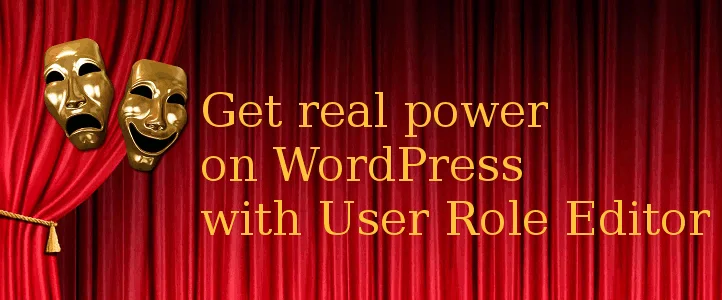

Cài xong nó báo là mã bản quyền không hợp lệ admin ơi.
À mà admin có bản plugin tính năng tương tự này không ạ? Nó có tên là: Advanced Access Manager
bạn sử dụng bth thì kệ nó đi nhé
sai mã bạn. bạn check lại đc không ạ ?
làm theo hướng dẫn cuối bài viết nhé. Ủng hộ admin bằng việc searh theo từ khóa và vào đúng link nè
nó báo mã bản quyền không hợp lệ
admin cho mình xin mật khẩu truy cập nhé
hotrowordpress nhé