WooCommerce Floating Cart là một Giỏ hàng nổi bật tương tác cho WooCommerce sẽ hiển thị khi người dùng quyết định mua một mặt hàng. Hoàn toàn có thể tùy chỉnh ngay từ WordPress Customizer với Live Preview. Sản phẩm, số lượng và giá cả được cập nhật ngay lập tức qua Ajax.
Demo: https://codecanyon.net/item/woocommerce-floating-cart/22115713
Nội dung bài viết
Tham khảo Video hướng dẫn WooCommerce Floating Cart
Tính năng nổi bật WooCommerce Floating Cart
- Chọn giữa Hình ảnh động hoặc Hình ảnh động
- Thay đổi vị trí giỏ hàng
- Thay đổi chiều rộng / chiều cao giỏ hàng
- Thay đổi vị trí bộ đếm
- Màu sắc / Nền tùy chỉnh
- Biểu tượng tùy chỉnh (SVG / Biểu tượng hình ảnh / Phông chữ)
- Ứng dụng Google Fonts
- Tùy chỉnh bằng WordPress Customizer Live Preview
- Chọn giữa 11 hoạt ảnh xoay vòng đang tải
- Bật hoạt ảnh Di chuyển đến Giỏ hàng
- Loại trừ các trang hiển thị giỏ hàng
- Tùy chọn hiển thị thiết bị
- Bật tổng số giỏ hàng
- Bật phiếu giảm giá giỏ hàng
- Bật biểu mẫu thanh toán 1 bước
- Bật các sản phẩm được đề xuất
- Ajax Thêm vào giỏ hàng cũng được hỗ trợ trên các trang Sản phẩm đơn lẻ
- Ajax Thêm vào giỏ hàng cũng được hỗ trợ trong Chế độ xem nhanh
- Ajax Xóa / Hoàn tác sản phẩm khỏi giỏ hàng
- Tùy chọn thay đổi liên kết thanh toán để chuyển hướng đến trang giỏ hàng
- Tùy chọn để kích hoạt giỏ hàng khi Di chuột qua với độ trễ tùy chọn
- Chọn giữa Tổng phụ hoặc Tổng sẽ được hiển thị trong nút thanh toán
- Hỗ trợ các biến thể sản phẩm
- Hiển thị các thuộc tính sản phẩm trong giỏ hàng
- Hỗ trợ RTL
Nhật ký thay đổi XplodedThemes Woo Floating Cart
XplodedThemes Woo Floating Cart Nulled Free Changelog v2.6.2 - 05.02.2022 - **support**: Wrapped the **woocommerce_before_cart** action output with the **force_balance_tags()** wp function to make sure the returned html is always valid to avoid 3rd party hooks from messing up the cart display. v2.5.7 - 27.11.2021 - **fix**: Fixed conflict with PPOM plugin (woocommerce product addons) - **update**: XT Framework update v2.5.6 - 27.11.2021 update XT Framework update v2.5.5 - 17.11.2021 Pro Added a new filter hook xt_woofc_custom_fields to easily add product custom fields within the cart. Simply append meta fields to the array as meta_key / meta_label: https://d.pr/i/rFDqTr / https://d.pr/i/WA7off update XT Framework update v2.5.4 - 16.11.2021 fixFix error in backend updateXT Framework update v2.5.1 - 09.11.2021 new Pro Added a new option to clear the entire cart in 1 click after customer confirmation. An undo link will also be displayed to be able to restore the entire cart once again. Simply enable the Clear All Icon within the header settings. Screencast: https://d.pr/i/p43ybf new Pro The free shipping bar will now take into consideration taxes in case the woocommerce setting: "display prices during cart and checkout" is set to "Including Taxes". fix Fixed issue with the "Keep visible on empty" not being applied properly since v2.5.0 fix Fixed javascript conflict with the "Disable cart page for WooCommerce" plugin fix Minor css fixes support Paypal Checkout Button will now support and require the download of https://wordpress.org/plugins/woocommerce-paypal-payments/ instead of the old Paypal Checkout plugin: https://wordpress.org/plugins/woocommerce-gateway-paypal-express-checkout/ which will stop being supported starting March 1st 2022. The new plugin should inherit the old plugin settings. update Updated language file update XT Framework update v2.5.0 - 28.10.2021 When deleting all products from the cart, the close button disappears even if the cart is still open. Minor css fixes v2.4.9 - 16.09.2021 newPro Added new option to hide Add To Cart buttons within Suggested Products fixPro Fixed layout issue with the Shipping Table within the native checkout page when "Cart Totals" is enabled. fixMinor other fixes fixUpdated Xirki Customizer Library v2.4.8 - 15.09.2021 fixDisable within new Widget Block Editor to avoid conflicts fixFixed intermittent error: Undefined variable: is_bundle_item when updating item quantity fixFixed conflict within the new Block-based Widgets Editor in WordPress 5.8 supportSupport native "woocommerce_update_cart_validation" hook to validate item quantity change v2.4.6 - 30.08.2021 - **fix**: Fixed conflict with Stripe For WooCommerce plugin when Express Checkout Form is enabled. - **fix**: Disable quantity input for bundled items. v2.4.4 - 10.08.2021 fixFixed issue with single product ajax add to cart event not being tracked by some analytics plugins supportSupport event tracking by analytics plugins. (add to cart / remove product from within the floating cart) supportSupport PHP v8.x. Removed deprecated warnings. updateXT Framework update v2.4.0 - 16.06.2021 supportShipping Bar: Added support for Flexible Shipping plugin: https://fr.wordpress.org/plugins/flexible-shipping/ updateUpdated language file = v2.3.8 - 14.06.2021 = newAdded new Shipping Bar feature. Display a message and a progress bar, letting customers know how much more they need to spend before getting free shipping. newCart Menu Item / Cart Trigger Shortcode: Customize options based on device screen. newCart Menu Item: Apply to different menus based on device screen. fixFixed issue with suggested products titles not being truncated properly updateUpdated language file = v2.3.7 - 09.06.2021 = fix Fix issue with total savings not refreshing on quantity change, only when Cart Totals are disabled. fix Minor CSS fixes applied to Cart Menu Item / Cart Trigger Shortcode support Allow html to be displayed in product attributes to support third party plugins. = v2.3.6 - 01.06.2021 = updateXT Framework update = v2.3.4 - 20.05.2021 = fixFix error: Cannot use object of type stdClass as array. Happens with some themes. updateXT Framework update = v2.3.3 - 07.05.2021 = - **fix**: Fixed issue with Related Products not visible if the cart has only variable products. - **fix**: Minor CSS Fixes = v2.3.2 - 05.04.2021 = - **support**: Better support / price display for subscription products. - **fix**: Fix cart visibility issue caused by the z-index css property not being calculated properly when using the SG Optimizer plugin to minify CSS. = v2.3.0 - 31.03.2021 = - **fix**: Fix intermittent issue with paypal express button not showing the first time after adding to cart - **support**: Multisite - Network Level License Management - **update**: XT Framework update = v2.2.4 - 23.03.2021 = - **fix**: XT Framework update / fixes = v2.2.3 - 22.03.2021 = - **update**: XT Framework update = v2.2.2 - 03.03.2021 = - **new**: Added option to change cart totals font size - **new**: Allow displaying total savings (when enabled) even when cart totals are disabled. - **update**: XT Framework update = v2.1.8 - 12.02.2021 = - **new**: Added Modal Mode within the General Settings. When enabled, the cart will open as a modal in the middle of the screen. - **fix**: Minor CSS Fixes = v2.1.7 - 10.02.2021 = newUpdated the GSAP library fixFixed conflicts between the GSAP version loaded by the plugin and other versions. = V2.1.6 - 28.01.2021 = new Added new Display Type option for suggested products. Select between Slider or Rows. update Removed "minicart.php" template file. fix Fixed total saving calculation to include all discounts fix Minor Customizer Fixes fix Minor CSS Fixes = v2.1.5 - 26.01.2021 = - **fix**: Remove variation attributes from product title only within the floating cart, keep the default behaviour outside the cart. = v2.1.3 - 23.01.2021 = - **fix**: Fixed issue with Woo Add To Cart, ajax add to cart option not disabling correctly. = v2.1.1 - 20.01.2021 = - **new**: Added new option to display available coupon list that can be applied easily. - **new**: Added new option to hide main trigger if you only wish to trigger the cart using the API, shortcode, menu cart item or from custom selectors set above. - **support**: Added better fallback support older browsers - **enhance**: Remove variation info from product title (since recent woocommerce version). Only show attributes below the title if the option is enabled. - **enhance**: Animate counter when count changes - **enhance**: Minor cart totals / shipping css enhancement - **enhance**: Throttle quantity update when clicking on the plus / minus buttons. This way, increasing quantity can be done faster while minimizing the number of update requests. - **fix**: Javascript API Minor fixes - **update**: Updated .pot language file = v2.1.0 - 18.01.2021 = - **support**: Support more third party quick views / modals that contains add to cart buttons - **fix**: Minor CSS Fixes = V2.0.9 - 14.01.2021 = new Added option within Woo Add To Cart module to force fragment refresh after single add to cart. Enable this only if you notice that after adding a product to the cart, the totals are not correct due to conflicts with your theme or other plugins. = v2.0.8 - 06.01.2021 = - fixRemove cart quantity form html filter hook to prevent 3rd party themes / plugins from modifying the look and feel of it and avoid conflicts = v2.0.7 - 25.12.2020 = - **fix**: Minor fix when debug mode is enabled, Undefined Variable: $output in quantity template file. = v2.0.6 - 16.12.2020 = - **fix**: Fixed issue with Germanized for WooCommerce Plugin not showing info for the first cart item. - **fix**: Fix quantity input display with bundle / composite items. - **fix**: Fix issue with single add to cart not adding anything only in customizer preview - **new**: Added new hooks **xt_woofc_after_product_attributes** and **xt_woofc_after_product_attributes** that can be used to inject info before or after product attributes - **support**: Added support for composite product in cart edit link. = v2.0.4 - 11.12.2020 = - **fix**: **Pro** Apply product title truncate option to the suggested product titles as well. - **fix**: **Pro** Fixed error when adding the shortcode within an Elementor page. - **support**: Support **WooCommerce Min Max Quantities** plugin - **support**: Added support for Loco Translate by adding a loco.xml bundle config file. - **update**: Updated translation file = v2.0.3 - 09.12.2020 = - **fix**: CSS fixes - **fix**: Remove duplicated CSS variables in frontend.css - **enhance**: Keep displaying error notices, hide other notices after couple of seconds - **support**: Support WooCommerce v4.8 - **support**: Support WP 5.6 = v2.0.2 - 08.12.2020 = - **support**: Added support for the latest jQuery modern version 3.5.1 = v2.0.1 - 07.12.2020 = - **fix**: **Pro** Fixed missing css vars for the trigger shortcode - **fix**: Fixed missing css vars for the default trigger image icon - **fix**: Fixed issue with single add to cart form validation = v2.0.0 - 05.12.2020 = - **new**: **Pro** Added option to display squared or full height product images. - **new**: **Pro** Added option to adjust product image width - **new**: **Pro** Added option to truncate / un-truncate product title on overflow. - **new**: **Pro** Added option to set extra trigger custom css selectors. You can now insert your existing theme cart icon selector or any other elements and they will act as a trigger. - **new**: **Pro** Added manual product selection option for the suggested products. - **new**: **Pro** A trash icon can now be selected instead of the remove text link - **fix**: Fixed issue with quantity minus / plus buttons not working within the customizer. - **fix**: Fixed issue with quantity validation before adding to cart. - **fix**: Remove quantity input for bundled product items. - **enhance**: Major customizer CSS changes. All customizer options are now native CSS Variables. Much leaner styles without css duplications. - **enhance**: Restructure Customizer Product Item Options - **enhance**: Added narrow display mode. The cart will automatically be in narrow mode if the cart width is below 300px; - **support**: Dropped support for IE 11 since it does not support CSS variables and never will. https://xplodedthemes.com/we-abandoned-internet-explorer-11-and-so-should-you/ - **Update**: Updated translation file - **update**: XT Framework update v1.8.8 - 27.11.2020 - **support**: Support WooCommerce Extra Product Options. Single ajax add to cart will support adding all fields including file uploads. - **support**: Support FB Pixel add to cart event tracking on mobile. - **new**: Added more notices within the header. On add to cart, remove, restore, shipping info updated, coupon added / removed. - **update**: XT Framework update v1.8.7 - 16.11.2020 - **fix**: Fix issue with single add to cart notices not being cleared properly on page reload. - **update**: XT Framework update v1.8.6 - newAdded option to increase the checkout form overall font size when the Checkout Form is enabled. - updateXT Framework update - Fix infinite load issue with the place order button when checkout form is enabled - newFloating cart can now be visible on the native cart page. You can always hide it within the visibility settings. - supportWoo Add To Cart Module: Fire the native adding_to_cart and added_to_cart events on single pages so other cart plugins can also listen to them and perform actions. - **fix**: Fix issue with touch events on mobile - **enhance**: Smoother fade in cart loading - **enhance**: Preload images before animating the Fly to cart image. Better experience if the image is too large, might take longer to load, by then the animation is already complete. - **enhance**: Instant clicks on mobile. Replace all click events with touchstart on mobile which removes the extra 300ms delay. - **update**: XT Framework update - **update**: Updated XT Framework. - **fix**: Fix issue with Fly to cart image being out of proportion on some themes. - **fix**: Minor CSS Fixes
- Xem thêm: Tổng hợp Codecanyon Plugin cao cấp, cập nhật miễn phí
- XplodedThemes Woo Floating Cart v2.6.3 Nulled: xt-woo-floating-cart263.zip
- XplodedThemes Woo Variation Swatches v1.8.3 Nulled (fix 04-04-2022): xt-woo-variation-swatches-pro183.zip
- XplodedThemes Woo Quick View v1.9.5 (fix 19-02-2022): xt-woo-quick-view-1.9.5-nulled.zip
- XplodedThemes Woo Variations As Singles v1.0.7 (fix 19-02-2022): xt-woo-variations-as-singles107.zip
- XplodedThemes Woo Points & Rewards v1.4.2 Nulled (fix 19-02-2022): xt-woo-points-rewards-pro142.zip
password: Xem hướng dẫn cuối bài viết


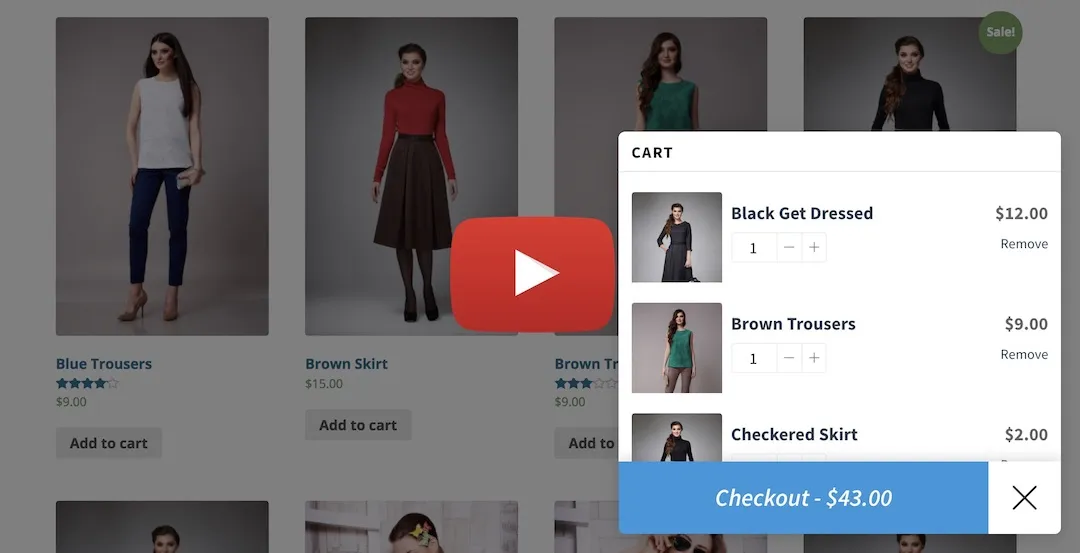

XT WooCommerce Floating Cart Pro 2.0.9?
-> WooCommerce Floating Cart v2.4.8
XplodedThemes Woo Quick View v1.8.8 UPDATE PLZ
Ctrl + f5, cache problem
ad có plugin YITH WooCommerce Added to Cart Popup Premium ko up lên cho đủ bộ :3 e xin cảm ơn
nó nằm trong bài viết Yithemes Ecommerce Plugins Pack Update. Bạn truy cập bài viết đó để lại cmt sẽ tự động có link nhé
Có bản 2.0.9 rồi ad ơi
Ok nè
Lại có bản XT WooCommerce Floating Cart Pro 2.0.9 pro ơi 😀
Ok bạn
chưa có luôn ad XT WooCommerce Floating Cart Pro 2.0.8
quên mất@@
Cập nhập XT WooCommerce Floating Cart Pro 2.0.8 ad ơi 😀
Ok tối nha