Bookly PRO đặt chỗ và lên lịch trực tuyến tự động cho WordPress: hình thức đặt phòng có thể tùy chỉnh hoàn toàn với thanh toán trực tuyến, thông báo và đồng bộ hóa Lịch Google.
Addons Bookly Pro cho phép các tính năng nâng cao của plugin lập lịch hẹn trực tuyến Bookly. Với Bookly Pro, bạn có thể loại bỏ tất cả các giới hạn của phiên bản miễn phí của plugin Bookly WordPress.
Demo: https://codecanyon.net/search/7226091
Xem thêm: Plugin Đặt Hẹn WordPress Bookmify
Tính năng Bookly PRO – Appointment Booking and Scheduling Software System

- Đặt phòng trực tuyến nhanh chóng với các hình thức quản lý trực quan.
- Dễ dàng tùy chỉnh hình thức đặt phòng, không đòi hỏi kinh nghiệm lập trình. Bạn không phải là nhà phát triển để tùy chỉnh biểu mẫu để nó có thể phù hợp với giao diện trang web của bạn.
- Không giới hạn số lượng hình thức đặt phòng trên trang web của bạn.
- Khu vực quản trị toàn diện với giao diện trực quan. Quản lý để thiết kế giải pháp phức tạp, dễ sử dụng và được tin cậy bởi hơn 24000 khách hàng trên toàn thế giới.
- Xem lịch đặt phòng trực tuyến miễn phí hàng tháng / hàng tuần / ngày cho nhà cung cấp dịch vụ.
- Danh sách quản lý khách hàng của bạn với các tùy chọn để sắp xếp và tìm kiếm.
- Thời lượng thay đổi cho mỗi dịch vụ. Bookly có thể được điều chỉnh cho các dịch vụ trong bất kỳ thời gian nào bắt đầu từ 5 phút đến bảy ngày.
- Dịch vụ được nhóm thành các loại.
- Nhiều cài đặt cho thông báo SMS và email.
- Tích hợp WPML để hỗ trợ đa ngôn ngữ

Bookly PRO - Appointment Booking and Scheduling Software Systems Changelog
v4.7 (read more here)
Added support for Bookly 20.7
Added new code for notifications: {client_full_birthday}
Added ability to automatically change the appointment status after the end of it (Settings > Appointments)
Now the service price is automatically added for appointments created via backend
Now tasks are not synchronized with GC until there’s time and date set
Fixed an issue with ‘Minimum time requirement prior to booking’ global setting and this value set for each service separately
Fixed an issue with {service_price} and {service_duration} placeholders on frontend
Fixed an issue with incorrect work of Displayed time slots > Only appropriate slots option
Fixed an issue with {client_note} placeholder
Fixed an issue with incorrect timezone in Payment details window in staff cabinet
Fixed an issue with rescheduling appointments with custom duration via customer cabinet
4.6 (read more here)
Added support for Bookly 20.6
Added ability to show QR code with appointment information in a booking form
Added new setting ‘Create a WooCommerce order if the cost of the service is zero’ in Settings > WooCommerce
Added ability to enable Bookly Cart together with WooCommerce
Added a warning message when connecting two or more employees to the same Google Calendar
Added ability to use {service_duration} code in Google Calendar/Outlook Calendar > Template for event description
Fixed minor issue with filter in Appointments
Fixed an issue when changes to the tax amount were not saved in payment details
Fixed an issue when changes were not saved for payment systems after editing texts in Appearance
Fixed an issue when price correction was applied to local payment option
v4.5
Added support for Bookly 20.5
Added Jitsi integration for scheduling online meetings
Added ability for the client to leave a tip during the booking process
Added ability to use {category_name} code in Google Calendar event title
Speed up the work of Bookly with high number of staff members, services and locations
Fixed an issue when [bookly-calendar] shortcode was not working under certain conditions
Fixed an issue when service name in existing appointments disappeared after updating service provider
Fixed an issue in WooCommerce orders after deleting a service
Fixed an issue when special day created on day off was not displayed as working day in staff calendar
Fixed an issue when {cancel_all_combined_appointments} and {cancel_all_combined_appointments_url} codes were not working in notifications
Fixed an incorrect work of the ‘One booking per time slot’ option with WooCommerce integration
v4.4 (read more here)
Added support for Bookly 20.4
Added ability to select payment method for staff member
Added ability to display front-end calendar for viewing the availability of the selected staff
Added ICalendar feed URL that can be used in other calendars for displaying staff member appointments
Fixed an issue when service capacity was not taken into account when adding several time slots to WC cart
Fixed an issue with incorrect order of payment methods on front end
Fixed an issue when capacity value was not taken into account with First value for newly created appointments via backend setting enabled
v4.3
Added support for Bookly 20.3
Added Google Meet integration for scheduling online meetings
Added new codes for notifications: {cancel_all_combined_appointments}, {cancel_all_combined_appointments_url}
Updated the Google sign-in button to resolve an issue with app verification for GC sync
Fixed an issue with incorrect work of ‘Minimum time requirement prior to booking’ option
Fixed an issue with inability to book collaborative service when it contained simple services with duration of several days
v4.2 (read more here)
Added support for Bookly 20.2
Added ability to enable Email logs in Email Notifications. This option allows you to see the list of all email notifications that were sent.
Added ability to export Internal note column in Appointments section
Added ability to use {appointment_end_date} and {appointment_end_time} codes in WooCommerce cart description
Added ability to use {cancel_appointment} and {cancel_appointment_url} codes in Google Calendar/Outlook Calendar > Template for event description
Now ‘Cancel appointment action’ setting is located in Settings > Appointments
4.1
Added support for Bookly 20.1
Added new setting: Displayed time slots (Settings > Appointments). This setting allows to select what time slots will be shown when creating a new appointment via backend.
Added Customer address and Customer birthday columns to the Appointments section
Added ability to set what value should be selected first (staff or service) when creating a new appointment via backend
Added ability to set Minimum time requirement prior to booking/canceling for each service separately
Added ability to include cancellation reason input box in the [bookly-cancellation-confirmation] shortcode
Fixed an issue with validation errors when editing service
Fixed an issue when Customer Information fields were deleted after re-booking
Fixed an issue when custom fields were not displayed in the [bookly-appointments-list] shortcode in Gutenberg editor
Fixed an issue when combined email notification was not sent if payment attached to appointment
v4.0
Added support for Bookly 20.0
Added ability to assign a WooCommerce product for each service separately
Added ability to create WordPress user accounts for new staff members
Added new setting: Time delimiter (Settings > Appointments). This setting allows to set the delimiter for appointments created via backend
Improved the work of frontend with different timezones of staff members
= 3.9 =
Added support for Bookly 19.9
Added ability to use new code {client_birthday} in email and sms notifications
Added ability to use {client_birthday} & {number_of_persons} codes in Bookly Calendar record template (Settings > Calendar)
Added ability to use {appointment_notes} code in Bookly Calendar record template (Settings > Calendar)
Added ability to enter multiple custom email addresses in Recipients for Customer birthday greeting & New booking combined notification templates
Added {participant.client_birthday} & {number_of_persons} codes to Google Calendar/Outlook Calendar > Template for event description
Fixed an issue with missing appointments without customer and custom service in Bookly Calendar
Fixed an issue when min capacity value was not taken into account on front-end
Fixed an issue with incorrect display of WP users when editing appointment
= v3.8 =
Added support for Bookly 19.8
Added ability to create WordPress user accounts for new clients when booking via backend
Added ability to create separate final pages (Thank You page) for specific services
Added new section in Bookly Settings > User Permissions
Added {participant.amount_due} and {participant.amount_paid} to Google Calendar > Template for event description
Added ability to use {appointment.service_info} inside the each block in Appearance
Added ‘Select all’ option in the export modal window
Fixed an issue when custom fields were not viewable in booking details
Fixed an issue when custom time slot length of service was not taken into account in backend
Fixed an issue when customer was duplicated in calendar popover
Fixed an issue when {client_names} code was not working in Google Calendar event title
Fixed an issue with incorrect value in ‘Number of persons’ field
Fixed an issue when customer was placed on waiting list despite of service capacity
Fixed an issue with incorrect time of appointment in Google Calendar
Fixed an issue when cancelled appointment was taken into account in service capacity
= v3.7 =
Added support for Bookly 19.7
Now selected values in filters in Analytics section are stored
Fixed an issue when some codes were not working in GC event
Fixed an issue with inability to create custom appointment
= v3.6 =
Added support for Bookly 19.6
Added ability to customize content in Settings > Google Calendar > Template for event description by using if and each blocks
Added support for Zoom OAuth 2.0 authorization
= v3.5 =
Added support for Bookly 19.5
Added ability to include online meeting URL to [bookly-appointments-list]
Fixed an issue when blank page was added during appointments list print
Fixed an issue when ICS file was not attached to email notification
= v3.4 =
Added support for Bookly 19.3
Added ability to customize content in ‘New booking combined notification’ by using the each block
Added ability to customize content in Settings > Calendar by using if and each blocks
Added ability to customize content in Settings > Customers > Customer address by using the if block
Added ability to customize content in Settings > WooCommerce > Cart item data by using the if block
Fixed an issue when user with admin rights couldn’t complete the payment in WooCommerce
Staff timezone setting has been moved to Advanced tab in Edit staff window
= v3.3 =
Added support for Bookly 19.2
Added support for Bookly Discounts (Add-on)
Fixed an issue with {login_form} shortcode on Details step
= v3.2 =
- Added support for Bookly 19.0
- Added ability to set up personal Zoom account for staff member
- Added ability to customize content displayed in booking form for multiple bookings – new codes in Appearance
- Fixed an issue when Next day reminder and Agenda notifications were not sent if the date/time of the appointment was updated
***Bookly PRO Addon v3.1
- Added support for Bookly 18.9
- Added ability to set timezone for staff member
- Added support for Bookly 18.7
- Now the list of staff members in calendar can be scrolled
- Fixed an issue with missing autocomplete in State field at WooCommerce checkout page
- Fixed an issue when combined notification was sent after appointment cancellation
- Fixed an issue when new appointment was created instead of placing in waiting list
- Fixed an issue when appointment without time wasn’t removed from calendar without page refresh
- Fixed an issue with analytics in Bookly Dashboard
***Bookly PRO v20.6 Null Free Changelog
20.7
Please note that Bookly core (free) plugin should be updated together with Bookly Pro (Add-on) and other Bookly items.
Now active support period is automatically extended if you recharge your Bookly Cloud account
Added ability to use new values for Time slot length and Padding time: 2 min, 4 min
Added new warning message in backend when selected period is occupied by another appointment with ability to view this appointment
Improved compatibility with the Divi WP theme
Optimized the creation of shortcodes
Improved page loading speed in Bookly Calendar > Month view
Improved highlighting of active element in booking form
Now next day is marked in time picker (Staff members > Edit > Schedule tab)
Fixed an issue with pagination in Email Notifications > Email logs
Fixed an issue with incorrect display of tabs in Edit staff window
Fixed an issue when it was possible to book the occupied time slot under certain conditions
20.6
Please note that Bookly core (free) plugin should be updated together with Bookly Pro (Add-on) and other Bookly items.
Added ability to add custom metadata to payment for Stripe Payments in Bookly Cloud
Added ability to make refunds for Stripe Cloud payments
Added new appointments notification in Calendar (Settings > Calendar > Show new appointments notifications)
Now first and/or last name is automatically copied from Bookly customer to a new WP user
Now Payment ID is passed to Zapier when a new appointment is booked
Now “I’m available on or after” picker is hidden when ‘Show only the nearest timeslot’ option is enabled
Added Jitsi online meeting URL in appointment details
Fixed an issue with new customer creation if there were more than 100 customers and WP users
Fixed minor issues with page layout on the staff member card
Fixed an issue with editing ‘Notification to customer with verification code’ template
Fixed an issue with notification about occupied time slot in backend
20.5
Please note that Bookly core (free) plugin should be updated together with Bookly Pro (Add-on) and other Bookly items.
Added ability to create mailing lists for SMS campaigns
Added ability to choose the style of displaying appointments in Month view
Added ability to show/hide notifications about SMS and News in Bookly admin panel
Improved compatibility with Elementor
Fixed an issue with search by ID
Fixed a conflict with some WP themes and plugins during Initial Setup process
Fixed an issue with displaying the list of available placeholders inside #each block in Appearance
Fixed minor CSS issue with buttons in booking form
20.4
Please note that Bookly core (free) plugin should be updated together with Bookly Pro (Add-on) and other Bookly items.
Added [booking-form] widget in Elementor
Added ‘Show Terms & Conditions checkbox’ option in Appearance > Details step
Added Quick search field in Settings > Logs
Added ‘Show ‘Download ICS’ button’ option in Appearance > Done step
Now order ID from WC is copied to Bookly payment details
Fixed an issue with incorrect display of popup window in Calendar on android/ios
20.3
Added ability to display only the first available time slot in booking form (Appearance > Time tab > Show only the nearest timeslot)
Added new currency Netherlands Antillean Guilder ANG
Added Birthday column to Customers > Table settings
Updated the display of Bookly Calendar in month view
Minor layout improvements
20.2
Added ability to display Internal note column in Appointments section
Added ability to show staff info (Appearance > Service > Show staff info) and use {staff_info} code in booking form
Now staff member color is displayed in a staff list in Staff Members section
Now ‘Default appointment status’ setting is located in Settings > Appointments
Updated the style of warning messages to better alert admin when trying to book unavailable time slot via backend
Improved German translation
Fixed an issue when New appointment window indicated 12am regardless of which time slot was clicked in a calendar
20.1
Please note that Bookly core (free) plugin should be updated together with Bookly Pro (Add-on) and other Bookly items.
Added ability to add image to the service and use {service_image} code in Email Notifications and Appearance
Added ability to use new code {client_note} in email and sms notifications
Added ability to use new code {cancellation_time_limit} in email and sms notifications
Added ability to assign a color to staff member
Added ability to select Coloring mode for appointments (Settings > Calendar)
Now whitespaces are removed from the filled in email address on the details step of the booking form
Fixed an issue when {total_price} code was not working in booking form
Fixed an issue with incorrect work of staff timezone
20.0
Please note that Bookly core (free) plugin should be updated together with Bookly Pro (Add-on) and other Bookly items.
Added ability to select identifier for verification of customer’s contact information (Settings > Customers > Verify customer’s contact information at Details step)
Fixed an issue with Payment details window layout on small screens
Fixed an issue with date picker in Calendar
Fixed an issue with incorrect work of Number of days available for booking settings when staff working day ended after midnight
Improved New customer window loading speed in case of large amount of WP users
19.9.1 Updated Bookly – Appointment Booking and Scheduling Software System
Fixed an issue when customer’s contact information was not verified at Details step
= 19.9 =
Please note that Bookly core (free) plugin should be updated together with Bookly Pro (Add-on) and other Bookly items.
Added ability to verify customer’s contact information at Details step by SMS or email (Settings > Customers)
Added ability to choose fonts, colors and insert images in email notification templates
Added ability to show service info in booking form (Appearance > Service > Show service info)
Fixed an issue when customers with On waiting list status occupied time while booking via backend
Fixed an issue with some shortcodes in backend calendar
Fixed an issue when some slots were not available for booking for staff with 24-h working schedule
Fixed js error when Special Days (Add-on) was active on WP 5.7+
= 19.8 =
Added ability to send reminders 2/3/4/6/12 months before and after appointment date
Added ability to edit text for “This email is already in use” in Appearance > Details
Added new values that can be used to set up Zapier automations: Notes field from booking form and information about coupon code
Fixed an issue with CRON reminders delay if timezone was set in UTC in WP settings
Fixed an issue with editing appointment without a customer
Fixed an issue with incorrect work of ‘Start over’ button
Fixed an issue when payment was not rejected if Time interval of payment gateway expired
Fixed an issue with booking form after Payment step under certain conditions
Fixed an issue when cancelled appointments didn’t trigger New/Updated Appointment Zaps
Fixed an issue when staff member was not selected automatically when booking via backend calendar
Fixed an issue in Dashboard when diagram was unavailable without time range
Fixed an issue with incorrect time slot length for staff with one service connected
Fixed an issue when country code was not saved in customer profile
Minor improvements of interface in Edit service window
= v19.7 =
Please note that Bookly core (free) plugin should be updated together with Bookly Pro (Add-on) and other Bookly items.
Added ability to use {internal_note} code in notifications
Fixed an issue with incorrect work of the {service_price} in booking form
Fixed an issue with blank calendar on iOS 10
Fixed an issue with auto scroll when the 1st step was hidden in booking form
= v19.6.1 =
Fixed minor issue with backend calendar in Safari
= v19.6 =
Please note that Bookly core (free) plugin should be updated together with Bookly Pro (Add-on) and other Bookly items.
Fixed minor issues
= v19.5 =
Please note that Bookly core (free) plugin should be updated together with Bookly Pro (Add-on) and other Bookly items.
Added ability to enter multiple custom email addresses in Email Notification settings > Recipients
Added ability to enter multiple phone numbers in SMS Notification settings > Recipients
Fixed an issue with + button on small screens
Fixed PHPSESSID error
Fixed an issue when phone numbers for RTL languages were saved without country code
Fixed an issue with slow loading of the Appointments list section with a large number of appointments
Fixed an issue with incorrect display of time slots when switching timezone
= v19.4 =
Fixed an issue with displaying SMS
= v19.3 =
Please note that Bookly core (free) plugin should be updated together with Bookly Pro (Add-on) and other Bookly items.
Added new currency Jamaican dollar JMD
Added new currency Tanzanian shilling TZS
Added ability to enable ‘Start Over’ button on a Done step in the booking form
Added new option in Settings > General: Prevent PHP session locking
Fixed compatibility issue with Pearl WP theme
Fixed the appearance of pop-up windows in the booking form
Fixed an issue with incorrect appointments deletion after refund via Stripe
Fixed an error with editing appointments with duration of 24 hours
= v19.2 =
Added new ID column in Bookly tables
Fixed compatibility issues with Avada and Meni WP themes
Fixed an issue with ‘Test email notifications’ feature
Fixed an issue with incorrect appointment end time under certain conditions
= 19.1 =
Fixed an issue with Calendar display in Month view
= 19.0 =
- Please note that Bookly core (free) plugin should be updated together with Bookly Pro (Add-on) and other Bookly items.
- Optimized the work with several popular WP themes
= 18.9 =
Added new setting: Debug Logs. This setting allows to record all actions with appointments in a log table
Now Bookly Administrator is included when Administrators are selected in recipients of notification
Fixed an issue when Bookly CSS affected placeholders design on site and other minor issues
Fixed compatibility issue with Phlox WP theme
Fixed an issue with incorrect order of custom fields in Appearance
Fixed an issue when the day was not available for booking for appointments longer than 1 day under certain conditions in regions where clocks return to standard time
Fixed an issue with inability to save changes for appointments on a date of returning to standard time
Fixed an issue with timezone in Zapier integration
Fixed an issue with Calendar layout mobile version in Safari
Fixed an issue with empty first step of the booking form in mobile version
Fixed an issue with Time interval of payment gateway setting for Stripe Payments
Fixed an issue with displaying calendar in some WP languages
Fixed issue when time slot was unavailable for booking if the slot length is greater than the service length
= 18.8 =
- Fixed an issue with calendar in Safari
= 18.7 =
Added integration with Zapier
Added new setting: Show only business days in the calendar
Added new setting: Show only business hours in the calendar
Added new setting: Show only staff members with appointments in Day view
Added ability to filter services in calendar
Added new type of view in calendar – List
Now appointment details are displayed in a pop-up window when hovering over appointment in calendar
Added new currency TTD
Added missing translations in backend
Fixed an issue when no email notification was sent with certain settings
= 18.6 =
Please note that Bookly core (free) plugin should be updated together with Bookly Pro (Add-on) and other Bookly items.
- Added new Bookly Cloud section which offers various services for automation your online scheduling process
- Added new currency MDL (Moldovan leu)
- Fixed an issue with incorrect display of first day of week set in WP settings
Danh sách Addons Bookly PRO – Appointment Booking and Scheduling Software Systems
- Bookly PayPal Checkout (Add-on) v1.7
- Bookly Discounts (Add-on) v1.3
- Bookly Waiting List (Add-on) v2.3
- Bookly Collaborative Services (Add-on) v2.5 (update 10-06)
- Bookly Special Hours (Add-on) v2.9 (update 14-04-2022)
- Bookly Cart (Add-on) v2.7 (update 19-02-2022)
- Bookly Compound Services (Add-on) v3.1 (update 24-11)
- Bookly Custom Duration (Add-on) v2.3 (update 10-06)
- Bookly Invoices (Add-on) v3.2 (update 14-04-2022)
- Bookly Customer Information (Add-on) v2.3 (update 24-11)
- Bookly Advanced Google Calendar (Add-on) v2.3 (update 25-01-2022)
- Bookly Special Days (Add-on) v4.5 (update 14-04-2022)
- Bookly Staff Cabinet (Add-on) v4.1 (update 28-12)
- Bookly Stripe (Add-on) v3.4 (update 24-01-2022)
- Bookly Chain Appointments Addon v2.3 (update 19-02-2022)
- Bookly Coupons (Add-on) v3.3 (update 23-07)
- GDPR Solution Bookly Customer Cabinet (Add-on) v4.3 (update 19-02-2022)
- Bookly Custom Fields (Add-on) v3.0 (update 14-04-2022)
- Bookly Files (Add-ons) v2.9 (update 24-11)
- Bookly Google Maps Address (Add-on) v1.5 (update)
- Bookly Group Booking (Add-on) v2.5 (update 19-02-2022)
- Bookly Locations (Add-on) v4.5 (update 24-11)
- Bookly Multiply Appointments (Add-on) v2.5 (update 19-02-2022)
- Bookly Multisite (Add-on) v2.9 (update 19-02-2022)
- Bookly Packages (Add-on) v4.7 (update 14-04-2022)
- Bookly Ratings (Add-on) v2.0 (update)
- Bookly Recurring Appointments (Add-on) v4.5 (update 19-02-2022)
- Bookly Service Extras (Add-on) v4.3 (update 14-04-2022)
- Bookly Service Schedule (Add-on) v2.9 (update 17-06)
———————————————-
- Bookly Custom Statuses (Add-on) v1.5 (not tested, no update)
- Xem thêm: Kho lưu trữ Plugin WordPress cao cấp hoàn toàn miễn phí trên Codecanyon
- Bookly PRO v20.7 + Bookly Pro (Add-on) v4.7 NULLED – Appointment Booking and Scheduling Software System: BOOKLY-PRO-ADDON-V4.7.ZIP
Password: Xem hướng dẫn bên dưới nhé
- Bookly PRO ADDONS (update 14-04-2022): BOOKLY ADDONS
Decryption key: l6Eih0Xa7fivxDf91VbwRw

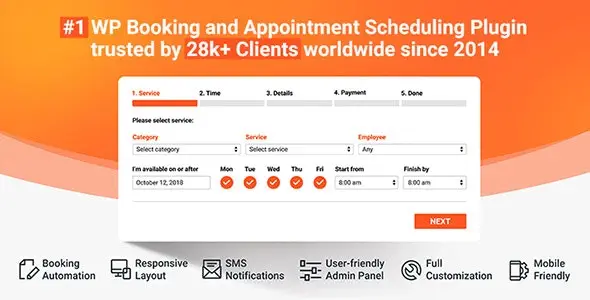

Hello,
the password doesnt work anymore. I have followed the instructions. Please fix this!
Server Plugin mirrored: get the password according to the instructions
Server Addons Mega .nz: – Decryption key: l6Eih0Xa7fivxDf91VbwRw
password not work?
pu this Xem hướng dẫn bên dưới nhé
Read: Tutorial
password not working
password has been checked and correct
Ctrl + f5 load lại nha
i used the password instructions and yet the download code does not work. please help
fix done
Hi! Is there any piece of news about Bookly Tasks add-on?
Thanks!
hey bro…. is it possible to get collobarorative services add-on? Thanks for all the fine work!
Done.
hi. do you have bookly collaborative services (add-on)?
done
Hi, buddy! I’m also looking for a Bookly Tasks add-on. Do you have this one as well?
We have included a list that should be added, hopefully coming to this blog soon
Hello my friend, can I get some key please?
THank you!
Tutorial
hello my friend, this tutorial link load the same page here 🙁
Follow the instructions in the article to get to the link containing the download code, sorry for the inconvenience
Do you have Bookly Custom Statuses (Add-on)
update link 16-02
refresh post
thank you! )
Send me the password please
hotrowordpress
Xin key admin ơi. Dù nulled nhưng vẫn bắt nhập key
test ok nhé, bạn chỉ cài duy nhất bản pro 2.8 thì nó sẽ cái bookly 18.5 cho bạn. Không cài bản lite nhé
Cho mình xin key với nhé. Xin cảm ơn.
này bạn đợi minh publish lên luôn nhé
Publish all nhé
Mình đã tải được, cảm ơn bạn nhiều nhé!
Cho mình xin key qua mail: [email protected] nhé
Publish all nhé
Mình xin key
này chịu mình publish lên luôn nha, đang chuyển folder này qua cloud mới nên chưa ra link dc
Can I get a key?
hotrowordpress đang cập nhật addons bookly chúng tôi sẽ sớm gửi thông tin download cho bạn
Publish all nhé
Can I get a key?
I will send it to you in 3 hours, please wait
Publish all nhé