BackupGuard – WordPress Backup Plugin khám phá plugin sao lưu WordPress tốt nhất. Với BackupGuard, bạn có thể sao lưu, khôi phục và sao chép trang web WordPress của mình chỉ trong vài phút. Giữ trang web của bạn an toàn khỏi tin tặc, sự cố hoặc lỗi do con người với giải pháp sao lưu WordPress của chúng tôi. Được hàng nghìn người dùng tin cậy, plugin sao lưu BackupGuard cung cấp các công cụ mạnh mẽ nhất để sao lưu và khôi phục các trang web WordPress.
Demo: https://backup-guard.com/products/backup-wordpress

Nội dung bài viết
Tính năng nổi bật của BackupGuard – WordPress Backup Plugin
Một cú nhấp chuột sao lưu WordPress
Thực hiện sao lưu đầy đủ hoặc tùy chỉnh trang web WordPress của bạn chỉ với một cú nhấp chuột. Sao lưu cơ sở dữ liệu WordPress đã được thực hiện dễ dàng nhất có thể.Khôi phục đáng tin cậy
Khôi phục đáng tin cậy
Khôi phục trang web WordPress của bạn bất kỳ lúc nào. BackupGuard – WordPress Backup Plugin đảm bảo rằng trang web của bạn được thiết lập và chạy nhanh nhất có thể.Di chuyển trang web WordPress
Di chuyển trang web WordPress
Khôi phục trang web WordPress của bạn trong bất kỳ cài đặt WordPress nào khác, trong bất kỳ miền hoặc máy chủ nào khác. Chúng tôi chăm sóc tất cả các quá trình di chuyển.Tải lên đám mây
Tải lên đám mây
Với BackupGuard – WordPress Backup Plugin của chúng tôi, bạn có thể sao lưu trang web của mình cục bộ, tải lên đám mây hoặc cả hai. Chúng tôi hỗ trợ Dropbox, Google Drive, Amazon, OneDrive, Box và pCLoud.

Tại sao lại dùng plugin sao lưu BackupGuard WordPress?
Plugin sao lưu WordPress
Được thiết kế đặc biệt cho WordPress, với plugin sao lưu BackupGuard, bạn có thể dễ dàng sao lưu và khôi phục trang web hoặc blog dựa trên WordPress của mình.
Di chuyển dễ dàng
Bạn đang thay đổi miền hoặc máy chủ của mình, với plugin sao lưu WordPress của chúng tôi, bạn có thể di chuyển trang web của mình giống như bất kỳ quy trình khôi phục thông thường nào.
Tất cả trong một giải pháp
BackupGuard là plugin sao lưu WordPress tốt nhất, cung cấp các tính năng sao lưu, khôi phục, di chuyển, giám sát và bảo mật cho bất kỳ trang web dựa trên WordPress nào.

Cách sao lưu một trang web WordPress
Có một số cách để sao lưu trang web WordPress của bạn. Với BackupGuard , bạn sẽ có được cách nhanh nhất và dễ dàng nhất để làm điều đó.
Bạn chỉ cần tiến hành 3 bước siêu đơn giản này !
- Cài đặt
- Chọn loại sao lưu
- Bắt đầu sao lưu
Việc cài đặt plugin cho WP là rất quan trọng để bắt đầu quá trình.
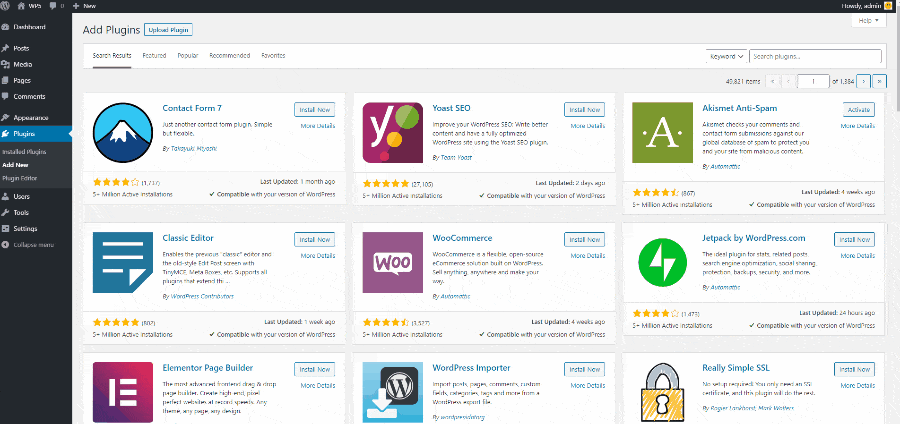
- Đối với phiên bản miễn phí, vui lòng chuyển đến phần bổ trợ và cài đặt Backup Guard
- Đối với phiên bản Pro, vui lòng truy cập trang web của chúng tôi, mua gói mong muốn và cài đặt phiên bản Pro thay vì phiên bản miễn phí vào trang web WordPress của bạn
Bạn có thể đã biết loại sao lưu bạn cần.
Tuy nhiên, bạn có thể xem plugin BackupGuard cũng cung cấp những gì.
- Đi tới thanh bên WP và nhấn vào BackupGuard
- Bạn sẽ thấy các tùy chọn sau:
Sao lưu toàn bộ – bằng cách chọn tùy chọn này, bạn sẽ có thể thực hiện sao lưu toàn bộ trang web WordPress của mình Sao lưu tùy chỉnh – chọn tùy chọn này nếu bạn muốn tạo một bản sao lưu tùy chỉnh (như,
Các tùy chọn Sao lưu tùy chỉnh là:
Sao lưu cơ sở dữ liệu – với tùy chọn này, bạn chỉ có thể thực hiện sao lưu cơ sở dữ liệu.
Bạn có thể chọn “Full” nếu bạn muốn sao lưu toàn bộ cơ sở dữ liệu, Nhấn vào “Only WordPress” nếu bạn chỉ muốn thực hiện sao lưu cơ sở dữ liệu cho trang WordPress.
Chọn “Custom” nếu bạn muốn tạo một bản sao lưu cơ sở dữ liệu tùy chỉnh
Các tệp sao lưu – tùy chọn này chịu trách nhiệm tạo một bản sao lưu cụ thể cho các tệp được đề cập. Nội dung WP | Phần bổ trợ | Chủ đề | Tải lên
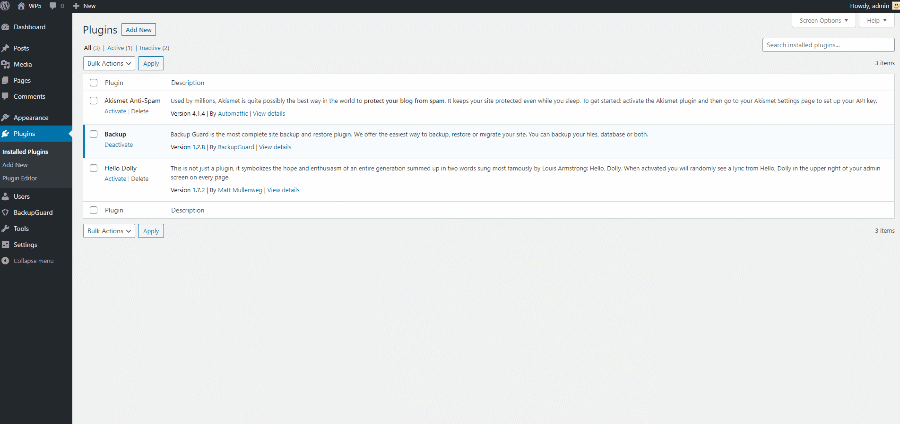
Nếu bạn đã chọn đúng loại sao lưu, thì đã đến lúc bắt đầu!
- Chọn kiểu sao lưu mong muốn và nhấn vào nút màu xanh lam “Backup”
- Sau khi chọn nó, bạn sẽ thấy một hàng với thông tin sao lưu Trong phần đó, bạn cũng sẽ thấy tất cả các bảng sao lưu do bạn tạo
Tên tệp – đây sẽ là tên của tệp đã sao lưu của bạn
Kích thước – là một cách tuyệt vời để biết kích thước của tệp tính bằng MB
Ngày – đây là ngày sao lưu được triển khai cũng được đề cập trong tên tệp
Trạng thái – đây là trạng thái của quá trình sao lưu. Nếu bạn nhìn thấy V điều này có nghĩa là nó đã hoàn thành
Hành động – đây là những hành động khả thi mà bạn có thể thực hiện với bản sao lưu
Với nút X, bạn có thể xóa tệp sao lưu đã tạo Nút có hình dạng tải xuống giúp tải xuống: bản sao lưu cũng như nhật ký sao lưu đã thực hiện Hình dạng ngược thực hiện khôi phục bản sao lưu vào trang web.
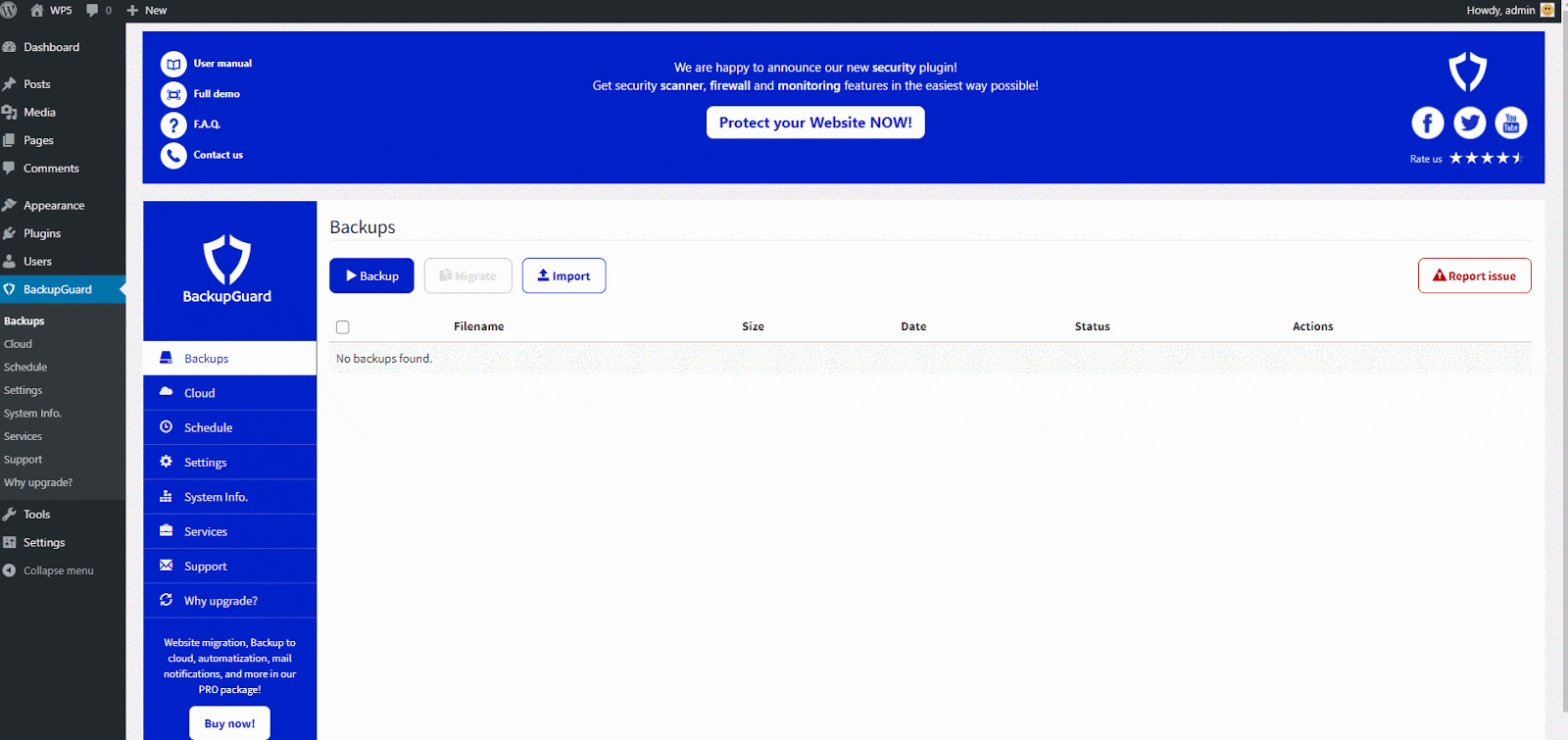
Đó là nó! Bạn đã sẵn sàng sao lưu trang web WordPress của mình.
Changelog: BackupGuard – WordPress Backup Plugin
Download BackupGuard - WordPress Backup Plugin v1.6.8.4 NULLED Free 1.6.8.5 Improvement of banner 1.6.8.4 Bug fixes 1.6.8.3 Improvement of banner 1.6.8.2 Improvement of banner for marketing purposes 1.6.8.1 Bug fixed related to scheduled backups that didn’t run because of the path 1.6.8 Improvement of silent restoration Improvement of restore: issues related to upload_path have been resolved Bug fixed related to responsiveness in ‘Why Upgrade’ section 1.6.7.1 Code improvement of download mode check function Bug fixed related to displaying pCloud and Box clouds on the schedule page Bug fixed related to displaying pCloud and Box clouds in the whole plugin when they are not connected from the ‘Cloud’ 1.6.7 New feature: Timezone choosing opportunity has been added New feature: During yearly backup month and day choosing opportunity has been added Bug fixed related to 2 and more scheduled backups Bug fixed related to LiteSpeed warning 1.6.6.1 Bug fixed related to not supported define array in PHP 5.6 1.6.6 New feature: Upload chunk size is now visible in the log New feature: Download from dropbox chunk by chunk is added New feature: Minimum chunk size for Amazon S3 is changed to 5mb New feature: When background mode is enabled during backup, CPU usage is reduced Bug fixed related to error messages that user face when using “Gold” and “Silver” plans Bug fixed related to backup log total duration 1.6.5.1 Bug fixed related to backup download 1.6.5 Improvement of symlink download logic Bug fixed related to automatically signing out from BackupGuard plugin Bug fixed related to failed restore, now we show warning notice 1.6.4 New feature: New cloud integration with “Pcloud” is added New feature: New cloud integration with “Box” is added Bug fixed related to System Info and Services tabs Bug fixed related to “Migrate” button, which became inactive after some activity 1.6.3 Bug fixed related to reloads were not working if alternate cron was on 1.6.2 Bug fixed related to download via PHP 1.6.1 Bug fixed related to conflict with WooCommerce Alepay Gateway plugin Bug fixed related to dashboard statistics widget that was not displaying sometimes Other minor improvements 1.6.0 Bug fixed related to security issues 1.5.9 Improvement of Schedules section, scheduled backups should work for both WP Cron’s enabled and disabled states Improvement of UI, popups are temporary disabled Improvement of plugin’s separate sections’ links, links are changing on page clicks Bug fixed related to Delete button, when bulk action is selected 1.5.8 Deactivation survey removed PHP 8 related fixes 1.5.7 Fix error message when no cloud is selected Fix localization issue 1.5.6 Fixed bug related to connection timeout and blocking requests 1.5.5 Banner improvement 1.5.4 Improvement of restore, respective alert massage added when users try to make a restore Improvement of Cloud section, before trying to upload to cloud connection is checked Improvement of admin side Bug fixed related to backups with success with 0MB Bug fixed related to conflict with some themes with admin side functionality 1.5.3 Bug fixed related to jQuery version to support WordPress upcoming version 5.6 1.5.2 Added new option ‘ Upload to cloud chunk size ‘ Bug fixed related to backup import issue Bug fixed related to button disabled issue 1.5.1 Improvement of menu section, video tutorials are added in the admin panel Improvement of “Settings” section, info signs are added to make everything more understandable Bug fixed related to dashboard statistics Fixed PHP notices 1.5.0 Fixed the database restore process failure which was caused by the backup tree file 1.4.9 Fixed messages 1.4.8 Bug fixed related to Dropbox connection issue Improvement for Import section 1.4.7 Bug fixed related to the jQuery depreciation functionality Improvement of BackupGuard sidebar menu 1.4.6 “Send usage data” setting addition Support section improvement 1.4.5 Fixed alert issue after clicking backup Minor fixes 1.4.4 WordPress 5.5 Backup “Import” Issue Fix Improvement in Backup Guard Admin Panel Architecture 1.4.3 Admin Panel “Manual Backup” JS error fix on WordPress 5.5 version. 1.4.2 Design changes in the Admin Panel of the plugin Download via PHP fix Bug fix during the Database restore process Fix of some PHP Warnings Code improvement Compatibility test with WordPress 5.5 version 1.4.1 Security improvement Some environment checks were carried out which ensure that the plugin works seamlessly. The mentioned checks are necessary for the plugin to work as intended. 1.4.0 Plugin security improvements 1.3.9 Admin side bug fixed 1.3.8 Bug fixed inside log files 1.3.7 Download button improvement 1.3.6 Option Name Change 1.3.5 A possibility to close/dismiss the plugin admin panel banner 1.3.4 Admin side improvement 1.3.3 Fixed php warnings 1.3.2 Multiple modal opening issue. When pressing on backup button multiple times, many modals where opening. Now, when pressing on the button only one backup will be implemented. 1.3.1 Showing a confirmation alert When deleting multiple backups 1.3.0 Fixed the closing issue with the “Execution timeout” banner Bug fixed related to Windows server 1.2.9 The bug related to inprogress backup and restore was fixed. 1.2.8 Bug fixed related to restore. Admin side design improvements 1.2.7 Backup log improvements 1.2.6 Bug fixed related to restore. Admin side design improvement. 1.2.5 Admin side improvement Bug fixed related to restore Schedule backup improvement 1.2.4 Bug fixed related to restore Bug fixed related to plugin deactivation Login issue fixed 1.2.3 Backup import modal improvement Schedule improvement Delete backup improvement Bug fixes 1.2.2 Admin side redesign Download via PHP settings Bug fixes 1.2.1 Schedule bug fixed Settings save bug fixed Bug fixed related to CSS design conflict. 1.2.0 Security improvements Amazon S3 bug fixed 1.1.91 Security improvement related to CSRF tokens 1.1.90 Halloween campaign 1.1.89 Conflicts were resolved 1.1.88 Issue with restore have been fixed 1.1.87 Minor bug fixes and improvements 1.1.86 Users now can specify custom name for manual backups PHP7 compatibility issues fixed 1.1.85 Migration removed from free package Other minor bug fixes and improvements 1.1.84 Now you can perform migration with free version 1.1.83 Spanish translation added System information section added 1.1.82 Bug fixes and improvements 1.1.81 PHP7 compatibility issues fixed Other minor bug fixes and improvements 1.1.80 Direct curl calls removed 1.1.79 Christmas campaign 1.1.78 Previous update bug fix 1.1.77 Minor bug fixes and improvements Deactivation survey 1.1.76 End Black Friday campaign 1.1.75 Black Friday campaign 1.1.74 Bug fixes & improvements 1.1.73 Scheduling option added to free version Other bug fixes & improvements 1.1.72 Discount notice removed 1.1.71 Bug fixes & improvements 1.1.70 Now user will see alert about not saved settings. Other bug fixes & improvements 1.1.69 Issue with migration error notice solved 1.1.68 Pro markers removed from plugin 1.1.67 Bug fixes and improvements 1.1.66 Minor bug fixes and improvements 1.1.65 Now you can upload your backups to Dropbox with free version. 1.1.64 Symlink folder backup issue fixed Other bug fixes & improvements 1.1.63 Support link has been updated 1.1.62 Minor bug fixes and improvements 1.1.61 New exclude paths were added Minor bug fixes and improvements 1.1.60 Minor bug fixes and improvements 1.1.59 External restore detection improved Minor bug fixes and improvements 1.1.58 Restore related bug was resolved Minor bug fixes and improvements 1.1.57 UI improvements BackupGuard seal widget added 1.1.56 BackupGuard UI improvements Minor bug fixes and improvements 1.1.55 cURL & Stream supported for external restoration Conflicts were resolved with update checker New option to show/hide statistics Database restoration related bug resolved 1.1.54 New option added to specify reload method 1.1.53 WordPress dashboard widget added BackupGuard GUI improvements Other security & core improvements 1.1.52 Selective restoration is supported for files or database Selective database tables backup is supported now External restoration improved Other UI improvements and fixes 1.1.51 New option added in the settings to specify number of rows dumped at once 1.1.50 Database Restore with reloads New option for excluding database tables Backup log was improved Other bug fixes & improvements 1.1.49 External restoration related bugs resolved “wp-content” directory detection related bug resolved 1.1.48 cURL & Sockets are supported for reloads Chunk by chunk import is supported New migration service is available now Alert about php migration 1.1.47 XSS security issues were resolved Protocol detection related issues were resolved UI improvements 1.1.46 Disk free space related issue resolved Archive size is being written in the backup/restore log files Tracking reloads and writing a respective log in case method is being changed Other minor improvements 1.1.45 Disk free space detection detection related bug was resolved 1.1.44 UI related bug fixes and improvements 1.1.43 Bug fixes and improvements 1.1.42 Restoration was improved to override the files which were successfully extracted The issue related to the root directory was resolved 1.1.41 Custom exclude paths are supported The bug related to warning indicator was resolved Other improvements & fixes 1.1.40 The blank page issue was resolved Other optimizations and improvements 1.1.39 Uninstall related bug was resolved Upload path related bug was resolved Authentication related issues were resolved New exclude paths were added 1.1.38 Security bug fixes Proper PHP version validation Fixed bug that reseted db after every update Removed restore method from backup log 1.1.37 Database related bug was resolved for full backups New backup exclude paths were added 1.1.36 Minor bug fixes and improvements 1.1.35 Memory usage improved & optimized for restoration 1.1.34 Memory usage improved & optimized for backup Database restoration improved 1.1.33 Restore bug was resolved Other security fixes and optimizations 1.1.32 External restore bug was resolved Infinite redirect bug was resolved The bug related to database backup with reloads was resolved 1.1.30 Secure and reliable backup restoration Charset and collate migration LightSpeed web server support Active user won’t be dropped after restoration Plugin update logic was improved Other security fixes and optimizations 1.1.29 Minor bug fixes UX improvements 1.1.28 Database backup with reloads is supported Core improvements 1.1.27 Backup restoration with reloads is supported Core improvements 1.1.26 Backup reload logic has been updated 1.1.25 Restore log was improved 1.1.24 The bug related to restoration was resolved 1.1.23 Bug fixes and improvements 1.1.22 Backup migration logic was updated 1.1.21 Archive related bugs were resolved 1.1.20 New backup archive & backward capability support were implemented 1.1.19 Security issues and some minor bugs were resolved 1.1.18 Advanced migration as a Premium feature was implemented UI & UX improvements 1.1.17 Execution timeout message was updated 1.1.16 Migration logic improved & optimized Core/code improvements and cleanups 1.1.15 Discount notice was added 1.1.14 Code/core cleanup Other fixes & improvements 1.1.13 Check added if backup reloads are possible Code/core cleanup Other fixes & improvements 1.1.12 Setting/Option was add to control backup reloads 1.1.11 Update related bugs were resolved 1.1.10 Backup reloading logic was improved 1.1.9 Backup reloading mechanism was implemented 1.1.8 Conflicts with BBpress were resolved 1.1.7 File read and write checks added 1.1.6 Backup update related bug was resolved 1.1.5 Code cleanup Backup and migration logic improvements 1.1.4 Anonymous backup usage reporting was removed 1.1.3 Backup core logic improvements 1.1.2 The bug related to table names in the log file was resolved Database backup related bugs were resolved 1.1.0 Migration related bug fixes 1.0.9 Migration feature was implemented Backup download issue was resolved for IE 1.0.8 The bug related calculating backup entires was resolved Backup status related bug was fixed UI related improvements 1.0.7 Customized backups were improved Security bug resolved 1.0.6 Bug fixes & other improvements 1.0.5 Security issues were resolved Schema related bug was resolved 1.0.4 Auto reloading mechanism was removed Backup logic was optimized 1.0.3 Anonymous backup stats reporting Other fixes & improvements 1.0.2 Symlinks related bug was resolved Other improvements 1.0.1 UI improvements Minor backup related bug fixes 1.0 Initial backup plugin was commit
- Xem thêm: Tổng hợp Codecanyon Plugin cao cấp, cập nhật miễn phí
- Download BackupGuard – WordPress Backup Plugin v1.6.8.4 NULLED Free: backup-guard-platinum-1.6.8.4.hotrowordpress.zip


