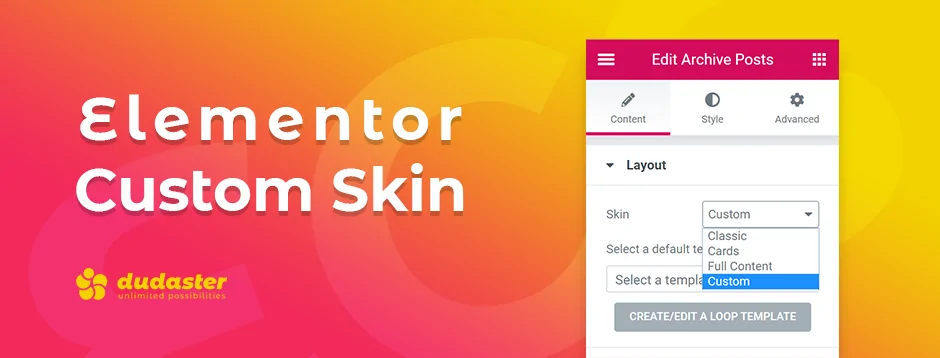Plugin Elementor Custom Skin Pro này bổ sung giao diện mới cho tiện ích Elementor Page Builder Posts và Posts Archive widget. Plugin này là một phần bổ trợ cho plugin miễn phí Elementor Custom Skin và đi kèm với các tính năng và tùy chỉnh bổ sung sẽ cải thiện thiết kế của bạn.
Bạn có thể thiết kế một mục vòng lặp giống như một mẫu duy nhất và nó sẽ được sử dụng làm giao diện để bạn có thể tạo lưới bài đăng theo cách bạn muốn.
Elementor Custom Skin Pro đang làm việc trên một bản phát hành lớn !!! Một widget mới sẽ có sẵn để tăng tính linh hoạt của việc tạo vòng lặp.
Tất cả những gì bạn phải làm là tạo Custom Grid Template và đặt Post Item Widget (trình giữ chỗ) trong mẫu của bạn được tạo bằng các phần và cột, và tại sao không phải là các tiện ích con khác.
Demo: https://dudaster.com/ecs-pro/
Để có hướng dẫn nhanh, hãy xem Các câu hỏi thường gặp!
Để biết thêm chi tiết và kiểm tra demo trang web chính thức của chúng tôi https://dudaster.com/
Lưu ý: Plugin này là một phần bổ trợ của Elementor Pro (https://wordpress.org/plugins/elementor/) và sẽ chỉ hoạt động với Elementor Page Builder được cài đặt.
Cũng kiểm tra Elementor Custom Skin Pro !
Bạn có thể mở rộng sự tự do của mình theo nhiều cách hơn bạn có thể tưởng tượng. Kiểm tra nó tại https://dudaster.com/ecs-pro/!

Nội dung bài viết
Tính năng nổi bật Elementor Custom Skin Pro
Kiểm tra các liên kết bên dưới để xem một số ví dụ về các tính năng của ECS Pro

Chế độ hiển thị
Thay đổi cách bạn muốn lưới của mình trông như thế nào. Chọn giữa Post Slider , Masonry , Cùng chiều cao
Mẫu thay thế
Không còn hiển thị lưới nhàm chán. Các nhiệm vụ là vô tận .
Năng động ở mọi nơi
Sử dụng các trường tùy chỉnh và nội dung động trong mọi tiện ích con
Ảnh chụp màn hình

Câu hỏi thường gặp
Làm cách nào để tạo và sử dụng skin tùy chỉnh?
- Tạo một mẫu Elementor mới và chọn kiểu Loop;
- Kéo các widget động vào bên trong, như Tiêu đề bài đăng và trường Văn bản với nội dung động dưới dạng Post Summary (đi kèm với mô-đun);
- Lưu Mẫu mới;
- Khi bạn thiết kế một trang hoặc một mẫu Lưu trữ trong phần tử hoặc sử dụng Posts Widget bên trong trang và từ Giao diện (Classic / Cards), bạn sẽ thấy một sking mới có tên Tùy chỉnh, hãy chọn điều đó!
- Done!
Tôi có thể tìm Loại vòng lặp mới ở đâu?
Loại vòng lặp sẽ xuất hiện trong Mẫu của tôi trong Elementor dưới dạng loại mới
Làm cách nào để chọn Giao diện tùy chỉnh mới?
Thêm vào mẫu của bạn một tiện ích Đăng hoặc Lưu trữ bài đăng và từ Giao diện, hãy chọn Giao diện tùy chỉnh
Changelog: Elementor Custom Skin Pro
Download Elementor Custom Skin Pro v3.2.3 Nulled Free
Changelog Not Found!
3.1.4
Fixed error with Custom Grid Loop Item Widget when added to the template.
Fixed issues with the new Theme Builder View
3.1.3
Fixed CSS issue with Elementor PRO 3.4.
3.1.2
Fixed the url error message issues.
3.1.1
Tested for the new elementor versions
3.1.0
Tweak: Ajax Pagination URL change is optional
Tweak: Experimental reinitilization of elementor JavaScript after an Ajax Request
Fixed issues with some ACF dynamic values
Fixed CSS issues with Ocean WP
Fixed Storeforent CSS issues
Added support for the latest WordPress
Added support for the latest version of Elementor
3.0.1
Fixed minor issues
3.0.0
Added compatibility with Elementor Pro 3.0
Added the history to the pagination
fixed editing issue with Storefront theme
2.2.2
Fixed jQuery ajax dependecies.
Added a timeout for preview for speed improvement.
Fixed Astra theme css issues.
Fixed AJAX charset issue.
2.2.1
Fixed issue with Ajax call from third party plugins like Smart Filter.
2.2.0
NEW!!! Ajax pagination. Now you can go to Pagination Section in Posts / Archive Posts Widgets and select “Load more” pagination.
Solved issue with multiple Custom Grid in one page.
Solving Astra Theme Issues with Post Items width shrinkage.
2.1.0
Solved Error issue with Dynamic Button Link.
Solving Astra Theme Issues with Post Items Padding and bordering
Post Title made visible again inside Post Items
Solved problem with Forms not being sent.
2.0.2
Fixing issues
2.0.1
Fixing issues
2.0.0
NEW!! You can create your own Custom Grid with Custom Grid Template.
Fixed issue with Dynamic Conditions causing “No Content” Error in Elementor editor.
Added a little preview in Loop Template editor.
Fixed issue with missing Loops from WordPress Admin Bar.
1.4.0
Added ability to use dynamic background to Elementor Widgets.
Added ability to use dynamic color on Widgets.
Added ability to use dynamic color on Sections and Columns.
Added ability to use dynamic color on borders, backgrounds and shape dividers.
1.3.11
Fixing compatibility issues Elementor Pro 2.9.0
1.3.10
Fixing compatibility issues with ACF extended
1.3.9
Solved compatibility issues with Elementor 2.8
Fixing issue with Title Widget not showing.
Added support for Flip Box Widget background.
1.3.8
Fixing minor issues.
Fixing issue loading css over http.
1.3.7
Fixing padding issues with 1.3.6 update.
Fixing no results issue.
Added some hooks. Documentation will come later.
Fixing dependecies issues on some instalations.
1.3.6
Fixing error for no Loop Templates.
1.3.5
Fixing “CSS flashing” by adding the Loop Template Stylesheet in the Head section of the HTML.
1.3.4
Now you can preview any post_type while you edit Loop Template, including woocommerce products.
Fixed dependecies issues.
1.3.3
Fixed issues missing Post Widget Panel
1.3.2
Fixed that annoying Notice
1.3.1
Fixed bugs
1.3.0
Added a quick link button “Create a Loop Template”.
Tweak “No Template” default view.
Fixed issue in Safari with template selection.
1.2.5
Fixing Elementor dependencies for multisite mode.
1.2.4
Showing deleted templates in the Custom Skin field fixed.
Fixed Overflow issue. Now you can add shadows and other objects that can go outside the loop item.
Removed Post Per Page in Archive Posts Widget because it’s a global query and does nothing. Posts Per Page globaly can be changed from Settings > Reading in WordPress Dashboard
1.2.3
Fixed missing posts per page
1.2.2
Fixed issue with missing Elementor
Missing Layout style in Archive Posts Widget
1.2.1
Fixed summary length in case of a long excerpt
1.2.0
Now works with WPML
1.1.5
Fixed bugs
1.1.4
Fixed issue with ACF fields for Elementor PRO 2.6.X
1.1.3
Fixed issue with Archive dynamic background
Fixed issue with Post Custom Skin dynamic background in editor mode
1.1.2
Fixed bugs
1.1.1
Added support for dynamic background for overlay and motion effects in sections and columns.
Fixed bugs
1.1.0
Added support for dynamic background for sections and columns. Background motions effects not yet supported.
Fixed multi language support
1.0.9
Fixed issue with preview template in editor mode
1.0.8
Prevent unnecessary loop template loading (Edit with Elementor would look cleaner now)
1.0.7
Fixed issue with 100% width
1.0.6
Fixed notices issue in WordPress debug mode
Removed some unused skin controls from elementor editor
1.0.5
Fixed issue with Elementor Pro 2.1.
1.0.4
Added Eletheme support. Now you can use {{vars}}.
1.0.3
Fixed skin templates query.
1.0.2
Fixed some BUGS.
1.0.1
Fixed issue with Archive Posts
1.0.0
Initial Launch with Loop Elementor My Templates Type
- Xem thêm: Kho lưu trữ Plugin WordPress cao cấp hoàn toàn miễn phí trên Codecanyon
- Download Elementor Custom Skin Pro v3.2.3 Nulled Free: ele-custom-skin-pro-323-hotrowordpress.zip