Formidable Forms Pro là trình xây dựng biểu mẫu tiên tiến nhất cho WordPress.
Tạo một biểu mẫu liên hệ hoặc biểu mẫu nhiều trang phức tạp với logic điều kiện, tính toán và tải lên tệp tin. Sau đó hiển thị dữ liệu thu thập được trong biểu đồ.
Gợi ý: Plugin Ninja Tables Pro – Trình Thiết Kế Bảng Cho WordPress. Xem ngay!
- Formidable Forms Pro có tất cả các tính năng cần thiết để tạo ra một hình thức WordPress quản lý mạnh mẽ và ứng dụng dữ liệu web. Hãy xem các tính năng làm cho Formidable Forms trở thành phần mềm xây dựng biểu mẫu tốt nhất trong WordPress.
- Hiển thị dữ liệu biểu mẫu với lượt xem: Định dạng, bộ lọc và hiển thị dữ liệu được gửi qua biểu mẫu của bạn trong chế độ xem của người dùng. Tạo chế độ xem động tham chiếu các bản ghi thông tin cá nhân hoặc lọc theo ID người dùng hiện tại.
- Trình thiết kế: biểu mẫu trực quan WordPress Tạo các biểu mẫu phức tạp một cách đơn giản với trình chỉnh sửa biểu mẫu trực quan WordPress đơn giản. Chỉ cần nhấp hoặc kéo trường mới vào biểu mẫu mà không cần chỉnh sửa mã HTML.
- Tự động thêm một trường biểu mẫu: Cần thu thập nhiều bộ thông tin từ một bản ghi? Các trường có thể lặp lại cho phép người dùng của bạn thêm một nhóm trường mới một cách nhanh chóng.
- Các hình thức để thêm tin nhắn của người dùng: Thêm biểu mẫu để thêm bài viết và trang của người dùng. Đặt trường tùy chỉnh, chú thích và thậm chí hình ảnh yêu thích. Chấp nhận tin nhắn mới từ người dùng dưới dạng bản nháp để cho phép người quản trị kiểm duyệt.
- Biểu mẫu nhiều trang với thanh tiến trình: Phân chia mục nhập dữ liệu phức tạp thành các biểu mẫu nhiều trang dễ quản lý, tự động lưu bản nháp mỗi khi bạn lật trang. Thanh tiến trình và rootlines cũng cung cấp trải nghiệm người dùng tuyệt vời.
- Front End Form Editor: Cho phép người dùng chỉnh sửa các mục nhập, gửi, và các trang hoặc bài đăng do người dùng tạo – tất cả từ giao diện bên ngoài của trang web của bạn. Chỉnh sửa các hình thức từ giao diện là nhanh chóng và dễ dàng.

Formidable Forms Pro - WordPress Forms Plugin & Online Application Builder v6.8.4 Nulled Free Changelog
= v6.8.4 =
* New: Cloudflare Turnstile has been added as a new Captcha option type in Global settings.
* New: A new filter has been added to enable support for bulk editing options for a Ranking field.
* New: The trigger to save draft entries has been updated to a button in new forms.
* New: A new frm_after_generate_csv action has been added. This can be used to track which entries have already been exported as CSV to avoid exporting an entry more than once.
* Fix: hCaptcha was not properly resetting after clicking the previous button and returning to the page with the hCaptcha field.
* Fix: A trim(): Passing null to parameter #1 PHP Deprecated message has been fixed.
* Fix: Checks have been added to avoid fatal errors when trying to extend the time limit when the function is disabled.
* Fix: A Creation of dynamic property FrmProEddController::$save_status is deprecated PHP Deprecated message has been fixed.
* Fix: Icons were missing for collapsible sections in the visual views builder.
* Monthly summary emails will not longer get sent when there are no new entries to report on.
* The global JS function frm_add_logic_row used on admin pages has been removed.
= v5.2.04 =
* New: Defined field option data will no longer be sent to Akismet, to help improve accuracy with Akismet API.
* Fix: Updated Elementor widget so it no longer uses the deprecated _register_controls method.
= v5.2.03 =
* New: Updated how unique field and form keys are generated for shorter unique keys.
* New: Added a new frm_unique_field_key_separator filter for unique field keys.
* New: Added a new frm_saved_errors filter for extending custom form validation.
* Fix: Fixed a conflict with All in One SEO that was causing multiselect dropdowns to appear larger than expected.
= v5.2.02.01 =
* Fix: Fixed a conflict with Duplicator Pro that was causing dropdowns to break after updating to Bootstrap 4.
* Fix: Bottom margins were removed from credit card and address fields with last release and have been added back.
* Fix: Imported templates with multiple forms were getting imported with the wrong name.
* Fix: Clicking to install a quiz template was copying the NEW html into the form name input.
= v5.2.02 =
* Updated Bootstrap to version 4.6.1.
* New: Name fields will be automatically used to define entry names if available.
* New: Added setting to update privileged access message.
* Fix: Section icon dropdown toggles were not displaying updated changes.
* Fix: Prevent a PHP 8.1 deprecation message where null was being passed to substr.
* Fix: Name fields with no descriptions were still displaying bottom margins.
= v5.2.01 =
* New: Added new checkboxes to toggle form title and description visibility. The form preview page will no longer always show title and description by default, and will use these checkboxes instead.
* Fix: In-Theme Previews trigger a fatal error in WordPress 5.9.1.
* Fix: Checkbox fields were appearing as broken vertical lines when using the Enfold theme.
* Fix: A deprecation message was occasionally logged in PHP8 when trying to decode null values.
= v5.2 =
* Increased WP version requirement to 5.2.
* New: Added a new Embed Form modal and a new Embed button that appears in the form builder and form settings pages beside Preview and Update. Now a form can be embedded into a new page or an existing page with just a few clicks.
* Fix: A Notice was being logged that wp_enqueue_script() was called incorrectly when loading the new Widgets editor since WordPress 5.8.
* Fix: An unexpected array value in form data would cause some text fields to break in PHP8.
* Fix: Some AJAX calls for API loaded forms were occasionally targeting the wrong site, causing unwanted redirects.
* Fix: Dropdown field options were including redundant class="" HTML that has been removed.
= v5.1 =
- Updated Bootstrap Multiselect to version 1.1.1, fixing issues with the accessibility of backend multiselect dropdowns for blind users.
- New: Inputs with errors will now add the aria-describedby attribute during JavaScript validation for more accessible errors.
- New: Form errors will now always include the role="alert" attribute for more accessible errors. New fields will now also include role="alert" in custom field HTML.
- New: Added a new frm_entries_column_value filter hook.
= v5.0.17 =
- The embedded CodeMirror code for compatibility with versions of WordPress before 4.9 has been removed.
- New: The ctype PHP extension is no longer a requirement.
- Fix: The custom CSS page would appear without any textarea on some configurations where CodeMirror may be disabled.
- Fix: Removed padding styles from radio buttons because of a conflict with the Sensational theme.
= v5.0.16 =
- New: Field shortcodes now support sanitize_url=1 and sanitize=1 options which were previously only processed in Pro. For more information on how these options work, see https://formidableforms.com/knowledgebase/advanced/#kb-sanitize-url
- New: The sanitize_url=1 option will now be inserted automatically when inserting most field shortcodes to a redirect url. This is to avoid issues with redirects stripping characters like ' and @ which may cause a redirect to fail in some cases.
- New: Updated styling for radio buttons and checkboxes, with improvements to appearance on mobile devices as well.
- New: Extended the FrmCSVExportHelper::generate_csv function so it has the option to generate a CSV file in a temporary directory, and pass along an array of meta information to most CSV filter hooks.
- New: A new action_id variable has been added to the arguments passed to the frm_notification_attachment filter to make it easier to filter attachments by email action ID.
- New: Added new frm_entry_formatter_class, frm_prepend_and_or_where, frm_entry_formatter_format, frm_formatted_entry_values_content, and frm_entries_show_args filter hooks.
- New: Allow more colors in the styler to be transparent including background colors and border colors for active, hovered, and disabled inputs.
- Fix: Selected radio buttons were appearing incorrectly when using the Twenty Twenty One theme in Chrome or Safari.
- Fix: Radio buttons and checkboxes were appearing overlapped with labels when using the H-Code theme.
- Fix: Field pop ups were displaying upgrade messages even for licenses that had access to the add on.
= v5.0.15 =
- New: Added a v3 reCAPTCHA type option and reCAPTCHA threshold slider to global reCAPTCHA settings. When using v3 the score will be compared to the threshold and marked as spam if it is lower than the threshold. The default value is 0.5. For more information on setting a score, see https://developers.google.com/recaptcha/docs/v3#interpreting_the_score
= 5.0.13 =
- FrmAppHelper::jquery_ui_base_url and an unused dropdown view file have been deprecated.
- Security: Back end form settings will now always filter on render when the DISALLOW_UNFILTERED_HTML constant is on.
- Security: Added additional sanitizing when saving a custom style, added additional filtering to icons, and improved how some content is escaped.
- New: Added a new frm_disallow_unfiltered_html filter that will always filter back form settings without having to set the DISALLOW_UNFILTERED_HTML constant.
- New: A name field will always be used when sending comment author information to Akismet if one is set to avoid false positives that could cause another field value to possibly get sent instead.
- Fix: When importing a grid or table view, [/if x] and [/foreach x] shortcodes were not properly being replaced.
- Fix: Too much was being stripped from custom submit button HTML for underpriveleged users or when disallowing unfiltered html.
- Fix: Too many calls were being made to Akismet for forms with multiple pages.
- Fix: A conflict with WooCommerce was sometimes triggering an error when checking for addon updates.
- Fix: The comment author information sent to Akismet was not getting set if the author information was set in a name field.
= v5.0.12 =
- New: When the frm_inline_submit class is added to custom Submit Button HTML if frm_inline_form is missing from the form it will now be automatically added to allow for the submit button to become inline.
- Fix: Many Formidable addons were not properly displaying update details from the plugins page.
- Fix: Fewer API requests will be sent to Formidable when inbox notice cached results expire and when a request results in an error.
- Fix: Added additional validation to CSV export so it fails more gracefully when the form does not exist.
- Fix: The style setting for Margin under Field Settings as been renamed to Bottom Margin to avoid confusion as it only updates one margin value.
= v5.0.09 =
- The option to check entries for spam using JavaScript is now on by default for all new forms. We recommend turning this on for older forms that may be receiving spam entries, especially forms that include file uploads. After turning this feature on, make sure to also clear any caching plugins to avoid issues with cached pages with missing tokens.
- New: Pre-determined option data will no longer be sent to Akismet to help reduce the number of false positive results.
- Fix: Significantly reduced the amount of memory required to load form settings for websites with fewer than 50 pages with a lot of data.
- Fix: Author email, url, or name are no longer included in comment info when sending data to Akismet so that duplicate information is not sent.
- Fix: Field groups could not be moved because of a missing class on the drag handle.
= v5.0.08 =
- Deprecated: Calls to FrmFormsController:![Stick out tongue :p :p]() review will no longer try to load WordPress if it is not already initialized. This could cause issues for users that still use old preview links (see https://formidableforms.com/knowledgebase/php-examples/#kb-use-the-old-preview-links for an example).
- Security: Unsafe HTML will now be stripped from global message defaults, whitelabel settings, and when importing forms and fields with XML if the user saving HTML does not have the unfiltered_html permission or if the DISALLOW_UNFILTERED_HTML constant is set.
- Updated Bootstrap used in back end to version 3.4.1.
- A few images that were being loaded from S3 and CDN urls are now included in the plugin instead.
= v5.0.07 =
- Security: Unsafe HTML will now be stripped from field labels, descriptions, and custom HTML, as well as form titles, descriptions, custom submit text, custom submit HTML, before HTML, after HTML, and success message if the user saving HTML does not have the unfiltered_html permission or if the DISALLOW_UNFILTERED_HTML constant is set.
- New: Added new frm_akismet_values filter to help improve Akismet integration.
- Fix: The Akismet API was getting called if Akismet was set up even if the form had Akismet turned off.
- Fix: Updated the styling when a field option is being dragged and dropped.
= v5.0.06 =
- New: Added new frm_export_csv_headings filter to make it easier to add and remove exported CSV headings.
- New: When clicking an inactive action that requires pro, the required pro license will be properly shown in the popup.
- New: Added new frm_fields_to_validate, frm_submit_button_html, and frm_fields_for_csv_export filters.
- Fix: Improved the accessibility of field group dropdowns and field group row layout pop ups.
- Fix: The caret icon on the dropdown was not positioned properly for the Formidable Gutenberg block.
- Fix: When clicking the Formidable media button in Elementor, the pop up was appearing as empty with no content.
- Fix: Required radio, checkbox, and name fields were not including the aria-required="true" attribute or the aria-invalid attribute when JavaScript validation was enabled.
- Fix: Required name fields were not showing error messages when JavaScript validation was enabled.
= 5.0.05 =
* Deprecated the option to disable CSS Grids in form layouts.
* Fix: JavaScript validation was failing to validate for many fields with custom patterns because extra conflicting HTML was sometimes being added to the check.
* Fix: Field dropdowns are now more accessible and it should be easier to delete and duplicate fields with a screen reader.
* Fix: Updated form padding on admin page so forms with custom padding don't appear small in the back end.
= v5.0.03 =
* New: Added an Elementor widget.
* New: When duplicating fields, most unsaved changes will now duplicate as well.
* New: Next button label and slider field label previews will now update as soon as the setting is changed in the form builder.
* New: Slider field previews will now update when the min and max values are updated in the form builder.
* Fix: The search dropdown was getting cut off on pages with no search results.
* Fix: When legacy views or visual views are active, both versions were appearing active on the add ons page.
= 5.0 =
* Increased WP version requirement to 5.0.
* New: Fields can now be dragged beside each other and grid layouts will be automatically applied.
* New: Added the option to quickly set layouts for a full row of fields at once.
* New: Fields can now be multiselected using the command, control, and shift keys. Selected field groups can be merged into rows and deleted in batches.
* New: Added additional formatting to calculations to avoid issues with comparisons getting stripped when spaces are left out.
* New: Permissions are now updated right away when a formidable license is activated to avoid issues with certain pro features not being available right away.
* Fix: Updated styling rules for repeater button icons to avoid issues with file upload icons getting styled as well.
* Fix: The confirmation pop up title was displaying as inline when trying to delete a section.
* Fix: Updated styling for new fields that are about to be dropped into a form.
= 4.11.05 =
* New: Improved support for importing grid and table view content.
* Fix: The update and preview buttons in the form builder would wrap to two lines for some longer translations including German and Dutch.
= 4.11.04 =
* New: The first field with an error will now automatically get focus when a form is submitted for better accessibility and improved user experience.
* Fix: The reply to value of an email would default to the admin email instead of the from email when a shortcode with an empty result was used.
* Fix: When switching between the dropdown and text lookup types, the watch lookup option not properly toggle back on.
* Fix: The autocomplete page dropdown was not consistent with other styles.
= 4.11.03 =
* New: Name fields now work in the To and From settings for email actions.
* Fix: Images were not properly loading when styles were loading via an AJAX request.
* Fix: Zeros were not appearing in the entries list for repeaters.
= v4.11.02 =
* New: The padding for form descriptions can now be customized when editing styles.
= v4.10.03 =
* New: Improved the performance of the style editor preview.
* New: You can now sign up for free form templates directly from your inbox.
* Fix: Date fields were not properly detecting duplicate entries.
* Fix: Conditional forms were not properly fading in when the form block was added to a page.
* Fix: Actions would occasionally conflict if multiple were added too quickly.
= v4.10.02 =
* New: Added support for in-theme previews for more themes including Twenty Twenty and Customizer.
= v4.10.01 =
* New: Include the full email header when an email is sent using the mail function.
* Fix: After opening the popup to add a layout class to a field, the field would no longer be selectable.
* Fix: Prevent the url from getting too large when repeatedly bulk deleting or searching entries.
= v4.10 =
* Fix: Some fields, including signatures, were not properly detecting duplicate entries.
* Fix: Zeros were not appearing when used as a placeholder value.
* Fix: Prevent a warning when previewing a form with no fields.
= v4.09.08 =
* New: If you add or remove an action from a form and try to leave the page without saving, there will be a warning.
* Fix: The style editor save button was hidden in WordPress 5.7.
* Fix: There were a couple of words misspelled on the welcome page.
= v4.09.04 =
* Fix: The form builder page wasn't always loading all fields correctly when loaded with ajax.
* New: frm_global_switch_fields and frm_maybe_switch_field_ids hooks for changing field ids in a form action when a form is duplicated.
= v4.09.03 =
* New: Added frm_run_honeypot hook to turn off honeypot. Return false to disable or 'limit' to hide from screenreader.
* Moved honeypot back to front of form to catch more spam.
* Fix: dropdown fields were cut off in the admin area in WordPress 5.6.
* Fix: Update a few deprecated jQuery functions.
* Fix: Prevent some duplicate database queries on the back end.
= v4.09.02 =
* Show a warning when leaving the form settings page with unsaved changes.
* Make the process for using free form templates more clear.
= v4.09.01
* Don't include a link in the entries list to the form page when the user doesn't have permission to see anything there.
Download Formidable Forms Pro v4.09 - WordPress Forms Plugin & Online Application Builder Nulled Free
* New: Updated the UX for creating a new blank form or from a template.
* Fix: Duplicating a closed form action didn't copy correctly.
* Fix: PHP warnings showed on the add-ons page on some sites.
* Updated the way Pro is installed to meet WordPress guidelines.
* New: Added confirmation before forms are deleted in bulk.
* Allow a value to pass validation if the entered value matches the placeholder setting.
* Fix: Email addresses were not being sent to Akismet for logged out users, and resulting in some false positive spam.
* Fix: Some sites have been getting duplicate entries days apart. This issue should be fixed.
* Fix: Searching when switching between forms no longer triggers the confirmation message when leaving the page.
review will no longer try to load WordPress if it is not already initialized. This could cause issues for users that still use old preview links (see https://formidableforms.com/knowledgebase/php-examples/#kb-use-the-old-preview-links for an example).
- Security: Unsafe HTML will now be stripped from global message defaults, whitelabel settings, and when importing forms and fields with XML if the user saving HTML does not have the unfiltered_html permission or if the DISALLOW_UNFILTERED_HTML constant is set.
- Updated Bootstrap used in back end to version 3.4.1.
- A few images that were being loaded from S3 and CDN urls are now included in the plugin instead.
= v5.0.07 =
- Security: Unsafe HTML will now be stripped from field labels, descriptions, and custom HTML, as well as form titles, descriptions, custom submit text, custom submit HTML, before HTML, after HTML, and success message if the user saving HTML does not have the unfiltered_html permission or if the DISALLOW_UNFILTERED_HTML constant is set.
- New: Added new frm_akismet_values filter to help improve Akismet integration.
- Fix: The Akismet API was getting called if Akismet was set up even if the form had Akismet turned off.
- Fix: Updated the styling when a field option is being dragged and dropped.
= v5.0.06 =
- New: Added new frm_export_csv_headings filter to make it easier to add and remove exported CSV headings.
- New: When clicking an inactive action that requires pro, the required pro license will be properly shown in the popup.
- New: Added new frm_fields_to_validate, frm_submit_button_html, and frm_fields_for_csv_export filters.
- Fix: Improved the accessibility of field group dropdowns and field group row layout pop ups.
- Fix: The caret icon on the dropdown was not positioned properly for the Formidable Gutenberg block.
- Fix: When clicking the Formidable media button in Elementor, the pop up was appearing as empty with no content.
- Fix: Required radio, checkbox, and name fields were not including the aria-required="true" attribute or the aria-invalid attribute when JavaScript validation was enabled.
- Fix: Required name fields were not showing error messages when JavaScript validation was enabled.
= 5.0.05 =
* Deprecated the option to disable CSS Grids in form layouts.
* Fix: JavaScript validation was failing to validate for many fields with custom patterns because extra conflicting HTML was sometimes being added to the check.
* Fix: Field dropdowns are now more accessible and it should be easier to delete and duplicate fields with a screen reader.
* Fix: Updated form padding on admin page so forms with custom padding don't appear small in the back end.
= v5.0.03 =
* New: Added an Elementor widget.
* New: When duplicating fields, most unsaved changes will now duplicate as well.
* New: Next button label and slider field label previews will now update as soon as the setting is changed in the form builder.
* New: Slider field previews will now update when the min and max values are updated in the form builder.
* Fix: The search dropdown was getting cut off on pages with no search results.
* Fix: When legacy views or visual views are active, both versions were appearing active on the add ons page.
= 5.0 =
* Increased WP version requirement to 5.0.
* New: Fields can now be dragged beside each other and grid layouts will be automatically applied.
* New: Added the option to quickly set layouts for a full row of fields at once.
* New: Fields can now be multiselected using the command, control, and shift keys. Selected field groups can be merged into rows and deleted in batches.
* New: Added additional formatting to calculations to avoid issues with comparisons getting stripped when spaces are left out.
* New: Permissions are now updated right away when a formidable license is activated to avoid issues with certain pro features not being available right away.
* Fix: Updated styling rules for repeater button icons to avoid issues with file upload icons getting styled as well.
* Fix: The confirmation pop up title was displaying as inline when trying to delete a section.
* Fix: Updated styling for new fields that are about to be dropped into a form.
= 4.11.05 =
* New: Improved support for importing grid and table view content.
* Fix: The update and preview buttons in the form builder would wrap to two lines for some longer translations including German and Dutch.
= 4.11.04 =
* New: The first field with an error will now automatically get focus when a form is submitted for better accessibility and improved user experience.
* Fix: The reply to value of an email would default to the admin email instead of the from email when a shortcode with an empty result was used.
* Fix: When switching between the dropdown and text lookup types, the watch lookup option not properly toggle back on.
* Fix: The autocomplete page dropdown was not consistent with other styles.
= 4.11.03 =
* New: Name fields now work in the To and From settings for email actions.
* Fix: Images were not properly loading when styles were loading via an AJAX request.
* Fix: Zeros were not appearing in the entries list for repeaters.
= v4.11.02 =
* New: The padding for form descriptions can now be customized when editing styles.
= v4.10.03 =
* New: Improved the performance of the style editor preview.
* New: You can now sign up for free form templates directly from your inbox.
* Fix: Date fields were not properly detecting duplicate entries.
* Fix: Conditional forms were not properly fading in when the form block was added to a page.
* Fix: Actions would occasionally conflict if multiple were added too quickly.
= v4.10.02 =
* New: Added support for in-theme previews for more themes including Twenty Twenty and Customizer.
= v4.10.01 =
* New: Include the full email header when an email is sent using the mail function.
* Fix: After opening the popup to add a layout class to a field, the field would no longer be selectable.
* Fix: Prevent the url from getting too large when repeatedly bulk deleting or searching entries.
= v4.10 =
* Fix: Some fields, including signatures, were not properly detecting duplicate entries.
* Fix: Zeros were not appearing when used as a placeholder value.
* Fix: Prevent a warning when previewing a form with no fields.
= v4.09.08 =
* New: If you add or remove an action from a form and try to leave the page without saving, there will be a warning.
* Fix: The style editor save button was hidden in WordPress 5.7.
* Fix: There were a couple of words misspelled on the welcome page.
= v4.09.04 =
* Fix: The form builder page wasn't always loading all fields correctly when loaded with ajax.
* New: frm_global_switch_fields and frm_maybe_switch_field_ids hooks for changing field ids in a form action when a form is duplicated.
= v4.09.03 =
* New: Added frm_run_honeypot hook to turn off honeypot. Return false to disable or 'limit' to hide from screenreader.
* Moved honeypot back to front of form to catch more spam.
* Fix: dropdown fields were cut off in the admin area in WordPress 5.6.
* Fix: Update a few deprecated jQuery functions.
* Fix: Prevent some duplicate database queries on the back end.
= v4.09.02 =
* Show a warning when leaving the form settings page with unsaved changes.
* Make the process for using free form templates more clear.
= v4.09.01
* Don't include a link in the entries list to the form page when the user doesn't have permission to see anything there.
Download Formidable Forms Pro v4.09 - WordPress Forms Plugin & Online Application Builder Nulled Free
* New: Updated the UX for creating a new blank form or from a template.
* Fix: Duplicating a closed form action didn't copy correctly.
* Fix: PHP warnings showed on the add-ons page on some sites.
* Updated the way Pro is installed to meet WordPress guidelines.
* New: Added confirmation before forms are deleted in bulk.
* Allow a value to pass validation if the entered value matches the placeholder setting.
* Fix: Email addresses were not being sent to Akismet for logged out users, and resulting in some false positive spam.
* Fix: Some sites have been getting duplicate entries days apart. This issue should be fixed.
* Fix: Searching when switching between forms no longer triggers the confirmation message when leaving the page.
Danh sách Addons Formidable Forms Pro
- Formidable Visual Views v5.1.04 (new)
- Formidable Salesforce v2.04 (new)
- Formidable HubSpot v1.09 (new)
- Formidable Campaign Monitor v1.04 (new)
- Formidable Authorize.Net v2.01 (new)
- Formidable Views v4.0.03 (update 12-03)
- Formidable Form Action Automation v2.04 (update 12-03)
- Formidable ActiveCampaign v1.08 (update 11-10)
- Formidable PayPal Standard v3.09 (new)
- Formidable Stripe v2.05 (update 11-10)
- Formidable Export View v1.04 (update 11-10)
- Formidable API v1.0.9 (update 11-10)
- Formidable AWeber v2.02b (update 11-10)
- Formidable Bootstrap v1.03 (update 12-03)
- Formidable Constant Contact v1.03 (update 11-10)
- Formidable Datepicker Options v1.03 (update 12-03)
- Formidable GetResponse v1.05 (update 11-10)
- Formidable Highrise v1.06
- Formidable Locations v2.02
- Formidable Logs v1.0b1
- Formidable MailChimp v2.06 (update 11-10)
- Formidable MailPoet Newsletters v1.01
- Formidable Bootstrap Modal v2.0
- Formidable Polylang v1.10 (update 23-09)
- Formidable Quiz Maker v1.0.2 (update)
- Formidable Registration v2.04 (update 11-10)
- Formidable Signature Field v2.04 (update 12-03)
- Formidable Twilio v1.09 (update 11-10)
- Formidable User Tracking v1.0
- Formidable Multilingual v1.10 (update 11-10)
- Formidable Zapier v1.06
- Formidable WPML v1.09 (update 12-03)
- Formidable WooCommerce v1.10 (update 11-10)
- Xem thêm: Super Forms biểu mẫu trực quan WordPress
Demo: https://formidableforms.com/
- Formidable Forms Pro v6.8.4: FORMIDABLE-FORMS-PRO-V6.8.4.ZIP
password: Xem hướng dẫn bên dưới
- Formidable Forms Pro Addons (update 25-02-2022): FORMIDABLE ADDONS
Decryption key: dK2_vuNXvSd-o10K8YWGsA

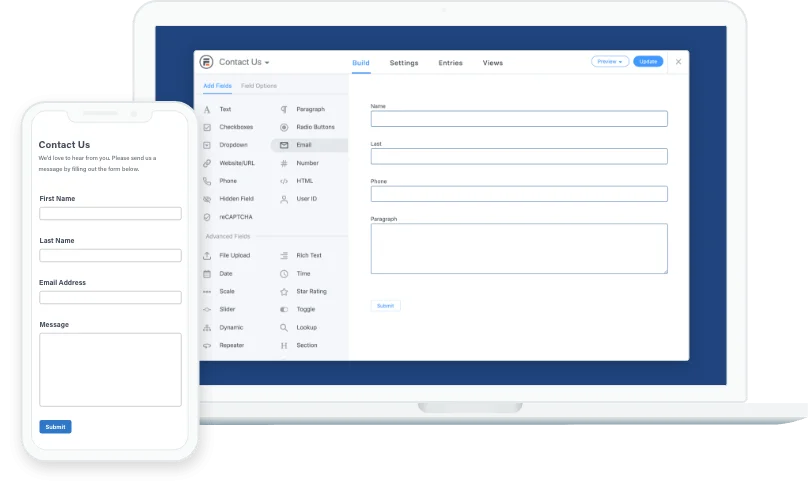

Link của add-ons bị trùng với Link của Plugin rồi, mong ad sửa lại. Cảm ơn
đúng rồi, ad nhập thành 1. Bên trong có đủ addons nhé
m làm theo hướng dẫn search google mà ko tìm thấy pass ở trang đích
thử lại dc r nhé
Chào bạn, cho mình hỏi làm sao để kích hoạt được vậy bạn, mình cài file của bạn rồi mà ko biết sài
update v4.11.05 cài cả bản lite+ pro nhé
Cảm ơn bạn đã trả lời do mình tự vọc mà ko có chuyên môn nên cũng không biết phải làm sao.
Mình đã cài bản lite trước sau đó cài thêm bản pro của bạn, nhưng khi mình vào add forms thì bị khóa không add được các mẫu. Khi nào bạn rảnh có thể hướng dẫn mình với được không. Mình cảm ơn bạn nhiều.
Mình gửi kèm ảnh chụp màn hình để bạn xem thử mình có sai bước nào không nha https[:]//uphinh[.]org/image/chup-man-hinh.OHqc2P
update lai, mình đã bảo rồi mà. Bài viết đã update lên bản mới nhất cài lại giùm cái
Cảm ơn bạn nhé.
Làm thế nào để cài thêm addon kia vậy bạn ? Mình đang muốn dùng thử addon WooCommerce nhưng không làm cách nào cài được 😀
bạn cài như plugin thôi