Công cụ thiết kế sản phẩm Lumise Product Designer | WooCommerce WordPress. Lumise là công cụ thiết kế sản phẩm chuyên nghiệp, được xây dựng bằng công nghệ HTML5 + JavaScript. Nó là một sản phẩm của King-Theme một Tác giả Ưu tú trên Envato. Lumise được thiết kế để tập trung vào trải nghiệm người dùng và cung cấp tất cả trong một giải pháp đột phá cho cửa hàng dịch vụ in của bạn. Ngoài ra, nó có nhiều tính năng độc quyền mạnh mẽ và giao diện thân thiện hàng đầu để giúp người dùng của bạn dễ dàng thiết kế bất kỳ ý tưởng nào.
Hãy thử bản demo trực tiếp trong các hành động thực tế trước khi mua!
Demo: https://codecanyon.net/item/lumise-product-designer-woocommerce-wordpress/21222684
Hệ thống Yêu cầu Thêm chi tiết các module sau:
- ZipArchive()
- allow_url_fopen
- file_put_contents()
- file_get_contents()
- imagick Extension
- memory_limit (256MB)
- post_max_size (800MB)

Nội dung bài viết
Nhà thiết kế sản phẩm Lumise Product Designer – Tính năng chính!

UI / UX cao
Lumise Product Designer hoạt động như một ứng dụng, thân thiện khi sử dụng. Chúng tôi là nhà cung cấp theme trước đây, vì vậy chúng tôi biết điều gì là tốt nhất cho khách hàng. Hãy quẩy cùng Lumise!
Mẫu thiết kế được tạo sẵn
Tạo các mẫu thiết kế tuyệt vời để phù hợp với bất kỳ loại sản phẩm nào, Đặt giá cho sản phẩm đó và người dùng có thể sử dụng nó với một cú nhấp chuột.
Số lượng cổ phiếu không giới hạn
Bạn có lo lắng về tài nguyên cliparts không? Hãy để chúng tôi giải quyết việc đó cho bạn, bạn có thể làm những việc khác mà bạn yêu thích. Lumise Product Designer có hơn 2 clip khởi động lại nguồn để khách hàng của bạn có thể sử dụng: Pixabay và Openclipart với hơn 120k + mặt hàng. Cổ phiếu tuyệt vời!
Xuất / nhập thiết kế
Khách hàng của bạn có thể xuất thiết kế và nhập chúng từ một thiết bị khác để tiếp tục công việc hoặc thanh toán. Bạn có thể xuất thiết kế để tạo mẫu mới hoặc thậm chí lưu vào dữ liệu cá nhân.
Nhiều ngôn ngữ
Lumise Product Designer hỗ trợ chuyển đổi ngôn ngữ. Tất cả các ngôn ngữ đã được kiểm soát và dịch tự động từ bảng điều khiển quản trị và bạn có thể đặt văn bản dịch của mình ở đó.
Hỗ trợ thiết bị di động và máy tính bảng
Lumise Product Designer có thể chạy trên thiết bị di động và máy tính bảng như một ứng dụng gốc thực sự, được khách hàng ưa chuộng. Trang web của bạn có thể nhận đơn đặt hàng từ mọi thiết bị
Thiết kế sẵn sàng để in sau khi thanh toán
Lumise Product Designer hỗ trợ nhiều đầu ra để in như PDF, SVG, JSON, PNG… Tất cả đều được hiển thị với chất lượng cao và khả năng tương thích với tất cả các thiết bị in.
Truyền thông xã hội
Khách hàng của bạn có thể đến đó đã có hình ảnh từ các tài khoản xã hội. Chúng tôi hỗ trợ Facebook, Instagram và hơn thế nữa.
Giỏ hàng đặc biệt để làm việc với mọi hệ thống
Lumise Product Designer cung cấp hệ thống giỏ hàng riêng biệt, bạn có thể thêm một mặt hàng và chỉnh sửa chúng, sau đó tin nhắn SMS của bạn sẽ xử lý các bước khác khi thanh toán.
Hoàn tác / Làm lại
Làm việc trên ứng dụng trông giống như một ứng dụng trên máy tính để bàn là điểm hoàn hảo để thu hút khách hàng của bạn. Với Lumise Product Designer, bạn có thể làm lại / hoàn tác tất cả các hành động sau khi thiết kế.
Hiệu ứng văn bản
Làm cho văn bản thêm đường cong, hiệu ứng mắt cá, xiên, lồi-lõm là một trong nhiều điều bạn có thể làm với văn bản.
Bộ lọc hiệu ứng
Bộ lọc Lumise Product Designer là một công cụ linh hoạt để thực hiện các điều chỉnh cục bộ cho ảnh của bạn. Các bộ lọc được đặt tên theo một loại bộ lọc được sử dụng để làm cho bầu trời tối hơn trong chụp ảnh phong cảnh, nhưng công dụng của nó còn vượt xa hơn thế.

Cắt / ảnh có thể chỉnh sửa
Dù đối tượng của bạn là gì, Lumise Product Designer có nhiều phương pháp để làm cho chúng được cá nhân hóa hơn. Cắt hình ảnh, làm nổi bật đối tượng bằng bộ lọc màu sắc, hiệu ứng hoặc thậm chí loại bỏ nền.
Các lớp mặt nạ
Khách hàng của bạn có muốn xem văn bản không? Không sao, Lớp mặt nạ giúp họ làm được điều đó. Thật tuyệt vời khi có tính năng này!
mã QR
Cá nhân hóa thiết kế bằng mã QR là ý tưởng không tồi. Bạn của khách hàng dễ dàng nhận được tin nhắn của họ với một máy quét mã QR hỗ trợ điện thoại nhỏ.
Lumise Product Designer chụp tự động
Khi bạn di chuyển một hình dạng hoặc các lớp, nó sẽ căn chỉnh hoặc “bắt vào” giao điểm gần nhất của các đường ở các điểm trung tâm, ngay cả khi không nhìn thấy lưới hoặc bám vào hình ảnh hoặc các lớp khác.
Khu vực chỉnh sửa linh hoạt
Lumise Product Designer giúp bạn chọn vùng chỉnh sửa dễ dàng bằng các thao tác chuột. Bạn cũng có thể đặt bán kính của khu vực.
Hỗ trợ nhiều loại sản phẩm
Dù sản phẩm của bạn là gì, chỉ cần có chỗ để in thì Lumise có thể áp dụng vùng in cho sản phẩm đó. Vỏ điện thoại, gậy, cốc, áp phích… Lumise có thể xử lý tất cả chúng.
Tính toán in ấn cuối cùng
Giá cơ sở dựa trên một số văn bản, màu sắc hoặc clipart. Có hầu hết các tính toán phổ biến cho các dịch vụ in ấn; tất cả chúng ta đều là như vậy. Bạn có thể dễ dàng cấu hình chúng.
Đặt mẫu trước cho sản phẩm
Để bán hàng nhanh chóng, bạn có thể tạo một mẫu và gán nó cho một sản phẩm. Người dùng của bạn chỉ cần chọn các giá trị khác cho các thuộc tính sau đó mua sản phẩm.

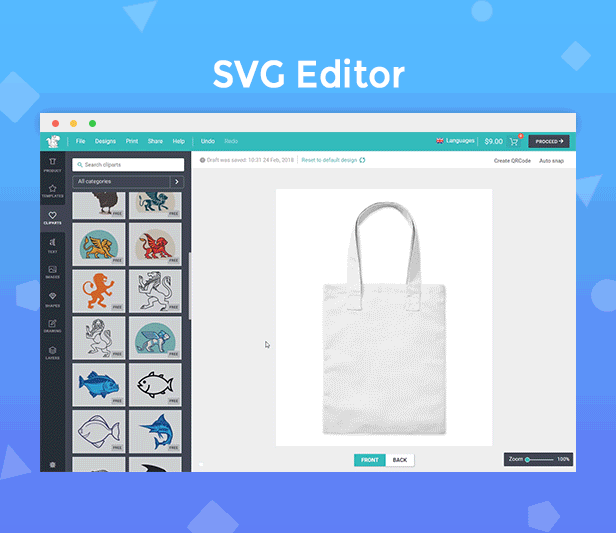
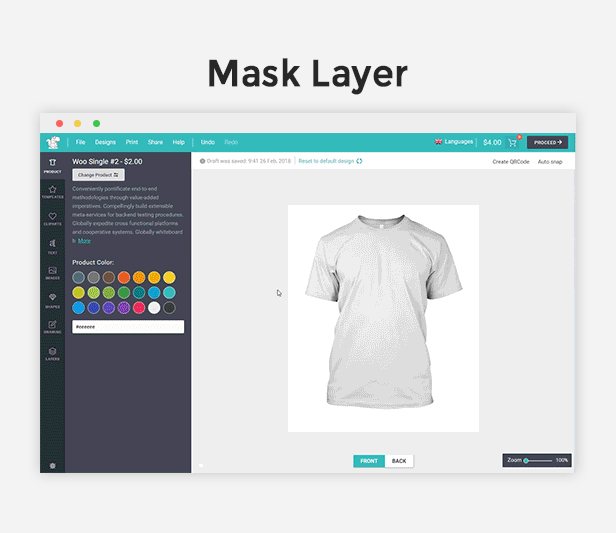
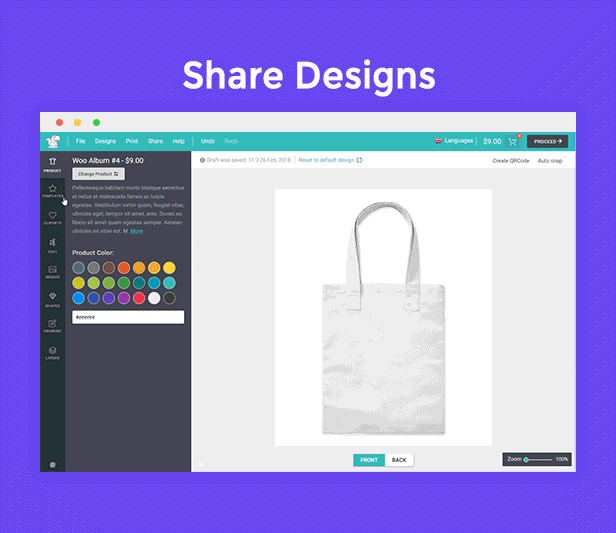
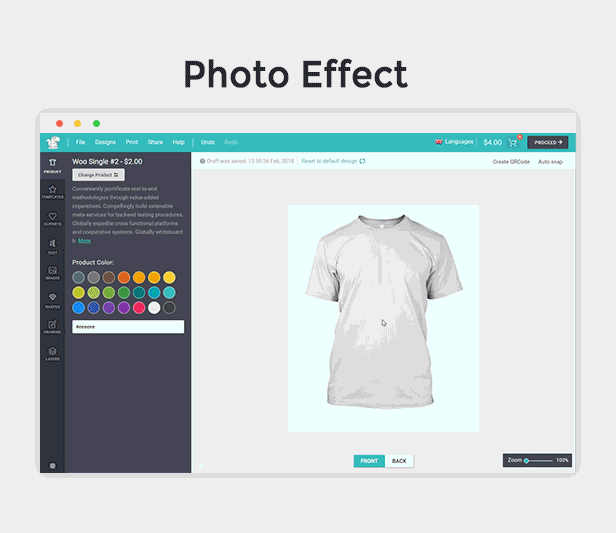









Changelog: Lumise Product Designer | WooCommerce WordPress
Download Lumise Product Designer v2.0.3 | WooCommerce WordPress Nulled Free Version 2.0 What's news Assistance in calculating the price per line. Price calculation support for each character. Ability to compute the price per square inch (cm). Set font and a color limit for clipart, templates, images, and shapes. Allows you to select a category for clipart and templates. Move, remove, rotate, and scale objects are all available (for clipart, template, shape, font). Allows you to select the component that displays on each product. Allows you to select the display list of menu options and toolbars. Improve Update calculate the price with Text, Clipart, Images, Upload. Update calculate the price with one color. Update calculate the price with the size of area design. Version 1.9.9 What's news Compatible Woocommerce, WordPress new version and PHP8. Able to remove the full color column from the Printing type. Improve View in Lumise editor feature (Woocommerce + Lumise order). Display color picker table on mobile show up. The small thumbnail image in the Cart icon does not match the actual design product. Text is misdirected when selecting alignment. Stock miscalculation both before and after purchase. The Library (Images addon) is compatible with the Printing type. Display design images when utilizing the Share feature. Download mock-up of a variable product. "Crop the image” when replacing photos on a mobile device. Wrong display product color when selecting Start new product. Compatible with multiple servers to support multi-language translation. Version 1.9.7 What's news Multi language for attribute Improve Change variation in editor Atribute in product base Thumbnail of product in editor Menu on mobile with Chinese Share design Button "Update position" for design area in backend Version 1.9.5 What's news Change variaiton on Lumise editor(product variable create with Woocommerce) place to enter the license for addons Improve Thumbnail stage on editor Update core to support new version of addon vendor Update core to support addon Prinful Version 1.9.3 Improve Curved Text Version 1.9.2 What's news Lumise Theme Confirm the license for addon (vendor + bundle) Improve Config variation Woocommerce Count color Preview custom font with no-latin Version 1.9 What's news Support Woocommerce Variable Export PDF with Bleed and Crop Download design with base for each product Editor work on Iframe(include editor on page) Only show design thumbnail on cart page Fix bugs Download include base on editor Translate language Attribute package Improve editzone Version 1.7.6 (1 Oct 2019) Improvement My design Mobile mode Export PDF Add new template with PNG and JPG file Improvement QR code on mobile Replace image Text mask on mobile Version 1.7.5 (27 Jun 2019) Improvement Product base attributes, more flexible & powerful. Custom price for each option, set default value, advanced quantity Optimized editor to work with super large images Auto zoom product to fit the screen Change the param ?product= to ?product_base= on the editor to fix the error 404 Incorect editzone config after saving product Large number of variations Export template: adding params to support the correct display of objects Version 1.7.3 (2 Dec 2018) Improvement Auto fit product image with screen Upload large font files Double objects Upgrade checkout process Auto corect font name for custom upload fonts Upgrade database structures Version 1.7.1 (22 Oct 2018) What's new Variations system allows custom price, printing, design Addon system, we open hooks & filters for build addons New attributes system New "my designs" system & auto save for it Export fully PDF with vectors Links view & download designs in emails Select sizes for printing in product setting Lock design template, only edit exist objects (an option in tab possition to lock it for Admin only) Custom JS code from backend to run on editor page Manage the uploaded images of product base Thumbnail stage Print download under png, svg, pdf Fix bugs Lost design when checkout again after editting Portrait / Landcapse size print export Viewing product in screen sizes and mobile Setting default google fonts Google auto transalte API Improvement Print options for downloading Clear draft after checkout, reset to default design in mobile Lock design template, only edit exist objects (an option in tab possition to lock it for Admin only) Link to print in Woocomerce orders Show Lumise quantity in customer's email order Clear draft after checkout, reset to default design in mobile Portrait / Landcapse size print export Options in print to show all without limit zone Version 1.6.6 (12 July 2018) Fix bugs Fix shipping calculation with Woocommerce Fix RLT language support on mobile and tablet Fix Thumbnail error on the cart page(Woocommercer version 3.4.x) Fix upload template, clipart and product image Version 1.6 (4 April 2018) What's new Set the packages checkout for product base (Place qty for each package at a dynamic price) Advanced print type size & color, add more or delete column Export design by inch Set min/max quantity for total Set label for stages Set number of stages Set the prefix for file name download Min & max dimensions setting for images can be added System status Fix bugs When checkout, the large data causes db error Broken the print design link for orders backend Crop image large width in mobile devices Scroll select products on mobiles devices UTF-8 characters, Custom Fonts, Letter spacing for export SVG Help tabs menu for unicode content Count colors Export PDF for large width product Improvement Fully export to SVG for AI (text, images, vectors) Active the print type as default to avoid error message Version 1.5 (9 March 2018) What's new Colors manage for easier add colors for products Capabilities available for view, edit sections and upload files Disable add to cart button from Woocommerce Set min/max size uploads Set min/max quantity Enable/disable online resources Print design including base image Fix bugs Show value of input range for FireFox Load google fonts Broken the print design link for orders backend Crop image large width in mobile devices Scroll select products on mobiles devices UTF-8 characters, Custom Fonts, Letter spacing for export SVG Help tabs menu for unicode content Count colors Improvement Select multiple objects by touch & move 1 finger Move the view by 2 fingers on mobile devices Zoom by 2 fingers on Android APP Set label for colors Create new color by hex, name and picker Reduce minimum size for uploading product base Improve experience for mobile devices Addition Create new categories in backend Canvas does not untouch in screen smaller than 1024px Version 1.4 (22 February 2018) What's new Update core automatically in backend Change colors for SVG Advanced SVG Editor Active/deactive templates, cliparts by category Enable/disable color picker, use only colors set by admin New "Back to shop" button Notify update in WP menu Correction showing in Woo product edit Fix bugs Upload custom product image Printing export Displying on mobile devices Share's thumbnail Show more/less product description First release (13 January 2018) Start releasing version 1.3
- Xem thêm: Tổng hợp Codecanyon Plugin cao cấp, cập nhật miễn phí
- Download Lumise Product Designer v2.0.3 | WooCommerce WordPress Nulled Free: codecanyon-lumise-product-designer-for-woocommerce-wordpress-2.0.3.zip


