Astra Pro v3.9.0 (Addons + Templates + Theme) – Fast, Lightweight & Customizable WordPress Theme
Astra Pro là một chủ đề WordPress nhanh chóng và dễ dàng cung cấp cho bạn tùy chọn để vô hiệu hóa tiêu đề trang và thanh bên.
Chủ đề Astra Pro được thiết kế cho tốc độ. Đây là chủ đề nhẹ nhất có sẵn trên thị trường và cung cấp hiệu suất nhanh nhất.
Kiến trúc cơ sở mã của Astra tuân theo các thực tiễn SEO tốt nhất. Nó thậm chí còn đi kèm với đánh dấu Schema.org cần thiết mà bạn cần. Astra được tạo ra để làm việc với Trình xây dựng trang như với Beaver Builder, Elementor, Site Origin, Visual Composer, Divi,…
Demo: https://wpastra.com/
Tính năng nổi bật Astra Pro – Fast, Lightweight & Customizable WordPress Theme

- Không có jQuery: chặn kết xuất jQuery đi theo cách tối ưu hóa hiệu suất. Vì vậy, Astra sử dụng Vanilla JavaScript thay thế.
- Dưới 50 KB:Astra là ánh sáng lông. Nó cần ít hơn 50 KB tài nguyên trong khi hầu hết các chủ đề WordPress khác yêu cầu ít nhất 300 KB.
- Load chỉ 0,5 giây!: Với dữ liệu WordPress mặc định, Astra tải trong chưa đầy nửa giây. Nó được xây dựng cho tốc độ và tối ưu hóa hoàn toàn cho hiệu suất.
-
Trang web dựng sẵn
-
Tùy chỉnh mà không cần mã
-
Hiệu suất siêu nhanh
-
Màu sắc & kiểu chữ
-
Blog & Archives
- ..

Astra Pro - Extend Astra Theme With the Pro Addon v3.9.0 Nulled Free Changelog v3.9.0 - New: Redesigned the entire customizer UI for better user experience. - New: WooCommerce - General - Quantity Plus Minus Button Options With Multiple Designs. - New: WooCommerce - General - Modern Input skin type. - New: WooCommerce - General - Ajax based quantity selector. - New: WooCommerce - General - Introduced Color and background option for Sale badge. - New: WooCommerce - Shop - Added new modern view option for shop style. - New: WooCommerce - Shop - Introduced unique filter panel design. - New: WooCommerce - Shop - Introduced sticky shop filter sidebar option. - New: WooCommerce - Shop - Added accordion compatibility for WooCommerce filter widgets. - New: WooCommerce - Shop - Added Flyout and Collapsible option for WooCommerce filters panel. - New: WooCommerce - Single Product - Added sticky add to cart on single product. - New: WooCommerce - Single Product - Product tabs heading - Product tabs heading - Added normal, hover, and active text color support. - New: WooCommerce - Single Product - Added Color and Typography options for Category text. - New: WooCommerce - Single Product - Added Enable/Disable Quantity Plus-Minus sign option. - New: WooCommerce - Single Product - Added Option to Add Extra Product Description. - New: WooCommerce - Single Product - Introduced tab style presets for product details. ( Accordion / Distributed ). - New: WooCommerce - Single Product - Introduced previous-next product preview option on navigation hover. - New: WooCommerce - Single Product - Payment options list in single product structure. - New: WooCommerce - Single Product - Introduced sticky product summary option. - New: WooCommerce - Single Product - Toggle to Convert Variation select dropdown to buttons UI on Single Product page. - New: WooCommerce - Added Multistep Navigation for Cart, Checkout and Order Received pages. - New: WooCommerce - Cart - Modern Cart Layout. - New: WooCommerce - Cart - Sticky Cart total on scroll on WooCommerce cart page. - New: WooCommerce - Checkout - Modern Layout. - Improvement: Single Product - Option to Show/Hide Category on WooCommerce single product page. - Improvement: Single Product - Product gallery Layout options ( First Image Large / Vertical Slider / Horizontal Slider ). - Improvement: Single Product - Product Navigation color options ( Normal & Hover ). - Fix: Related Products & Upsell columns not working on responsive devices. v3.6.6 - Improvement: Removed jQuery dependency from Blog Pro Infinite Scroll addon. - Improvement: Removed jQuery dependency from WooCommerce Infinite Scroll addon. - Improvement: Added activate UAG notice in Custom Layout editor sidebar. - Improvement: Compatibility with PHP 8.0. - Fix: Gravity form checkbox not accessible when WooCommerce Quick View option is active. - Fix: Accessibility - href attribute is missing in the Anchor element for Scroll to top. - Fix: W3 validation - Removed unwanted CSS value set for content property for Quick View summary section. - Fix: Navigation menu was not scrollable for the sticky header. - Fix: Dropdown Mobile Menu - unable to open submenu on Sticky Header with Max Width - Site Layout. - Fix: Elementor Pro popup not triggered when WooCommerce Single Product gallery layout is set to vertical. - Fix: Scroll to top - Icon not appearing properly on responsive devices. - Fix: Inside post/page content breaking the page when Yoast SEO and Beaver Builder plugins are active. - Fix: Custom Layout - Inside Post Content - appearing in the sidebar. - Fix: Builder - Language Switcher - WPML - all langauges appearing as active. v3.6.5 - Fix: Custom Layout's meta fields not saving when editor type is Code Editor. Version 3.6.4 December 21, 2021 New: Added feature to enable or disable specific Custom Layout. ( https://wpastra.com/docs/custom-layouts-pro/ ) Improvement: Added easy filtering tabs for custom layouts lists. Moved Custom Layout existing settings into a separate Gutenberg sidebar panel. Add Custom Layouts on pages/posts using shortcode feature. Fix: Image field error in the CreativeWork Type. Removed unwanted title and desc tag present for search icon. v3.6.3 - Improvement: Added compatibility for Elementor Pro v3.5.0 WooCommerce widgets. v3.6.2 - Improvement: Code refactor – Some filters, functions, hooks are deprecated and replaced with astra_addon_ prefix NamingConvention. ( https://wpastra.com/docs/deprecated-astra-hooks/ ) - Fix: W3 validation - Getting duplicate H1 tag for 'site-title' in case of Sticky header. - Fix: W3 validation - CSS parse error for search icon height. - Fix: W3 validation - Duplicate ID: '#ast-hf-mobile-menu'. - Fix: W3 validation - Duplicate HTML id '#site-navigation' in case of multiple menus on a single page. - Fix: Builder - Menu - Transparent header's submenu background color not overridden by Sticky header's submenu background color. - Fix: Builder - Search - Placeholder was not reflecting on frontend when changing from customizer in Search box style. - Fix: Search input field border color was not changing when hovered on search icon for Slide Search style. - Fix: Builder – Language Switcher – Element's language options overlapping on one another. - Fix: Flyout menu reoccurs when clicked on close icon for Old Header on iPhone devices. v3.6.1 - New: Rollback to previous versions feature for the theme and addon. v3.6.0 - Improvement: Moved heading color options to Global Colors section. - Fix: Backward compatibility for Content Background option with the theme. v3.5.9 - Improvement: Astra menu settings button made accessible to users with 'edit-theme-options' capability. - Improvement: Clear asset cache of theme and addon on every new update of the addon. - Improvement: WooCommerce & EDD cart - Introducing Cart product count color option. - Fix: Fatal error `Uncaught Error: Call to undefined function astra_get_tablet_breakpoint()` in some cases. - Fix: Search - Added Accessibility for Search Box style of Search Button. - Fix: EDD - Cart count is overlapping on the submenu section. - Fix: Builder - Account Element - Sticky header menu color not working. - Fix: Builder - Account Element - Menu Font not working. - Fix: Builder - Account Element - Deprecated responsive options for menu colors. - Fix: Builder - Account Element - Login menu notice only visible when WooCommerce or Lifter LMS plugin activated. - Fix: Sticky Header shrink option not working in new Header/Footer builder. v3.5.8 - Fix: Previous & Next arrow icons not appearing for product gallery in Quick View layout. - Fix: Compatibility with WPML plugin version 4.5. - Fix: Console error while editing in the beaver builder editor view when "CSS File Generation" is enabled with Ultimate Addons for Beaver Builder plugin. - Deprecated: Header Footer Widgets - Deprecated design specific sticky header options for better compatibility with WordPress 5.8. ( https://wpastra.com/docs/enable-astra-widget-design-options/ ) v3.5.7 - Security Fix: Replaced AJAX post request with simple JS request for Infinite pagination from WooCommerce & Blog Pro addon. - Fix: Builder - Submenu & sticky header colors not working if "Header Sections" addon is deactivated from old header. ( https://wpastra.com/docs/editing-submenu-above-below-header-fix/ ) - Fix: Search - In 'Search Box' style search icon missing when Astra CSS icons available on site. - Fix: Category archive title showing extra 1em space around when "Add Space Between Posts" option is disabled. - Fix: Showing old footer copyright section on checkout page when distraction free checkout option is enabled for WooCommercce, EDD and LifterLMS. - Fix: Stack On option for footer Social Icons not reflecting correctly as per setting in customizer. - Fix: Search icon color is not applying to the Sticky Header Search Box style. - Fix: Builder - WooCommerce & EDD cart - Outline cart type has transparent background. ( https://wpastra.com/docs/fix-transparent-woocommerce-cart/ ) - Fix: Page Headers and Custom Layouts for specific Pages/ Posts/ Taxonomies, etc. do not work in customizer. - Fix: Swap Section feature not working for mobile in Old Header Footer. ( https://wpastra.com/docs/fix-swap-sections-not-working/ ) - Deprecated: Filter 'astra_infinite_pagination_post_type' deprecated as AJAX request handled by simple JS request. ( https://wpastra.com/docs/restrict-search-results-post/ ) v3.5.6 - Fix: Fatal error on the widgets page when Learndash module is active. v3.5.5 - Fix: Customizer not working due to conflict with block editor JS. v3.5.1 - Improvement: Added headings font-weight support to widget-title headings. (https://wpastra.com/docs/font-weight-for-widget-titles/) - Improvement: Removed jQuery dependency in Scroll To Top addon. - Improvement: Custom Layout - Added close button for multiselect selected items for Display On field. - Fix: Builder - Account Element - Sticky Icon Color creates color patch on sticky header active. - Fix: Builder - WooCommerce cart - 0 Border width count removes default cart icon's border. - Fix: WooCommerce cart - Color option not working in old header layout. - Fix: Megamenu - Clicking on any item causes a short gray blink on the items in other columns. - Fix: Customizer's font & color settings not reflecting in Gutenberg editor. (https://wpastra.com/astra-3-6/) - Fix: 'Page Header: Center Aligned' layout not working for new users. - Fix: Core Web Vitals - WooCommerce add to cart plus/minus buttons increasing CLS score. - Fix: Sticky Header - Transition effect of headers when Shrink Effect is enabled. = v3.5.0 = - Improvement: Frontend optimization by reducing static CSS and loading it conditionally. (https://wpastra.com/astra-3-5/) - Fix: Version compare updated to v3.5.0 to support Site Title & Tagline pro color controls dependency. = v3.4.2 = - New: Builder - WooCommerce & EDD Cart - Border width option for cart outline style. (https://wpastra.com/docs/remove-border-around-cart/) - Fix: WooCommerce - Grid column layout not working for upsell products. - Fix: Builder - WooCommerce & EDD cart - double icon appearing when icon selected from Addon. = v3.4.1 = - Fix: Fatal error `Uncaught Error: Class 'Astra_Builder_Helper'` not found when footer build with custom layout. = v3.3.2 = - Fix: Previous & Next navigation icons not appearing on WooCommerce single product page. - Fix: Close icon not appearing for WooCommerce Quick View on Shop Page. = v3.3.1 = - Fix: Builder - Illegal offset warning for footer divider with invalid vertical size. - Fix: Icons not appearing for WooCommerce Off-Canvas filter on Shop Page. = v3.3.0 = - New: Builder - Introduced new element Toggle for Desktop. (https://wpastra.com/docs/toggle-button-for-desktop/) - New: SVG Icons support ( deprecating astra.woff font file ). (https://wpastra.com/docs/ast-font-icons-to-svg/) - Improvement: Redesigned the image resize control UI in customizer for better user experience. - Improvement: Builder - Menu - Added box shadow option for submenu container. - Improvement: Code quality improvements for better performance. - Improvement: WordPress 5.7 compatibility. - Improvement: Frontend optimization - WooCommerce - Shop Page, Single Product Page. (https://wpastra.com/docs/optimize-css-html-before-3-3/) - Improvement: Frontend optimization - EDD - Shop Page, Single Product Page. - Improvement: Frontend optimization - LifterLMS - All Courses Page. - Improvement: Frontend optimization - LearnDash - All Courses Page, Single Course Page. - Fix: Builder - Account Element - Added better notices for user understanding when Profile Action is set to Menu. - Fix: Above Header and Below Header compatibility in Page Header. - Fix: Menu container width not caculated properly when Mega Menu Width is set to Menu Container Width. - Fix: Vertical Alignment for Above, Below, and Primary footer not working when the addon is active. - Fix: Divider being invisible in some cases due to invalid width/height references. - Deprecated: Footer Divider - Deprecated the vertical layout size in percentage and added it in px. - Deprecated: Header Divider - Deprecated the horizontal layout size in percentage and added it in px. = v3.2.0 = - New: Introduced Inside Post/Page content option in Custom Layouts. = v3.1.0 = - New: Ability to clone and delete elements from Header/Footer Builder. ( https://wpastra.com/docs/new-features-clone-delete/ ) - New: Added new color options for Add to Cart Tray. - New: Language Switcher element for Header & Footer Builder. - Improvement: Redesigned the entire customizer UI for better user experience. ( https://wpastra.com/docs/revamped-astra-customizer/ ) - Improvement: Added design options for Builder - Toggle Menu in Sticky header. - Improvement: Builder - Search - Placeholder text and color options. - Improvement: Builder - Search - Box height, Icon color and Background color options. - Improvement: Builder - Button - Added button size options. - Fix: Builder - Social Icons - Added ability to show the social icons in vertical layout for mobile devices. - Fix: Builder - Sticky Header - Social icon, label custom color & official color not working. - Fix: Corrected position of 'Last Menu Item' typography controls inside 'Primary Menu' section. - Fix: Builder - Menu - Megamenu container get hides when hover in between Top Offset spacing. - Fix: Sticky Header - Page scrolls to top in customizer when user switch to responsive mode. - Fix: Submenu colors are not working in the frontend. - Fix: Menu font size not working with old Header. - Fix: Sticky Header - Menu link, background and hover colors not working for old header. - Fix: Sticky Header - Site title and tagline color not working. - Fix: White Label - Not able to white label the theme author and theme name in footer builder. - Fix: Added missing widget title font family option. - Fix: Product count value in cart element not aligned. - Fix: Custom Layouts - Removed unwanted blank CSS while using spacing option. = v3.0.1 = - Fix: Mobile Header - Flyout Menu does not work for Sticky Header. - Fix: Hide label description option not working in Mega Menu. = v3.0.0 = - New: Account element for Header Builder. ( https://wpastra.com/astra-3-0/ ) - New: Divider element for Header & Footer Builder. ( https://wpastra.com/astra-3-0/ ) - New: Mega Menu container custom width option. - New: Mega Menu container margin & padding options. - Improvement: Added customizer partial refresh support in a few options. - Fix: Sticky Header background color not working in some cases. - Fix: Page Header - Display Below Header option not working. = v2.7.3 = - Fix: 'Enable Code Editor' button not appearing in Custom Layout editor when no Page Builders were active. - Fix: 'Enable Code Editor' & 'Enable WordPress editor' button text mismatch issue when Classic Editor plugin is active. = v2.7.1 = - Fix: 'Display on Mobile Devices' option dependency added with all the options in Section 1 & 2 of Above and Below headers. - Fix: Submenu icons having wrong position in RTL view on responsive devices. - Fix: MegaMenu background image option not working. - Fix: PHP fatal error while previewing themes other than Astra in customizer when Astra Pro is activated. -------------------------- Astra Theme v3.7.9 - Everything You Need to Build a Stunning Website Nulled Free Changelog Version 3.7.6 December 21, 2021 Improvement: Added a new filter ‘astra_web_stories_position’ to change the position of web stories. ( https://wpastra.com/docs/change-web-stories-position/ ) Builder – Button – Added typography options from Astra Pro to free theme. Fix: Mobile menu does not close when you click a one page navigation link inside them. Responsive color options from ‘color-group-control’ are hiding when trying to set them in responsive devices. Removed unwanted title and desc tag present for search icon. WooCommerce Pagination markup misaligned on mobile devices. Gutenberg separator dots not appearing properly on frontend. JS console error when Custom Layout is added for header. Accessibility – Tab navigation does not highlight menu with submenus. Filter to disable all Meta Settings of Page/Post by default is not working in Gutenberg based metabox. ( https://wpastra.com/docs/disable-all-meta-settings-of-page-post-by-default/ ) v3.7.5 - Improvement: Added compatibility for Elementor Pro v3.5.0 WooCommerce widgets. - Fix: WPForms submit button not inheriting global button text color. - Fix: 'Disable Below Header' option is not visible in Astra meta settings. - Fix: LearnDash - Astra meta settings are not getting saved for the course page. v3.7.4 - New: Breadcrumb compatibility with SEOPress plugin. ( https://wpastra.com/docs/add-breadcrumbs-with-astra/#support-for-third-party-plugins ) - Improvement: Gutenberg editor core blocks UI/UX improvement. ( https://wpastra.com/docs/gutenberg-ui-improvements-with-astra/ ) - Improvement: Code refactor – Some filters, functions, hooks are deprecated and replaced with astra_ prefix NamingConvention. ( https://wpastra.com/docs/deprecated-astra-hooks/ ) - Improvement: Gutenberg frontend blocks UI improvement. ( https://wpastra.com/docs/gutenberg-ui-improvements-with-astra/ ) - Improvement: Global – Typography – Heading presets value should also retain in H1 to H6. - Improvement: Moved Astra meta settings into a separate Gutenberg sidebar panel. ( https://wpastra.com/astra-3-7-4/ ) - Fix: W3 validation - Getting duplicate H1 tag for site-title. - Fix: W3 validation - Duplicate HTML id '#site-navigation' if there are multiple menus on a single page. - Fix: W3 validation - CSS parse error for '.menu-link' & '.wp-block-button__link'. - Fix: W3 validation - Duplicate ID: '#ast-hf-mobile-menu'. This change may break CSS if you have used custom CSS on '#ast-hf-mobile-menu' HTML ID. - Fix: W3 validation - Duplicate ID: '#Layer_1'. This change may break CSS if you have used custom CSS on '#Layer_1' HTML ID. - Fix: Gutenberg Editor content area showing white background color when Full-screen mode is active. - Fix: Color picker tooltip appears on hover of selection area & its palette. - Fix: The default "Add Widget" text alignment issue in the header. - Fix: Image and Text blocks alignment not working properly with Image size - Medium in the editor. - Fix: Alignwide blocks getting horizontal scrollbar on tablet breakpoint & 1400px between devices. (Props - https://github.com/ZebulanStanphill) - Fix: Inner container Gutenberg block's content width not affected by "Container Width" option. (Props - https://github.com/ZebulanStanphill) - Fix: Gutenberg - Font weight for the heading typography is appearing differently on the editor and frontend. - Fix: WooCommerce - Broken grid layout on mobile view for products shortcode. - Fix: Title is misaligned in Gutenberg editor when the Gutenberg plugin v11.4.1 and above is active. - Fix: The hamburger button is not changing its aria-expanded attribute to true on expanding. v3.7.3 - Fix: Builder - Offcanvas content directly visible on frontend even 'Toggle Button' component is not added in builder area. - Fix: Full Size & Wide Size block layout options missing from core/image block. - Fix: Button Preset preview not working for an edge case. - Fix: Global color palette - customizer preview for Elementor pages not working. - Fix: Customizer - Block Settings area getting irrelevant round shapes. v3.7.1 - Fix: Gutenberg - Group Block appearing full width on frontend. v3.6.9 - Improvement: In the font size option, users cannot set the value '0'. - Improvement: Introduced filter to exclude anchor links from text-decoration style. ( https://wpastra.com/docs/remove-underlined-content-links/ ) - Improvement: Clear asset cache of theme and addon on every new update of the theme. - Improvement: Moved addon related Toggle for Desktop frontend-pro.js file from theme to the addon. - Improvement: Moved the 'Site Icon' control to a separate section, 'Site Identity'. - Fix: Auto-scroll not working on clicking Footer Builder in the customizer preview. - Fix: WooCommerce - Cart icon not appearing correctly on Tablet & Mobile devices. - Fix: Dropdown target as a link not working if the menu item has a link. - Fix: WooCommerce - Cart count is overlapping on submenu section. - Fix: The submenu toggle is not working when 'Flyout Menu' is used, and the page is resized. - Fix: Customizer color group control's reset position misaligned. - Fix: Desktop logo width is applying on the mobile devices during page load. - Fix: Social icon does not change in the customizer preview. - Fix: Gutenberg Editor content area showing white background color when Full-Width Contained / Stretched layout is active. - Deprecated: Builder - Account Element - Deprecated transparent header's responsive options for menu colors. v3.6.8 - Improvement: Added WPML translation support for all customizer's strings through wpml-config.xml file. - Fix: Elementor Pro's Header-Footer theme builder layouts does not override theme's Header-Footer builder layouts. - Fix: Bulk action selection not working on any WordPress list table when theme's "Get Started" notice is active. - Fix: Header Footer Widgets: Off-canvas content is displaying over Legacy widget's preview in the customizer for WordPress 5.8. - Deprecated: Header Footer Widgets - Deprecated design specific options for better compatibility with WordPress 5.8. ( https://wpastra.com/docs/enable-astra-widget-design-options/ ) v3.6.7 - Improvement: Rendered Addon dependent toggle code conditionally and removed unwanted code. - Improvement: Changed the screen reader text tag from 'h2' to 'span' for better SEO. - Fix: Changing Off-canvas flyout close button color not reflecting on frontend. - Fix: Broken layout WooCommerce Shop/Archive page on mobile view when using elementor template or Product archive widget. - Fix: Next and Previous pagination button is not aligned with page numbers for mobile view. - Fix: Added dynamic breakpoint support for the responsive view of the sidebar and main content. - Fix: Heading color h1-h6 of customizer not working in the Gutenberg editor. - Fix: Global headings font family not working in the Gutenberg editor. - Fix: Footer Builder - Widgets - Right margin space not working. ( https://wpastra.com/docs/fix-footer-widget-right-margin/ ) - Fix: Search icon color is not applying to the Standard and Transparent Header Search Box style. - Fix: Removed the spacing applied for the menu items in the customizer section. - Fix: Builder - WooCommerce & EDD cart - Cart and Checkout buttons not visible when multiple products added to cart flyout. - Fix: Builder - Social Icons - Tiktok icon not appearing in customizer and on frontend. - Fix: 'Disable Footer' option is missing in Page meta settings for new Header Footer builder. - Fix: Removed 'Disable Footer Widgets' option in Page meta settings for new Header Footer builder. - Fix: Sidebar block editor width changes on the widgets page. - Fix: Off-canvas menu closes on scrolling on mobile devices. - Fix: Customizer builder section not scrollable when multiple elements dropped in builder area. - Fix: Theme's default margin space of OL tag apply to Elementor's TOC widget. ( https://wpastra.com/docs/remove-spacing-elementor-toc/ ) - Fix: Menu dropdown icons showing at incorrect position in RTL languages. - Fix: “Search” string in Search Form is not translatable. - Fix: Transparent header showing border even if it is not set from customizer in FireFox browser. v3.6.6 - Fix: Installing Starter Templates plugin notice's "Get Started" button not working. v3.6.5 - Improvement: Compatibility with WordPress 5.8. - Improvement: Added default styling for - Site Logo, Site Tagline, Login/out and Search blocks. - Improvement: Widget Element - block editor and design section added. - Improvement: Theme support added for Rank Math plugin - breadcrumbs module. - Fix: Customizer not working due to conflict with block editor JS. - Fix: Alignment of title and content in the editor. - Fix: WP 5.8 UI conflict with extra control spacing and section title font in the customizer. - Fix: Widget page block editor width not appearing properly. - Fix: Headers showing border even though its not set from customizer in FireFox browser. v3.6.2 - Fix: Enable 'Preload Local Fonts' option affects on height of Gutenberg Cover edit block. - Fix: Related Posts articles showing meta structure based on current active post. = v3.6.0 = - New: Performance - Load Google Font locally. (https://wpastra.com/docs/self-hosted-google-fonts/) - New: Performance - Preload locally hosted Google Font. (https://wpastra.com/docs/self-hosted-google-fonts/) - Improvement: Added SVG logo height option to resolve the CLS issue. (https://wpastra.com/docs/fix-svg-logo-cls-issue/) - Improvement: Added close button for multiselect selected items in Google font variants. - Improvement: Changed customizer submenu control title from 'Container Animation' to 'Submenu Animation'. - Improvement: Moved 'Submenu Animation' control from General tab to Design tab. - Improvement: Changed sub-menu container animation option name from 'Default' to 'None'. - Improvement: Added headings font-weight support to widget-title headings. (https://wpastra.com/docs/font-weight-for-widget-titles/) - Improvement: Changed Transparent Header Border Bottom default value from '' to 0; - Fix: Customizer's font & color settings not reflecting in Gutenberg editor. (https://wpastra.com/astra-3-6/) - Fix: Max-width responsive CSS enlarges logo size on mobile devices in old header layout. - Fix: Cart Icon not working with Sticky Header after enabling the option "Hide when scrolling down" on mobile devices. - Fix: Secondary menu not expendable on mobile when it is outside of Off Canvas. - Fix: CLS – Flashing desktop menu on mobile view. - Fix: WooCommerce - product search widget button not aligned on other than shop and single product page. - Fix: Sticky Header - Transition effect of headers when Shrink Effect is enabled. - Fix: Two search buttons visible on the result page when Astra SVG icons enabled. = v3.5.0 = - Fix: Aspect ratio is changed for YouTube embed block. - Fix: Spacing CSS missing when 'Inline Logo and Title' option is enabled. - Updated the theme screenshot. - Fix: JS Console error in blog/archive customizer settings. - Fix: WooCommerce - Product's Sale bubble appears on the header on scroll due to z-index. - Fix: Site Title and Tagline context not working properly for new Header Footer builder. - Fix: Version compare updated to v3.5.0 to support Site Title & Tagline pro color controls dependency. = v3.4.6 = - Fix: Footer alignment not working after update of v3.4.5. = v3.4.4 = - Fix: Dropdown menu disappears while scrolling on mobile device. - Fix: Editor selection color not visible on default background color setting. - Fix: Placeholder for title not visible when the default(white) background is set for the content. - Fix: Image caption not visible in the editor view. = v3.4.3 = - Improvement: Builder - WooCommerce & EDD Cart - Compatibility with Border width option for cart outline style from Astra Pro. (https://wpastra.com/docs/remove-border-around-cart/) - Fix: Search widget not working inside menu on mobile devices. - Fix: Elementor popup close on click of input fields. - Fix: Page Builder's menu elements show double arrow icons when Astra's SVG icons are enabled. - Fix: WooCommerce - Shop Grid and Related Product's column layout not working for new users on responsive devices. = v3.3.3 = - Fix: Elementor - Theme Builder archive page contents are not aligned center. - Fix: Elementor - Elementor editor panel switches back to the main panel while using the responsive view. = v3.3.2 = - Fix: Transparent Header disappears if we add Widget 2 element. - Fix: Builder - Multiple headers visible on frontend. - Fix: Builder - Menu - not able to hover and click on submenu. - Fix: Blog Archive - Layout 1 and Layout 2 are not working for existing users when addon activated. = v3.3.0 = - New: Transparent Header - WooCommerce Cart & EDD Cart icon color options. - New: Builder - Off-Canvas - Added spacing option for Off-Canvas. - New: SVG Icons support ( deprecating astra.woff font file ). (https://wpastra.com/docs/ast-font-icons-to-svg/) - Improvement: Builder - Mobile Menu - Renamed Mobile Menu to Off-Canvas Menu. - Improvement: Builder - Added instructive message in the builder side panel when builder layout does not have any element in use. - Improvement: Replaced responsive number control with a responsive slider control for Base Font Size in Typography section. - Improvement: Gutenberg Editor - Block patterns compatibility. (https://wpastra.com/docs/fix-spacing-gb-blocks/) - Improvement: Compatibility with WordPress 5.7. - Improvement: Code quality improvements for better performance. - Improvement: Load minified customizer preview files for better performance. - Improvement: Frontend optimization - Comments, Pagination, Single Page, Single Post, Archive Page. (https://wpastra.com/docs/optimize-css-html-before-3-3/) - Improvement: Frontend optimization - WooCommerce - Shop Page, Single Product Page. - Improvement: Frontend optimization - EDD - Shop Page, Single Product Page. - Improvement: Frontend optimization - LifterLMS - All Courses Page. - Improvement: Frontend optimization - LearnDash - All Courses Page, Single Course Page. - Fix: White Label – White-labeled the Astra Header Footer setting notice. - Fix: WooCommerce - Single Product page - Save review form fields cookies consent is misaligned. - Fix: Builder - Off-Canvas - Close submenu toggle icon not changing in Mobile Menu element when the submenu is in the expanded state. - Fix: Builder - Header - Frontend grid layout overlaps on the content section when multiple elements added in the same header layout. - Fix: Builder - Footer - Customizer's 2nd column stack layout SVG is missing in footer layouts for responsive devices. - Fix: Builder - Footer - Responsive control for layouts gets hidden with the click of WordPress default responsive controls. - Fix: Block Editor - Code Block spacing CSS tweaks when it is left aligned. = v3.2.0 = - New: Support for the Web Stories plugin by Google - Show off your web stories in the header of your website. - Fix: Transparent Header - Submenu background alpha not working for the old header. = v3.2.0 = - New: Support for the Web Stories plugin by Google - Show off your web stories in the header of your website. - Fix: Transparent Header - Submenu background alpha not working for the old header. = v3.1.1 = - Fix: Saved value is overridden by Default value for HTML Element and Copyright Element in Customizer. - Fix: Header Builder margin option default units were missing. - Fix: Transparent Header - Submenu background color not working. = v3.1.0 = - Improvement: Redesigned the entire customizer UI for better user experience. ( https://wpastra.com/docs/revamped-astra-customizer/ ) - Improvement: Added design options for Builder - Toggle Menu in Transparent header. - Improvement: Optimized dynamic CSS functionality to reduce unwanted CSS on the page. - Improvement: Overall HTML Structure improvement which includes removing blank spaces and removing unwanted HTML Tags. - Improvement: Optimized customizer by removing PHP controls. - Improvement: Optimized the SVG icons. - Improvement: Builder - Transparent Header - Placeholder Text and Color options for Search. - Improvement: Builder - Social Icons - Ability to add an extra Phone and Contact icons. - Improvement: Builder - Social Icons - Added ability to select icon from an Icon Picker for individual social elements - Improvement: Builder - Social Icons - Added a color option for labels of social icons. - Improvement: Builder - Off-Canvas - Added an option to manage spacing between inner elements of the Off-Canvas. - Improvement: Added new Page meta options for Above, Below and Mobile header. - Fix: Footer vertical alignment option not not working. - Fix: Above Footer & Below Footer showing up an unwanted border in the customizer preview. - Fix: Updated Learn More Links on Astra Options page for Nav Menu & Easy Digital Downloads addon. - Fix: Overflowing content not wrapping as per grid layout on responsive device for Header Footer builder layout. - Fix: Builder - Transparent Header - Social icon, label custom color & official color not working. - Fix: Builder - Transparent Header - Menu & Submenu style applying to Off-Canvas Menu. - Fix: Block Cover align full CSS compatibility in Block editor with sidebar. - Fix: Color picker icon not visible on hover. - Fix: Font size not reverted back to the initial size when the value is deleted. - Fix: Menu active link style not working when sub-menu item is active. - Fix: Menu line height not being applied in frontend. - Fix: Global Button Border and Typography controls are not working in the customizer preview. - Fix: Breadcrumb position misalignment issue for inside header option. - Fix: Search box misaligned in Dropdown option for Off-Canvas in Mobile. - Fix: Submenu divider option adding heavy border around menu items on responsive devices. - Fix: JS console error with Elementor – Header, Footer & Blocks plugin. - Fix: Console error in customizer due to third party plugin dependency. - Fix: Menu font size not working with old Header. - Fix: Transparent Header - Menu link, background and hover colors not working for old header. - Fix: Builder - Menu - Submenu container get hides when hover in between Top Offset spacing. = v3.0.0 =- New: Account element added for Header Builder. ( https://wpastra.com/astra-3-0/ ) - Improvement: Removed old CSS that is already supported by browsers. - Improvement: Removed unused grid layout related CSS. - Improvement: Overall HTML Structure improvement which includes removing blank spaces and removing unwanted HTML Tags. - Improvement: Conditionally loaded Elementor, EDD, Comment and Pagination related CSS only when they are used. - Improvement: Replaced flex related CSS with theme predefined CSS classes. - Improvement: Main JS code optimization. - Improvement: Added customizer partial refresh support in a few options. - Improvement: Added Stack and Inline option for Footer. - Improvement: Builder - Menu - Added Submenu container width option. - Improvement: Builder - Menu - Added Submenu container radius option. - Improvement: Builder - Menu - Added Submenu container top offset. - Improvement: Builder - Menu - Added menu hover animation styles. - Improvement: Builder - Off-Canvas - Added container alignment option. - Improvement: Removed extra localized variable declaration. - Fix: RTL fixes for customizer custom controls. - Fix: Black patch being shown while transitioning between show/hide click of the builder. - Fix: Socials element edit pencil icon was misaligned in Header and Footer. - Fix: Margin and Padding option for Header / Footer Elements not working with defaults. - Fix: Builder - Social spacing option not accepting 0 as a value. = v2.6.2 = - Fix: Gradient Color control UI compatibility with WordPress 5.6. - Fix: Background Image control UI compatibility with WordPress 5.6. - Fix: Fatal error on changing the value of some controls in Customizer - compatibility with PHP 8.0. = v2.6.1 = - Improvement: Compatibility with the Gutenberg plugin. ------------------- Astra Premium Sites - Ready to Import Starter Website v3.1.7 Nulled Free Changelog v3.1.7 - 17-March-2022 - Fix: Fixed an issue with multiple import processes being invoked when the theme is not activated. v3.1.6 - 8-March-2022 - Improvement: Better error reporting for the import process. - Fix: Fixed an issue where the Starter Templates library won't refresh after the sync process. v3.0.25 - 11-January-2022 - Fix: Fixed an issue where WooCommerce pages won't get created when the Starter Templates plugin is active. - Fix: Fixed an error with XML importer. v3.0.24 - 7-January-2022 - Fix: Fixed an issue with WXR Import versioning. v3.0.18 - 28-December-2021 - Improvement: Added a pre-import screen to notify about incompatible PHP versions for a few plugins. - Improvement: Better Color Palettes. - Fix: Reset for Color Palette and Typography not working in some cases. Version 3.0.17 December 22, 2021 Improvement More and better color palettes and typography while customizing the demo. Version 3.0.16 December 21, 2021 Improvement Optimised the CartFlows flows import process. Added a Required screen prior to import if any system requirements are not met on the user’s website. Fix: Fixed an issue with colors not applying to a few Gutenberg-based blocks in WooCommerce demos. Fixed an issue with White Labeling the import process. Better import process to avoid errors in import. v3.0.15 - 15-December-2021 - Fix: Plugin activation errors for starter template using Ultimate Addons for Gutenberg by disabling default redirect from UAG on the activation - Fix: Rectified typography for template preview. Version 2.7.5 October 27, 2021 Fix: Elementor blocks not being imported due to missing required plugins. Version 2.7.4 October 26, 2021 Fix: Fixed the issue with Elementor blocks contact form not being imported due to invalid form JSON file URL. Version 2.7.3 October 19, 2021 Improvement: Validate the whitelisted host’s URLs from the import process. Version 2.7.2 October 7, 2021 Fix: No route was found matching the URL and request method. Version 2.7.1 October 7, 2021 Security Improvement: Validate the site URL before processing the import request. Updated right file upload permission before importing images. Version 2.7.0 October 4, 2021 New: Wireframe blocks for Gutenberg – Doc Version 2.6.22 September 7, 2021 Fix: Contact Forms not appearing after the import process is complete. Version 2.6.21 August 13, 2021 Improvement: Rectified the condition to load the scripts in other screens. Fix: Starter Template button not visible when Gutenberg plugin is activated. Version 2.6.20 August 9, 2021 Improvement: Better handling of 500 errors on the import screen.v2.6.19 - Fix: Fixed the "Customizer data is empty!" AJAX failed request while importing. - Fix: The Pixabay image library not visible for the multiple image instances. v2.6.14 - Improvement: Compatibility to WordPress 5.8. - Improvement: Improved the import process by reducing the body size of the AJAX calls for better performance. - Improvement: Added support for dark and light support for block patterns with improved sidebar UI. - Fix: Handle the white label support. Version 2.6.12 June 14, 2021 Fix Single pages not getting imported when no required plugin is associated with it. Version 2.6.11 June 3, 2021 Improvements: Gutenberg Template library auto-syncs at regular intervals. Updated image download functionality. Added common functionality for extracting URLs from content. Added filter for debug logs generation. Version 2.6.10 May 24, 2021 Fixes: Starter Templates popup opens by default on every page load on Gutenberg pages. Version 2.6.9 May 24, 2021 Fixes: PHP Fatal error on ‘Getting Started’ page. Version 2.6.8 May 21, 2021 Improvement: Added the dark and light mode support for the Elementor popup. Added retry import option for few cases. Improved error messages for AJAX requests. Version 2.6.7 May 19, 2021 Improvements: Agency Bundle is now called Growth Bundle since it is a mega bundle of tools that contribute to the growth of any website. Mini Agency Bundle is now the Essential Bundle since it comes with the essential set of add-ons and templates you need to build amazing websites. We’ve rebranded the Mini Agency and Agency Bundles! Version 2.6.6 May 18, 2021 Improvements: Improved error message when the requests fail to reach Starter Templates’ servers. Fixes: Avoided the HTML being printed in one of the error message screens. Version 2.6.5 May 18, 2021 Improvements: Better handling of messages with respect to the failed import process. Version 2.6.4 May 11, 2021 Improvements: Quick links are visible on the screen. Added dynamic category support for the Gutenberg templates. Removed color filter from Elementor block. Change the Block Editor name with Gutenberg. Fixes: Sync complete notice not closing on click. Elementor demo does not import if we try to import multiple times. Version 2.6.3 May 4, 2021 Improvements: Advanced Options UI improvement. Admin UI improvements. Added SVG image support. Fixes: Image duplication after site import in few cases. Upload directory kept hidden for the white-labeled website. Prevented clicking on import buttons while import is already in progress. An issue with the localization of the script not being called correctly. = v2.6.2 - 4-May-2021 =- Improvement: Advanced Options UI improvement. - Improvement: Admin UI improvements. - Improvement: Added SVG image support. - Fix: Image duplication after site import in few cases. - Fix: Upload directory hidden for the white-labeled website. - Fix: Prevented clicking on import buttons while import is already in progress. - Fix: Issue with localization of the script was not called correctly. = v2.6.0 - 17-February-2021 = - New: Added the single pages and blocks for the Gutenberg. Read more https://wpastra.com/docs/import-gb-pages-patterns/ = v2.3.8 = - Fix: LearnDash grid CSS not loading after site import. - Fix: Prefixed all Starter Templates Icon classes in order to avoid 3rd party conflicts. - Improvement: Added the Pixabay images support for new post, pages, and custom post type screen. - Improvement: Better handling of notices in the case of sync process.
Xem thêm: bộ sưu tập chủ đề Themeforest miễn phí cập nhật hằng ngày
- Astra Pro Plugin v3.9.0 NULLED (update 22-07-2022): ASTRA-ADDON-V3.9.0.ZIP
- Astra Theme Pro v3.7.9 NULLED (update 05-03-2022): ASTRA-V3.7.9.ZIP
- Astra Premium Sites v3.1.13 NULLED – Ready to Import Starter Websites (Agency Templates Added +168 Demos) update 07-07-2022: ASTRA-PREMIUM-SITES-V3.1.13.ZIP
Vui lòng inb cho admin nếu bạn muốn nhập Template từ Astra Premium Sites version mới nhất (hỗ trợ free cho bạn nào thật sự cần), Vì các bước thực hiện phức tạp admin vẫn chưa đưa hướng dẫn chi tiết lên bài viết này được. Thông cảm nhé
Astra Premium Sites v2.6.14 NULLED (rollback): astra-premium-starter-templates-v2.6.14gpl.zip- Astra WP Portfolio v1.11.3 (new): astra-portfolio1113.zip
password: xem hướng dẫn bên dưới
Nếu Astra báo activate, hãy bỏ qua thông báo này vì mọi tính năng đều hoạt động
Ví lý do Cloud Server đang không ổn định bản fix nulled không thể update tại thời điểm này, vui lòng thực hiện theo các bước sau để nulled Astra Pro
$brainstrom = get_option( 'brainstrom_products' );
$brainstrom['plugins']['astra-addon']['status'] = 'registered';
update_option( 'brainstrom_products', $brainstrom );
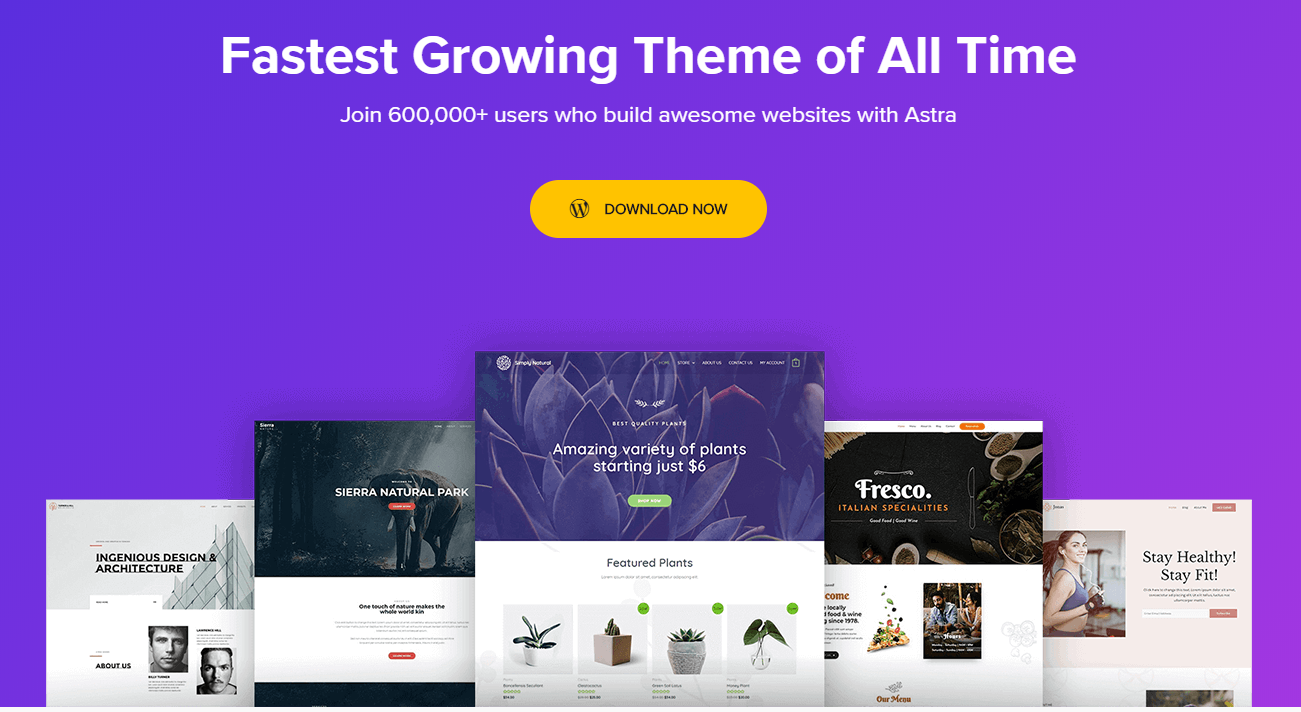

Please update Astra Pro Plugin
update new version
Astra Theme Pro v3.7.6 link is invalid
fix-done.
please update Astra Premium Sites to 3.0.17
Done.
Update Astra addons 3.6.3+Premium Starter Templates 2.7.5 đi ad ơi
ok xíu nhé
is there any nulled version of Astra Pro which can import Premium templates?
Currently it is not possible to import new templates, I am keeping the old templates from 2020. When there is a new update I will notify in this post.
Admin ơi e import nó báo lỗi “Import Customizer Settings Failed!
We could not complete the import process due to failed AJAX request and this is the message:
Error: Customizer data is empty!”
A huong dẫn dùm e cách khắc phục với
đọc cmt ở trên
Astra Premium Sites v2.6.20 NULLED Vẫn bị lỗi nó bắt phải nhập Key a ơi. bấm đại 1 số bất kỳ vẫn không được
bạn đã thử 2.3.9 chưa, thử lại nhé. Bản mới ko có cách nào ở hiện tại ngoài việc mua license hết
2.39 vẫn bị đòi license a ơi. còn cách nào a chỉ giúp e
Giờ chỉ còn cách là mua thôi, giấy phép cho Astra Agency Bundle. Hoặc là nhập thủ công từ file json (cái này ko chắc dc nhé). Bạn cần demo nào thì gửi tên nhé
Vậy A gửi cho e cái demo nào Real Estate cũng được. được thì cho 2 xin 2 3 cái gì cũng được. cảm ơn xếp
demo nào thì dẫn link ra chứ ai mà biết nói thế chịu. Demo ad đang có 2020 cũ rồi nên ko chắc sẽ có đâu
https://websitedemos.net/real-estate-agency-04/
cái này a oi
ko có rồi, xíu gửi teamview mình check các bản cũ thử dc ko nhé. inb qua email or social. Web demo của ad tạm ngừng hoạt động nên ko test dc
Admin cho e hỏi lỗi “Chúng tôi không thể hoàn tất quá trình nhập do yêu cầu AJAX không thành công và đây là thông báo:
Lỗi: Dữ liệu tùy biến trống!”
khi e thêm mẫu trang web vào thì khắc phục như nào vậy a?
Astra Premium Starter Templates phiên bản 2.6.19 vs 2.6.20 đang gặp lỗi này. Hotrowordpress tạm ngưng cập nhật và đợi fix lỗi. Bạn có thể nhập demo từ bản cũ 2.6.14, sau khi import xong thì update lên nhé
Bản 2.6.14 nó đòi license Key a ơi
Hiện tại chỉ có thể nhập trang đơn, astra starter đã thay đổi phương thức xác thực. Ad sẽ gửi bản rất cũ 2020 bạn thử import thử nhé. Lưu ý có thể vẫn sẽ không hoạt động đối bản demo mới hoặc ko hoạt động
astra-pro-sites239.zip
Cảm ơn Admin đã dành thời gian để phản hồi thắc mắc của e.
bản 2.39 này nó vẫn đòi license key ad ơi. Nhờ ad hướng dẫn dùm e cách nhập trang đơn với!!!!
Cảm ơn Admin rất nhiều!!
Chúc admin ngày tốt lành
nhập đại dãy ký tự bất kỳ đi
Mình add thêm Astra Premium Sites v2.6.14 NULLED vào nhưng không thấy các theme premium chuyển thành agency để dùng nhỉ
cái này chỉnh trong code thành gì là nó thành đó, ko quan trọng đâu
Khi import start templates Premium mình bị lỗi Customizer data is empty!
Bạn chỉ mình cách khắc phục với. Cám ơn bạn
bản này đang lỗi bạn hãy nhập từng single page hoặc tải bản cũ nhé. Ad sẽ cập nhật lại bản cũ
Premium Starter Templates 2.6.2 khi import thì bị lỗi rồi ad ơi.
update bản 2.6.11 giúp với. thanks
hiện tại liên quan đến vấn đề license và cách nulled nên phiên bản 2.6.11 chưa thể update nhé. Ad có thể cập nhật cho bạn bản này. Việc import phải thực hiện import từng trang mỗi lần và có thể không thành công. Rất khó khăn@@
mình thấy các trang thường thì lỗi import lại ok, còn các trang agency thì bị lỗi “Error: Customizer data is empty!”
thì đang lỗi do bên author thay đổi phương pháp get file. Mình sẽ update bản mới lưu ý, nhập từng trang mỗi lần thử nhé
hi vọng ad fix dc lỗi này nha. thanks
add ưi, update bản mới giúp nha ad ơi
Cảm ơn add nhiều nhiều
beta mà, bạn vẫn muốn update à
nó là bản final ấy add, mình thấy nó báo vậy.
ok tối update nhé. hôm qua check thấy beta
cảm ơn ad
link mega die rồi admin ơi
Fix rồi nhé
Cứ active plugin Astra Pro là trang wp-admin/customize.php lại die. Có ai bị lỗi này không à?
bật debug lên là biết ngay lỗi nằm chỗ nào nhé. chắc ko tương thích vs plugin nào đó thôi. nếu đang php8 thì hạ xuống 7.4
Thanks super nhanh. tôi đang tìm PHP đang 7.4. Khả năng cao ko tương thích với plugin nào đó
Hi, install Disable Gutenberg Plugin, open Settings > Disable Gutenberg > Check the box “Disable Block Widgets and enable Classic Widgets” and save.
tks
Ad ơi, cho mình hỏi cái template Coffee Shop (Agency), import nó bị lỗi như này khi import complete sites:
Error: Customizer data is empty!
Có cách nào fix không ạ? Hay phải import từng page? Cám ơn Ad
bạn đã cài plugin astra starter demo trong bài viết chưa
Ad ơi, update giù Astra themes với astro pro nha
Cảm ơn add nhiều
ok đang lên link nhé, đầu giờ chiều là ok nha
ad ơi, lại phiền ad nữa rùi. Themes nó lại lên 3.1.1 rồi ad ơi.
này tối ms update dc r
Add ơi, mình đang down bản Astra Pro Plugin v3.0.1 NULLED (update 30-01) nhưng khi nhập mật khẩu giải mã : hotrowordpress như hướng dẫn thì báo mật khẩu không đúng. Help me !. Thanks.
bạn lấy pass theo hướng dẫn cuối bài nhé
Ad ơi, ad update giúp luôn cái Astra Premium Sites được ko ad ơi. Mình thấy nó lên phiên bản 2.3.9.
Cảm ơn ad nhiều
Ok nè. Tối mình update nha. Giờ đang trên cty r
ad hỏi ngu cái chỉ cach mở file php cài cai null kia vói.– Tìm và mở file astra-addon.php và sau line 12 thêm mã này
PHP:
nó là file nằm trong folder đó á. Bạn giải nén ra là thấy
ad ơi, mình cài Astra Pro Plugin v2.7.0 bị lỗi
“Unpacking the package…
Installing the theme…
The package could not be installed. The theme is missing the style.css stylesheet.
Theme installation failed.’
add cập nhập lại dùm mình đc ko, cám ơn ad
upload thủ công nha. ko cài qua trình upload wordpress
Mình đã cài Theme và plugin trên nhưng vẫn báo Active . Khi kích hoạt các Tính năng trong Astra options thì không cập nhật được ngoài trang web !
bạn đoc lại hd fix trong bài viết nhé. Hiện tại cloud đang d.i.e hàng loạt nên chưa thể update bản fix lên được
Mình có sử dụng theme này nhưng bản cũ (mình tải ở web HoTroWP luôn). Bây giờ có cập nhật mới, ad có thể cho mình hỏi sau khi tải về thì làm sao để cập nhật mà không mất các tinh chỉnh ở phiên bản cũ vậy ad. Rất cảm ơn ad
này bạn chỉ cần ghi đè lên phiên bản cũ là được nhé
Không có License hả ad?
Này mình chưa có thời gian kiểm tra lại, nếu bị là do cái premium site á. để mai mốt gì mình update bản mới cho
Mình xin key activate astra pro với
Mình cài vào nó lại là bản Free nhỉ ? làm sao để sử dụng hết tính năng ở trên vậy ad ? 4 file trên tải về gộp vào chung 1 file rồi up lên hay sao ad ?
sao Astra Premium Sites khi insert nó bắt điền activate licence hả ad
mình test ok mà, bạn cài đủ bộ trong bài viết ko á
bạn chỉ mình từng bước được k, nó hiện acency thì sao mà import đc
mấy nay đang bận quá, không làm hd đc. mình còn ko có tgian update blog nữa@@.
Để có gì tối mình hd chi tiết cho
Ad cho mình xin Activate License với
mà sao ad k làm luôn 1 cái video hướng dẫn cài đặt cho mọi người dễ hiểu nhỉ
mình xin Activate License với
Bị lỗi Customizer Data not empty khi import 🙁 thì sao sửa hả admin
mình mới import cho khách hôm qua, bthuong mà. Bạn thử lại xem nếu không dc thì do cái plugin premium sites á. Có gì báo lại mình update bản mới
Theme 2.5.1 cài vào vẫn không tải được elementor agency ạ
bạn cài đủ bộ ở trong bài viết là dc nhé, chứ cài mỗi cái astra xao mà import dc
Ad ơi, mình vừa tải theme và plugin về, cài vào, vào starter templates nhưng các mẫu Agency hiện nút “Get Access” và yêu cầu điền key, ko cho import. Ad hướng dẫn mình cách import Agency templates với.
Ok rồi nhé
Astra Theme Pro sao ko cài plugin được ad ơi?
TRước khi cài plugin này có phải cài gì trước đó ko ?
Bthuong nha, bạn cài đủ 4 file trong bài viết là dc, giải nén ra nhé
Admin ơi. Cho em hỏi. Em cài Theme lên Pro . Nhưng bị Malwarebytes báo Web của em Là trong Danh sách nguy hiểm.
Giờ em phải làm thế nào ạ. Mong Ad trợ giúp em với ạ.
Bạn kiểm tra lại source web nha, check blacklist domain, trước đó có nhiễm mã độc ko
Astra Pro là source gốc không qua chỉnh sửa và không phải null nha
Tất cả các chức năng của cái này (ngoại trừ cập nhật tự động) đều hoạt động mà không cần License Key
Vâng. Em cũng thử check bằng một số công cụ. Thấy báo không vấn đề gì. Em tìm hiểu trên Forum của Malwarebytes. Thì đuôi .info hay bị – vì hacker hay dùng đuôi đó làm web lừa đảo. em bảo họ gỡ được cho em rồi. Cám ơn Ad nhiều ạ.
không import được premium template thì làm sao ad
mình test ok mà, bạn cài đủ plugin chưa á
Đúng rồi Ad ơi. Cài giao diện mẫu nó vẫn hiện agency và bắt điền key 🙁 Ad coi fix được không? Nếu Plugin chạy ổn thì nó phải mất cái chữ agency đi chứ nhỉ. Nó bắt nhập key Ad ạ
Ad đã kiểm tra premium ko tương thích bản này, Mình sẽ upload null cả theme + 3 plugin trong bài này nha.
Em vừa test xong oke hết cả rồi đó ad ạ. Tks Ad nhiều nhé & hóng theme mesmerize trong thời gian sớm tới, mong Ad unlock theme này ạ. Em cảm ơn.
Các bạn import all template mà lâu quá thì cancel và import từng phần trong template nhé. Sau đó vô page > chuyển sang publish.
Thắng ơi. Sao mình làm không được nhỉ. Mình chuyển về phiên bản cũ cũng ko được.
Mình ms làm web nội dung. chưa có gì, nên xoá hẳn đi. Cài lại bản cũ cũng vẫn bị báo Agency. Mong bạn hỗ trợ với.
Admin đã fix bản mới nhất rồi phải không ạ?.
Em vừa tải bản đó. Vẫn báo bị Agency ạ.
Này đã null rồi, bạn bật ẩn danh và tiến hành xóa các bản cũ và cài thủ công theme + plugin. Nếu có sử dụng các plugin cache thì tạm tắt nhé
Ad cập nhật rất nhanh! Cám ơn Ad nhiều!
Cập nhập cái này lên 2.4.0 đi ad.
Update: Astra v2.4.0